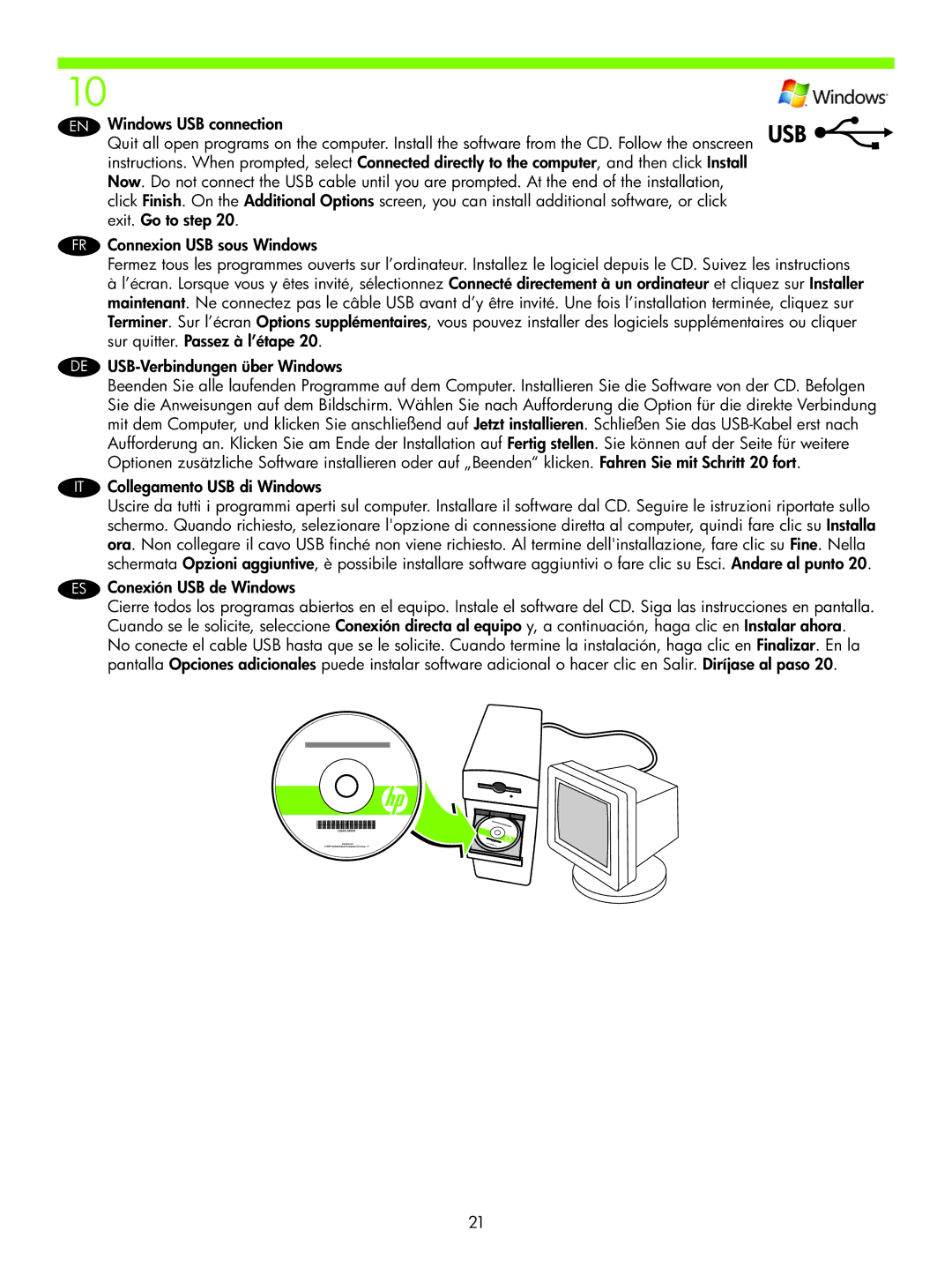10
EN Windows USB connection
Quit all open programs on the computer. Install the software from the CD. Follow the onscreen instructions. When prompted, select Connected directly to the computer, and then click Install Now. Do not connect the USB cable until you are prompted. At the end of the installation, click Finish. On the Additional Options screen, you can install additional software, or click exit. Go to step 20.
FR Connexion USB sous Windows
Fermez tous les programmes ouverts sur l’ordinateur. Installez le logiciel depuis le CD. Suivez les instructions
àl’écran. Lorsque vous y êtes invité, sélectionnez Connecté directement à un ordinateur et cliquez sur Installer maintenant. Ne connectez pas le câble USB avant d’y être invité. Une fois l’installation terminée, cliquez sur Terminer. Sur l’écran Options supplémentaires, vous pouvez installer des logiciels supplémentaires ou cliquer sur quitter. Passez à l’étape 20.
DE
Beenden Sie alle laufenden Programme auf dem Computer. Installieren Sie die Software von der CD. Befolgen Sie die Anweisungen auf dem Bildschirm. Wählen Sie nach Aufforderung die Option für die direkte Verbindung mit dem Computer, und klicken Sie anschließend auf Jetzt installieren. Schließen Sie das
IT Collegamento USB di Windows
Uscire da tutti i programmi aperti sul computer. Installare il software dal CD. Seguire le istruzioni riportate sullo schermo. Quando richiesto, selezionare l'opzione di connessione diretta al computer, quindi fare clic su Installa ora. Non collegare il cavo USB finché non viene richiesto. Al termine dell'installazione, fare clic su Fine. Nella schermata Opzioni aggiuntive, è possibile installare software aggiuntivi o fare clic su Esci. Andare al punto 20.
ES Conexión USB de Windows
Cierre todos los programas abiertos en el equipo. Instale el software del CD. Siga las instrucciones en pantalla. Cuando se le solicite, seleccione Conexión directa al equipo y, a continuación, haga clic en Instalar ahora. No conecte el cable USB hasta que se le solicite. Cuando termine la instalación, haga clic en Finalizar. En la pantalla Opciones adicionales puede instalar software adicional o hacer clic en Salir. Diríjase al paso 20.
21