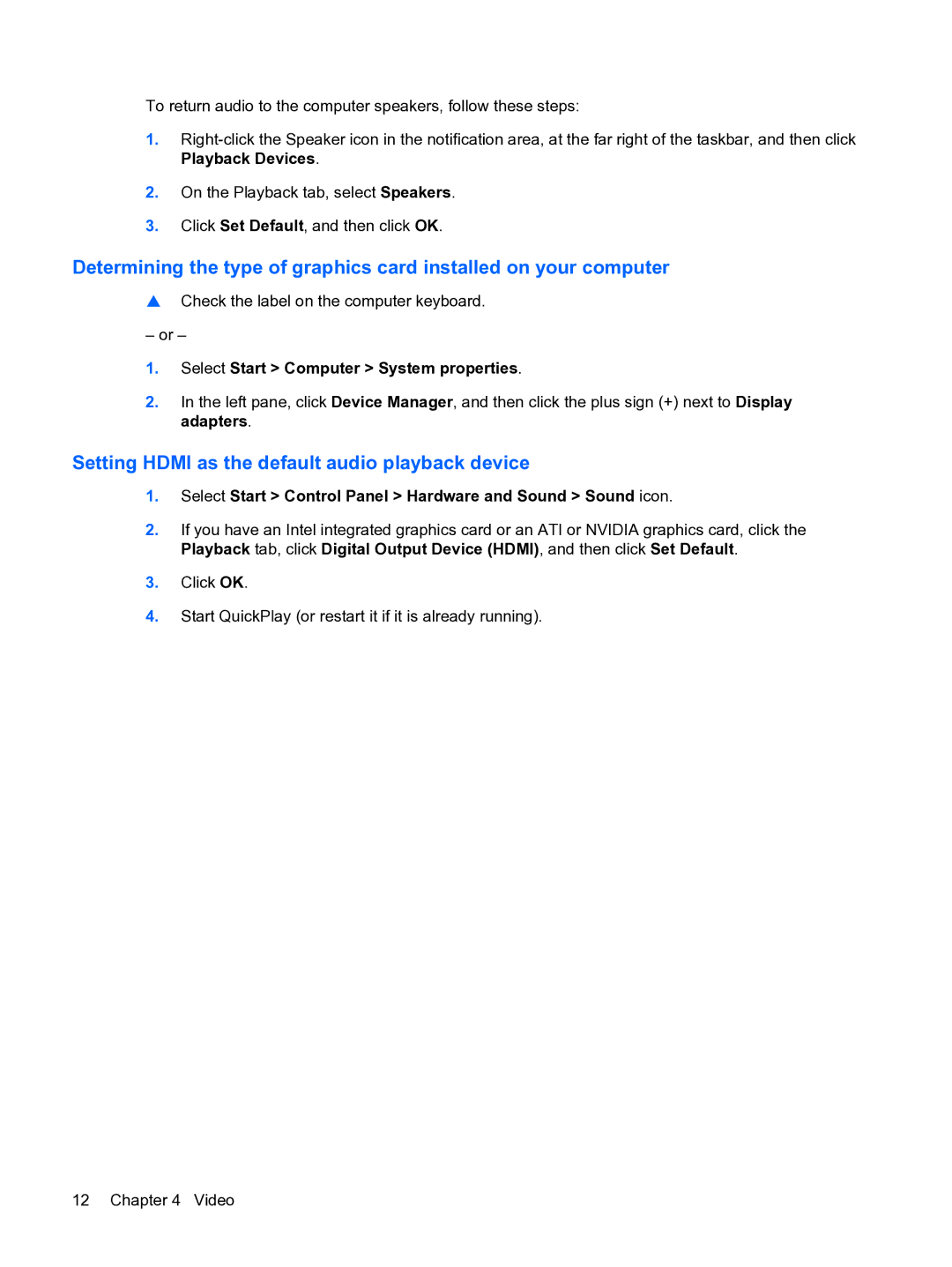To return audio to the computer speakers, follow these steps:
1.
2.On the Playback tab, select Speakers.
3.Click Set Default, and then click OK.
Determining the type of graphics card installed on your computer
▲Check the label on the computer keyboard.
– or –
1.Select Start > Computer > System properties.
2.In the left pane, click Device Manager, and then click the plus sign (+) next to Display adapters.
Setting HDMI as the default audio playback device
1.Select Start > Control Panel > Hardware and Sound > Sound icon.
2.If you have an Intel integrated graphics card or an ATI or NVIDIA graphics card, click the Playback tab, click Digital Output Device (HDMI), and then click Set Default.
3.Click OK.
4.Start QuickPlay (or restart it if it is already running).
12 Chapter 4 Video