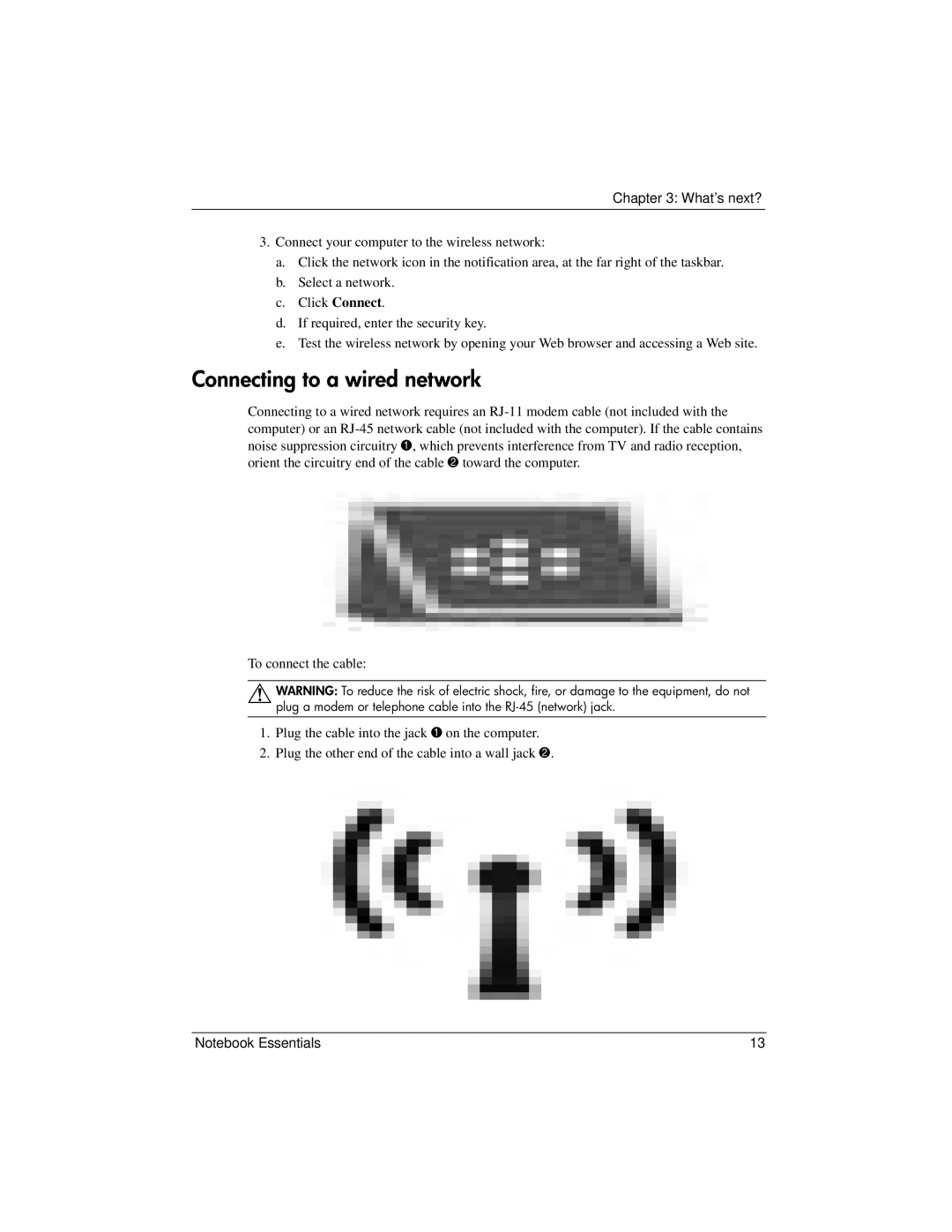Chapter 3: What's next?
3.Connect your computer to the wireless network:
a.Click the network icon in the notification area, at the far right of the taskbar.
b.Select a network.
c.Click Connect.
d.If required, enter the security key.
e.Test the wireless network by opening your Web browser and accessing a Web site.
Connecting to a wired network
Connecting to a wired network requires an
To connect the cable:
ÅWARNING: To reduce the risk of electric shock, fire, or damage to the equipment, do not plug a modem or telephone cable into the
1.Plug the cable into the jack 1 on the computer.
2.Plug the other end of the cable into a wall jack 2.
Notebook Essentials | 13 |