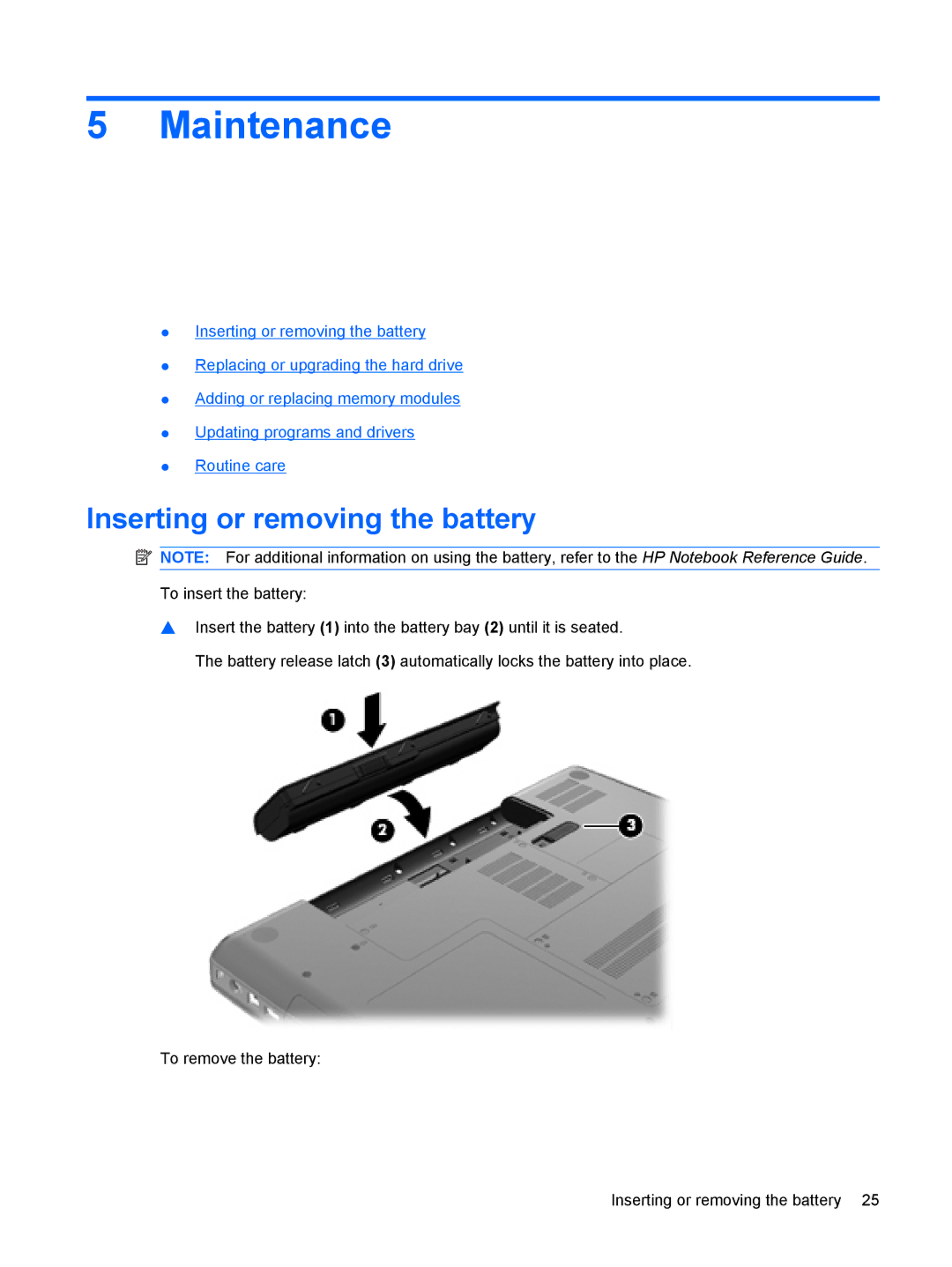5 Maintenance
●Inserting or removing the battery
●Replacing or upgrading the hard drive
●Adding or replacing memory modules
●Updating programs and drivers
●Routine care
Inserting or removing the battery
![]() NOTE: For additional information on using the battery, refer to the HP Notebook Reference Guide. To insert the battery:
NOTE: For additional information on using the battery, refer to the HP Notebook Reference Guide. To insert the battery:
▲Insert the battery (1) into the battery bay (2) until it is seated.
The battery release latch (3) automatically locks the battery into place.
To remove the battery:
Inserting or removing the battery 25