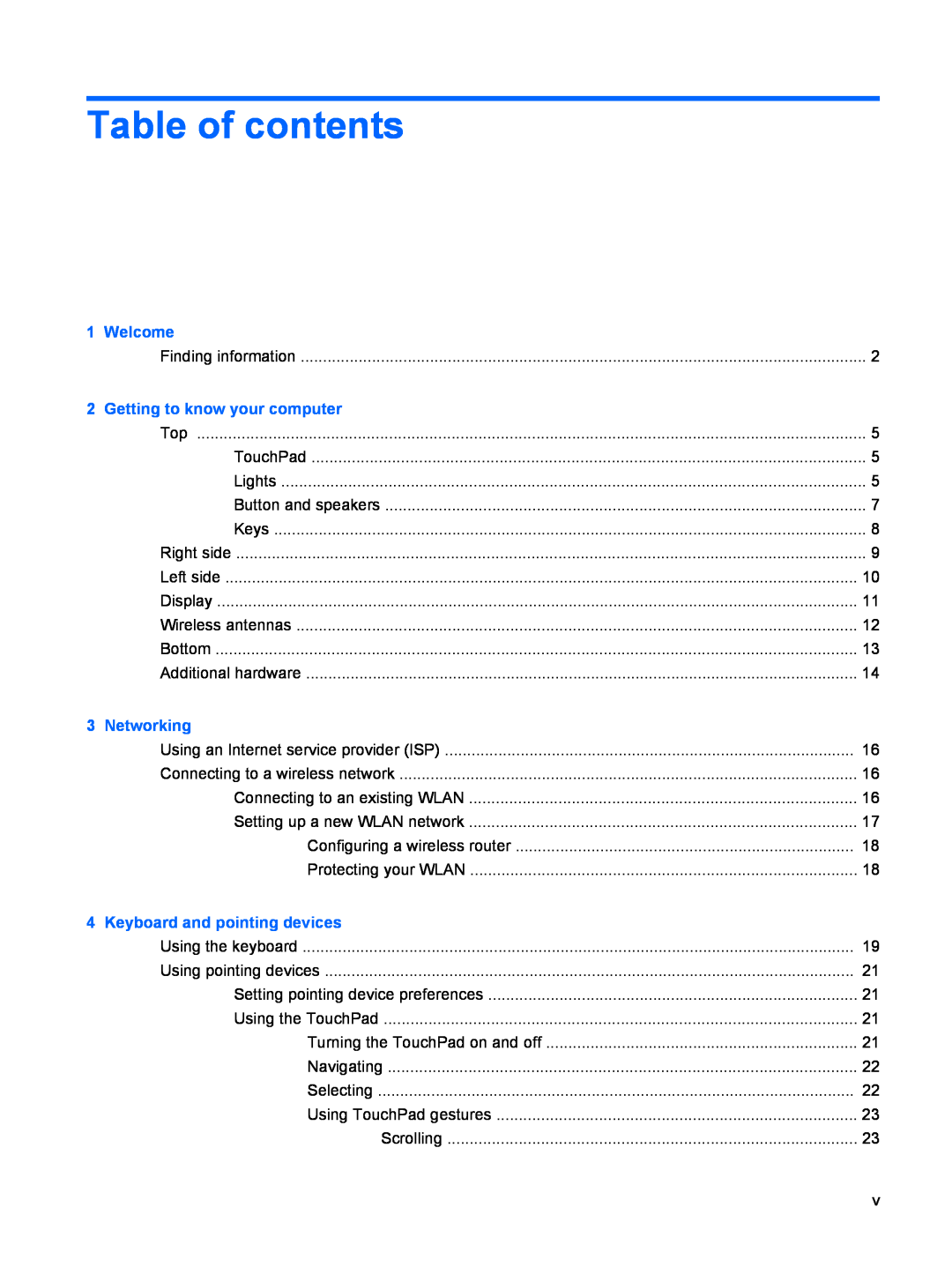Table of contents
1 Welcome |
|
Finding information | 2 |
2 Getting to know your computer |
|
Top | 5 |
TouchPad | 5 |
Lights | 5 |
Button and speakers | 7 |
Keys | 8 |
Right side | 9 |
Left side | 10 |
Display | 11 |
Wireless antennas | 12 |
Bottom | 13 |
Additional hardware | 14 |
3 Networking |
|
Using an Internet service provider (ISP) | 16 |
Connecting to a wireless network | 16 |
Connecting to an existing WLAN | 16 |
Setting up a new WLAN network | 17 |
Configuring a wireless router | 18 |
Protecting your WLAN | 18 |
4 Keyboard and pointing devices |
|
Using the keyboard | 19 |
Using pointing devices | 21 |
Setting pointing device preferences | 21 |
Using the TouchPad | 21 |
Turning the TouchPad on and off | 21 |
Navigating | 22 |
Selecting | 22 |
Using TouchPad gestures | 23 |
Scrolling | 23 |
v