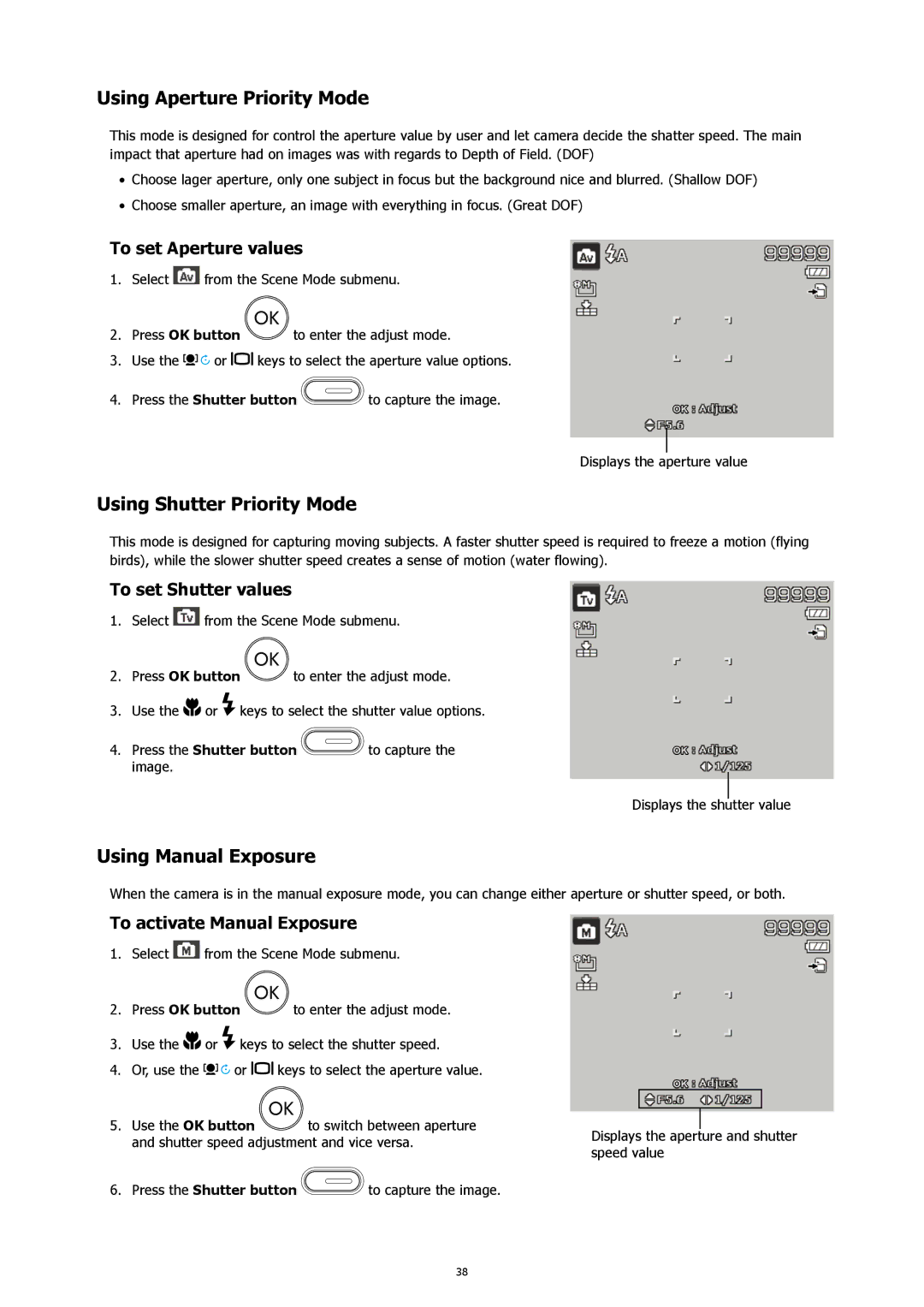Using Aperture Priority Mode
This mode is designed for control the aperture value by user and let camera decide the shatter speed. The main impact that aperture had on images was with regards to Depth of Field. (DOF)
•Choose lager aperture, only one subject in focus but the background nice and blurred. (Shallow DOF)
•Choose smaller aperture, an image with everything in focus. (Great DOF)
To set Aperture values
1.Select ![]() from the Scene Mode submenu.
from the Scene Mode submenu.
2.Press OK button ![]() to enter the adjust mode.
to enter the adjust mode.
3.Use the ![]()
![]()
![]()
![]() or
or ![]()
![]() keys to select the aperture value options.
keys to select the aperture value options.
4. Press the Shutter button | to capture the image. |
Displays the aperture value
Using Shutter Priority Mode
This mode is designed for capturing moving subjects. A faster shutter speed is required to freeze a motion (flying birds), while the slower shutter speed creates a sense of motion (water flowing).
To set Shutter values
1.Select ![]() from the Scene Mode submenu.
from the Scene Mode submenu.
2.Press OK button ![]() to enter the adjust mode.
to enter the adjust mode.
3.Use the ![]()
![]() or
or ![]() keys to select the shutter value options.
keys to select the shutter value options.
4. Press the Shutter button | to capture the |
image. |
|
Displays the shutter value
Using Manual Exposure
When the camera is in the manual exposure mode, you can change either aperture or shutter speed, or both.
To activate Manual Exposure
1.Select ![]() from the Scene Mode submenu.
from the Scene Mode submenu.
2.Press OK button ![]() to enter the adjust mode.
to enter the adjust mode.
3.Use the ![]()
![]() or
or ![]() keys to select the shutter speed.
keys to select the shutter speed.
4.Or, use the ![]()
![]()
![]() or
or ![]()
![]() keys to select the aperture value.
keys to select the aperture value.
5.Use the OK button ![]() to switch between aperture and shutter speed adjustment and vice versa.
to switch between aperture and shutter speed adjustment and vice versa.
Displays the aperture and shutter speed value
6. Press the Shutter button | to capture the image. |
38