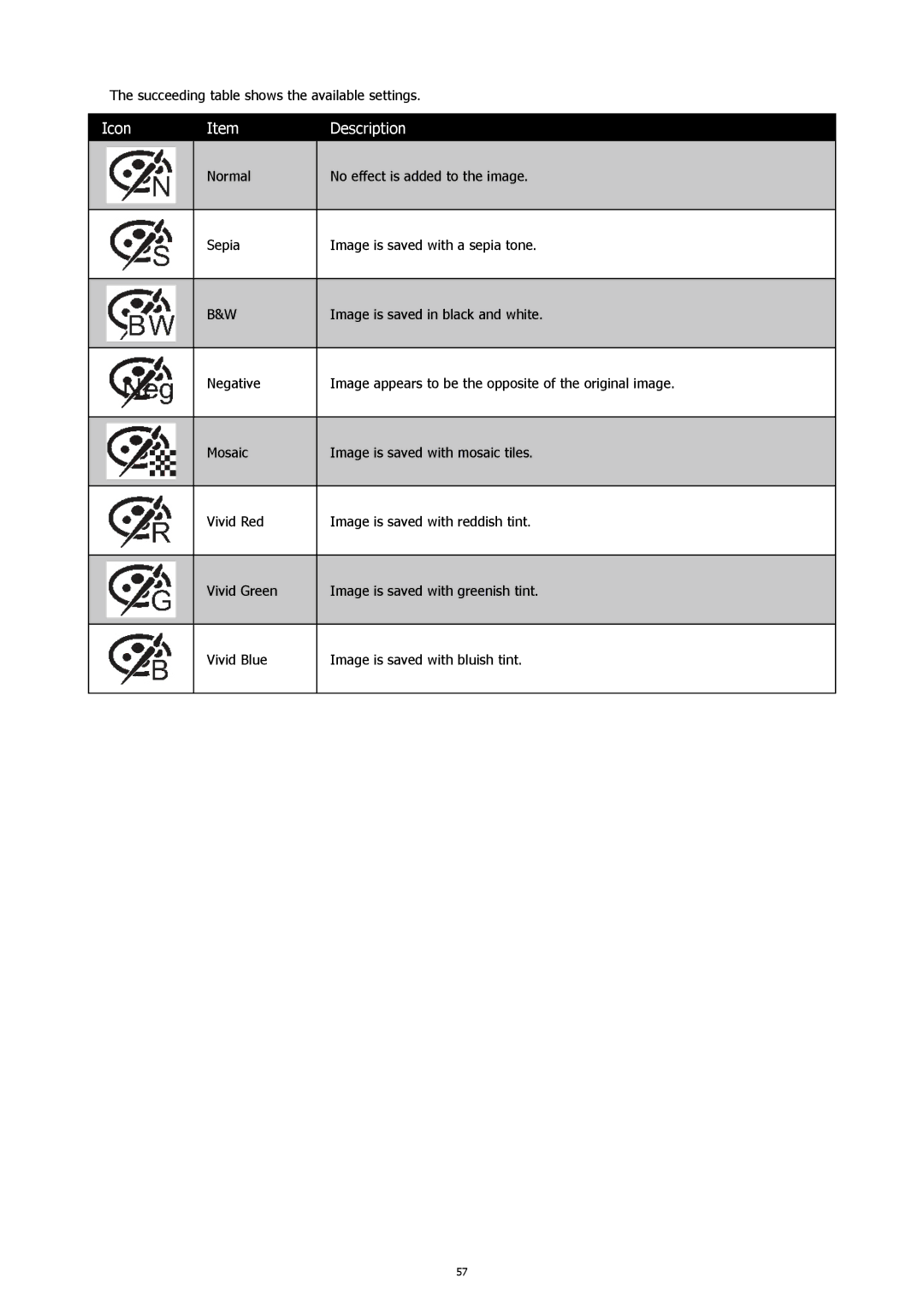The succeeding table shows the available settings.
Icon | Item | Description |
|
|
|
| Normal | No effect is added to the image. |
|
|
|
| Sepia | Image is saved with a sepia tone. |
|
|
|
| B&W | Image is saved in black and white. |
|
|
|
| Negative | Image appears to be the opposite of the original image. |
|
|
|
| Mosaic | Image is saved with mosaic tiles. |
|
|
|
| Vivid Red | Image is saved with reddish tint. |
|
|
|
| Vivid Green | Image is saved with greenish tint. |
|
|
|
| Vivid Blue | Image is saved with bluish tint. |
|
|
|
57