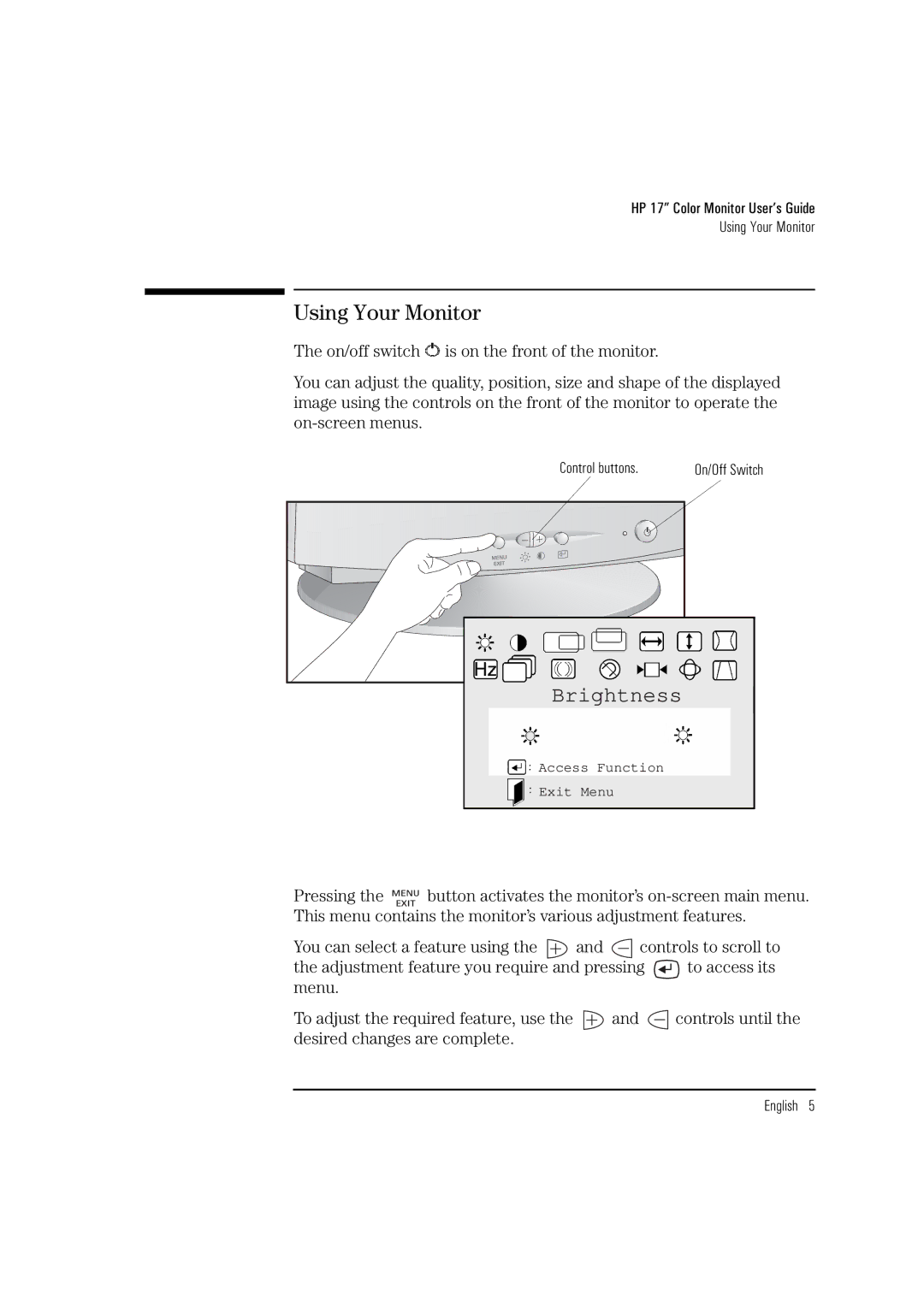HP 17” Color Monitor User’s Guide
Using Your Monitor
Using Your Monitor
The on/off switch ![]() is on the front of the monitor.
is on the front of the monitor.
You can adjust the quality, position, size and shape of the displayed image using the controls on the front of the monitor to operate the
Control buttons. | On/Off Switch |
Brightness |
Access Function
Exit Menu
Pressing the ![]()
![]()
![]()
![]() button activates the monitor’s
button activates the monitor’s
You can select a feature using the ![]() and
and ![]() controls to scroll to
controls to scroll to
the adjustment feature you require and pressing ![]() to access its menu.
to access its menu.
To adjust the required feature, use the ![]() and
and ![]() controls until the desired changes are complete.
controls until the desired changes are complete.
English 5