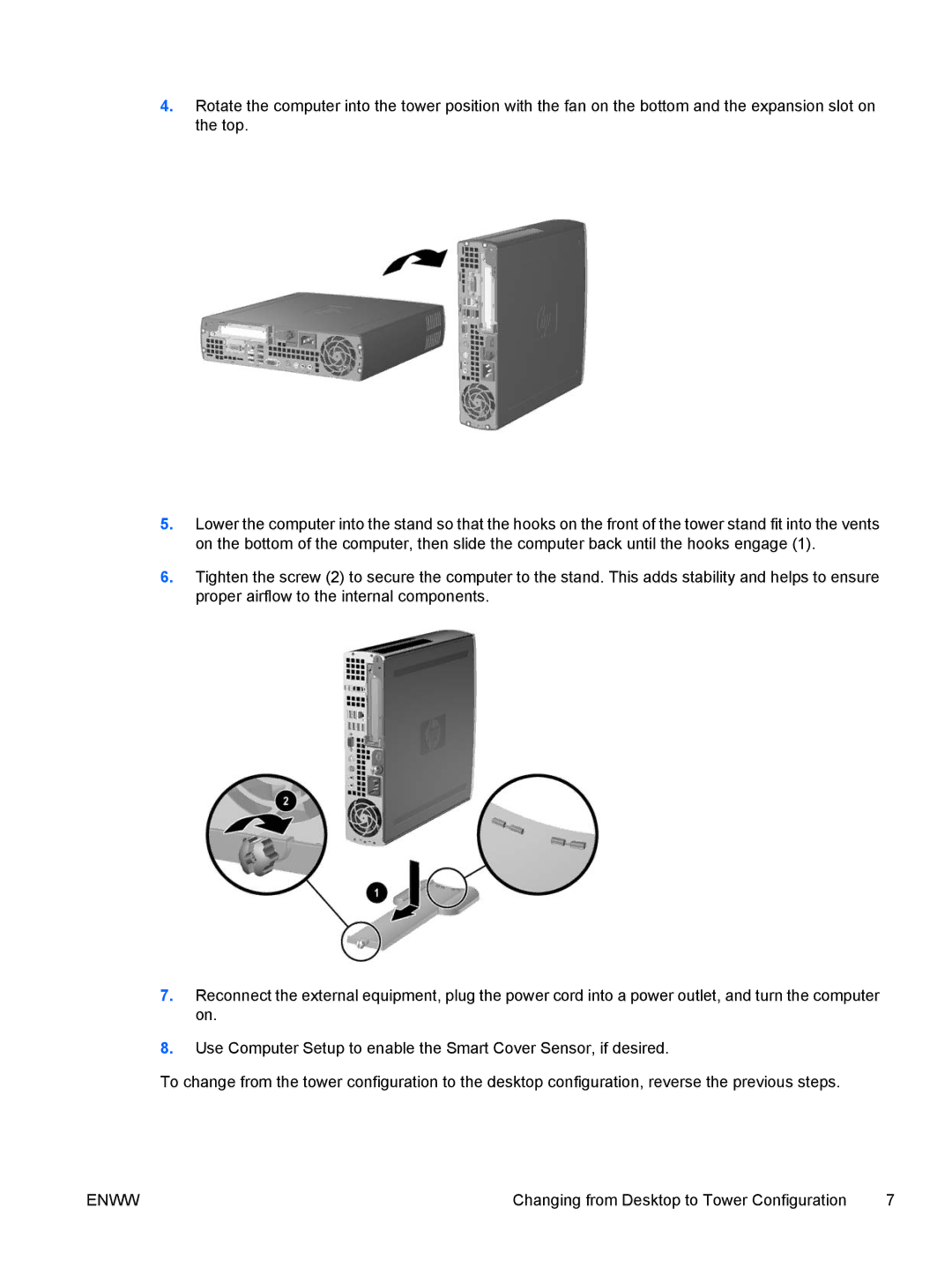4.Rotate the computer into the tower position with the fan on the bottom and the expansion slot on the top.
5.Lower the computer into the stand so that the hooks on the front of the tower stand fit into the vents on the bottom of the computer, then slide the computer back until the hooks engage (1).
6.Tighten the screw (2) to secure the computer to the stand. This adds stability and helps to ensure proper airflow to the internal components.
7.Reconnect the external equipment, plug the power cord into a power outlet, and turn the computer on.
8.Use Computer Setup to enable the Smart Cover Sensor, if desired.
To change from the tower configuration to the desktop configuration, reverse the previous steps.
ENWW | Changing from Desktop to Tower Configuration | 7 |