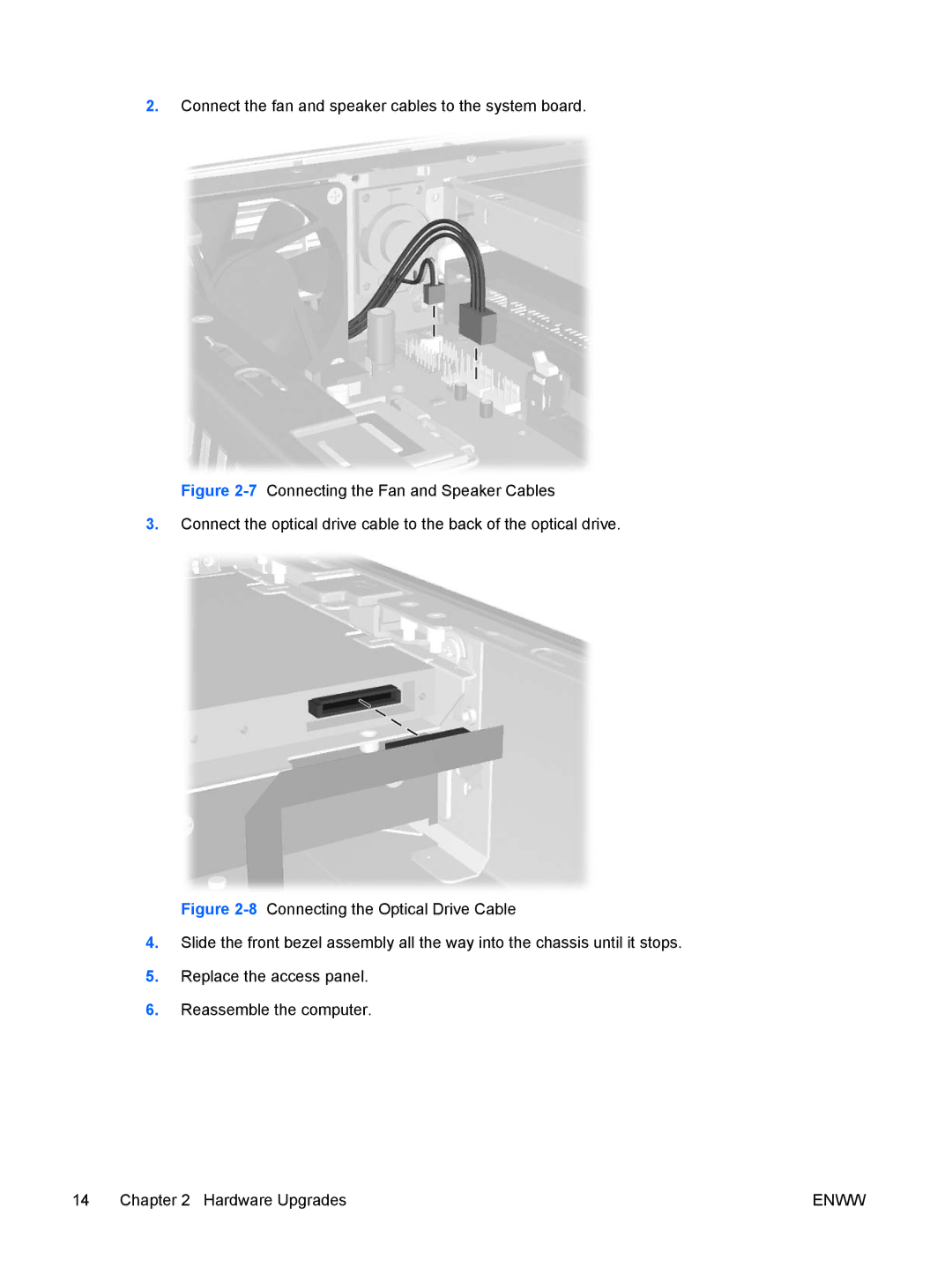2.Connect the fan and speaker cables to the system board.
Figure 2-7 Connecting the Fan and Speaker Cables
3.Connect the optical drive cable to the back of the optical drive.
Figure 2-8 Connecting the Optical Drive Cable
4.Slide the front bezel assembly all the way into the chassis until it stops.
5.Replace the access panel.
6.Reassemble the computer.
14 Chapter 2 Hardware Upgrades | ENWW |