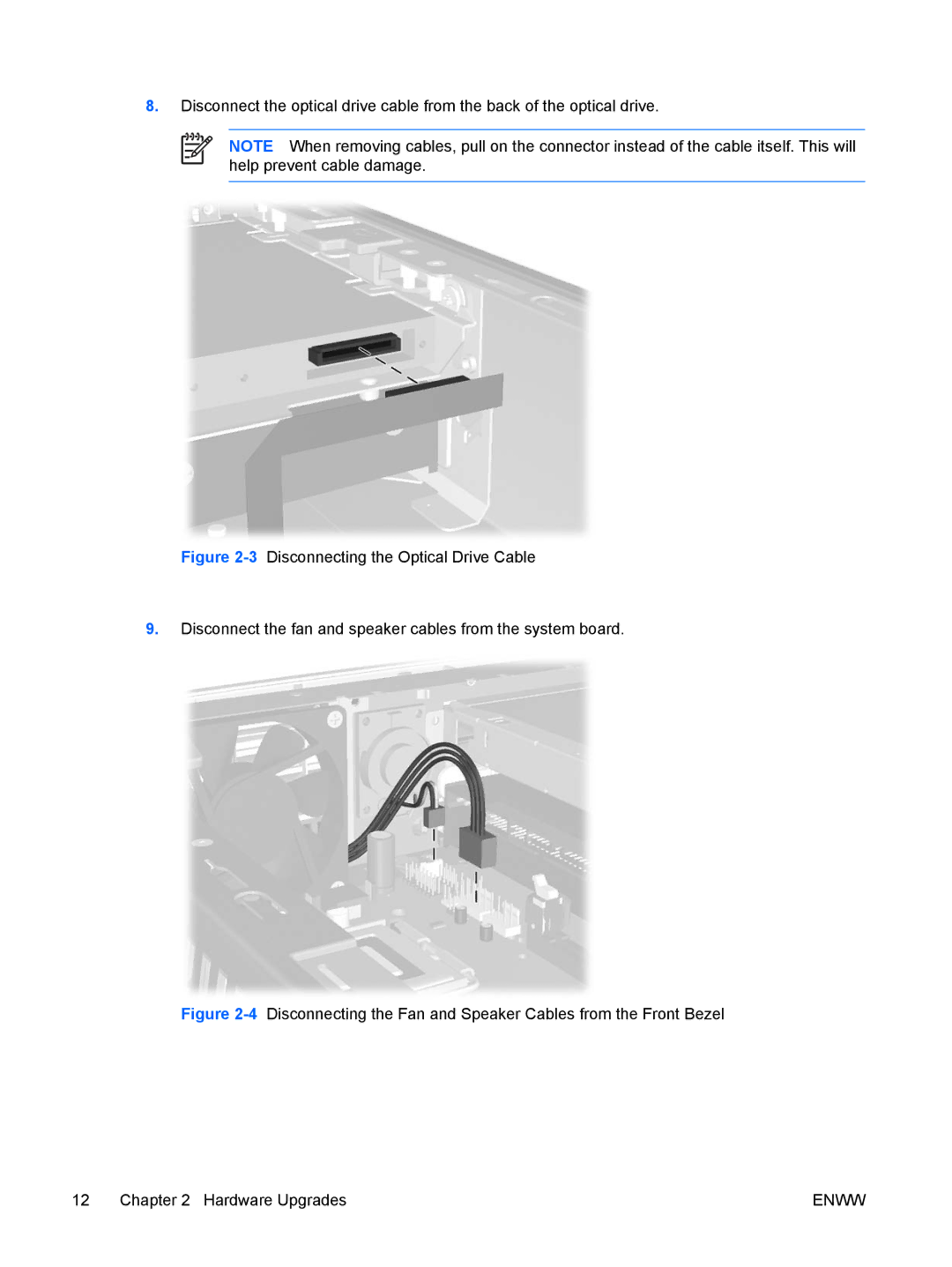8.Disconnect the optical drive cable from the back of the optical drive.
NOTE When removing cables, pull on the connector instead of the cable itself. This will help prevent cable damage.
Figure 2-3 Disconnecting the Optical Drive Cable
9.Disconnect the fan and speaker cables from the system board.
Figure 2-4 Disconnecting the Fan and Speaker Cables from the Front Bezel
12 Chapter 2 Hardware Upgrades | ENWW |