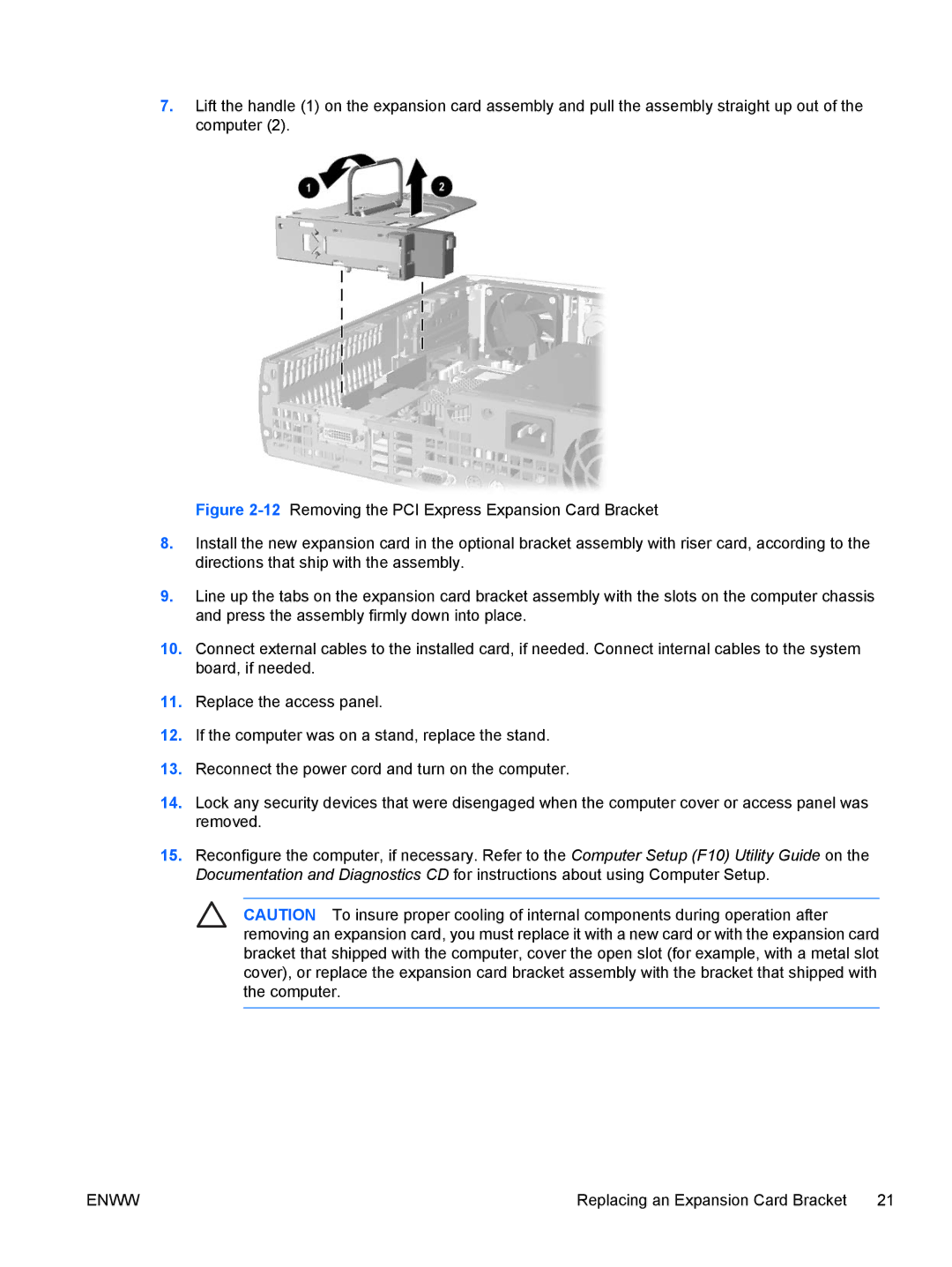7.Lift the handle (1) on the expansion card assembly and pull the assembly straight up out of the computer (2).
Figure 2-12 Removing the PCI Express Expansion Card Bracket
8.Install the new expansion card in the optional bracket assembly with riser card, according to the directions that ship with the assembly.
9.Line up the tabs on the expansion card bracket assembly with the slots on the computer chassis and press the assembly firmly down into place.
10.Connect external cables to the installed card, if needed. Connect internal cables to the system board, if needed.
11.Replace the access panel.
12.If the computer was on a stand, replace the stand.
13.Reconnect the power cord and turn on the computer.
14.Lock any security devices that were disengaged when the computer cover or access panel was removed.
15.Reconfigure the computer, if necessary. Refer to the Computer Setup (F10) Utility Guide on the Documentation and Diagnostics CD for instructions about using Computer Setup.
CAUTION To insure proper cooling of internal components during operation after removing an expansion card, you must replace it with a new card or with the expansion card bracket that shipped with the computer, cover the open slot (for example, with a metal slot cover), or replace the expansion card bracket assembly with the bracket that shipped with the computer.
ENWW | Replacing an Expansion Card Bracket 21 |