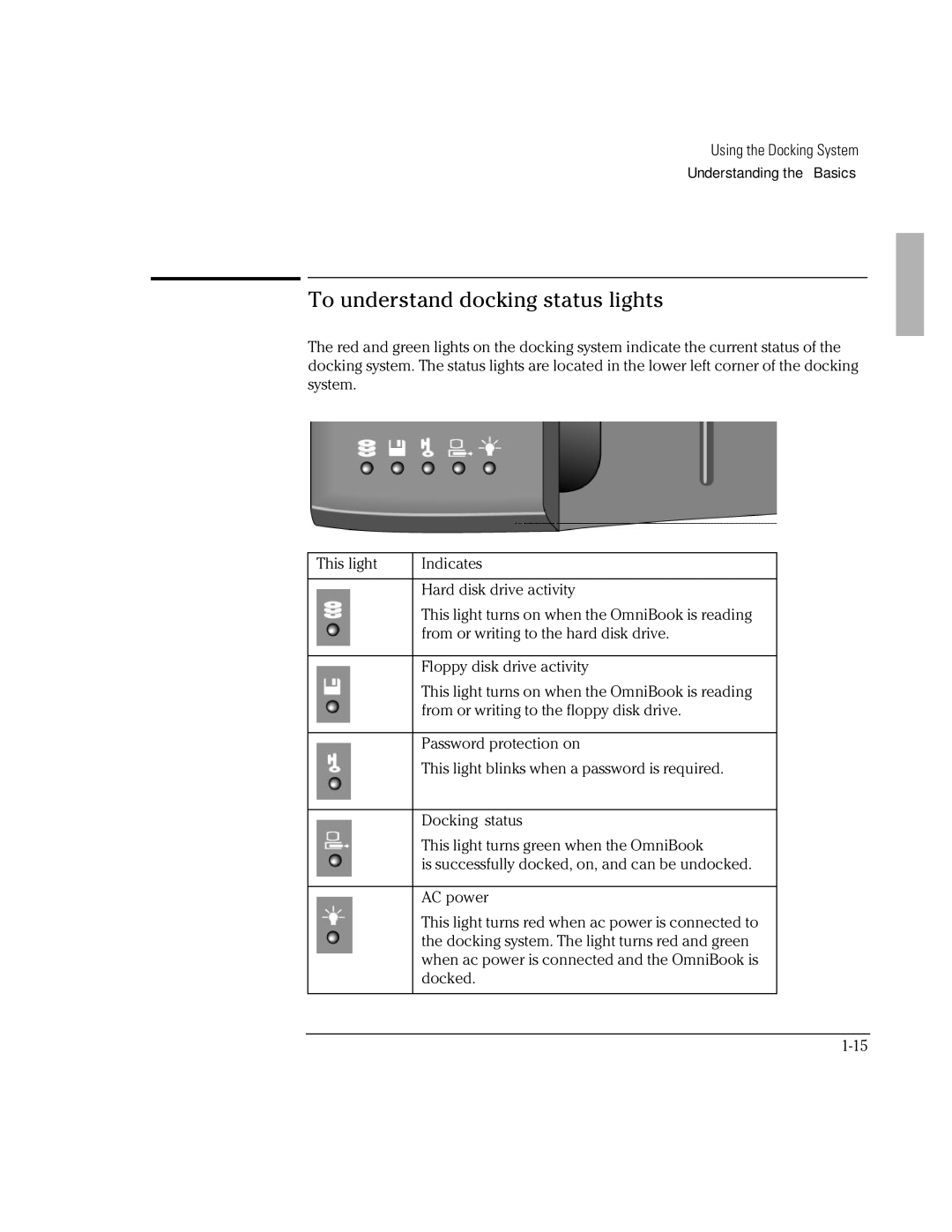Using the Docking System
Understanding the Basics
To understand docking status lights
The red and green lights on the docking system indicate the current status of the docking system. The status lights are located in the lower left corner of the docking system.
This light | Indicates |
|
|
| Hard disk drive activity |
| This light turns on when the OmniBook is reading |
| from or writing to the hard disk drive. |
|
|
| Floppy disk drive activity |
| This light turns on when the OmniBook is reading |
| from or writing to the floppy disk drive. |
|
|
| Password protection on |
| This light blinks when a password is required. |
|
|
| Docking status |
| This light turns green when the OmniBook |
| is successfully docked, on, and can be undocked. |
|
|
| AC power |
| This light turns red when ac power is connected to |
| the docking system. The light turns red and green |
| when ac power is connected and the OmniBook is |
| docked. |
|
|