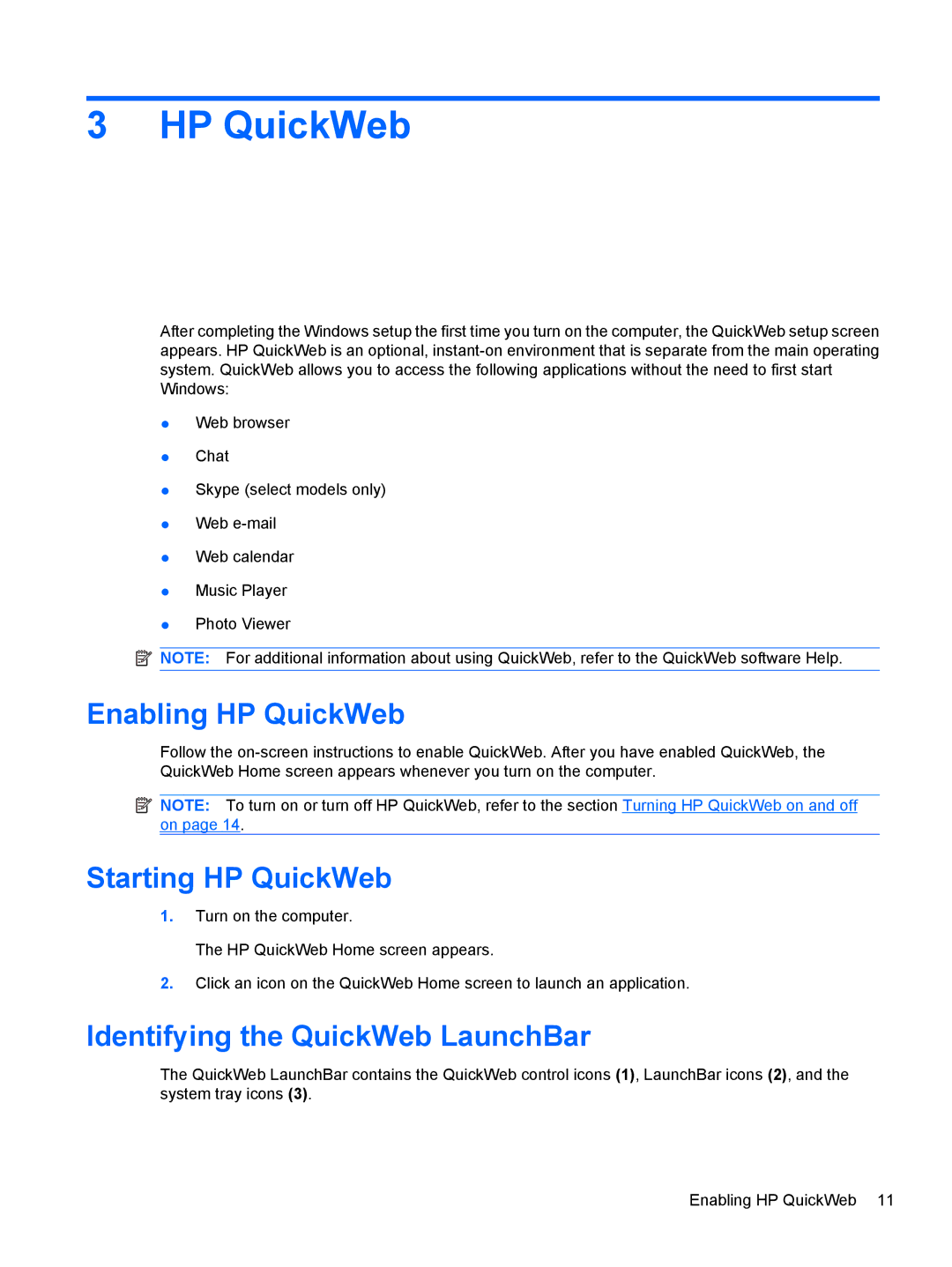3 HP QuickWeb
After completing the Windows setup the first time you turn on the computer, the QuickWeb setup screen appears. HP QuickWeb is an optional,
●Web browser
●Chat
●Skype (select models only)
●Web
●Web calendar
●Music Player
●Photo Viewer
![]() NOTE: For additional information about using QuickWeb, refer to the QuickWeb software Help.
NOTE: For additional information about using QuickWeb, refer to the QuickWeb software Help.
Enabling HP QuickWeb
Follow the
![]() NOTE: To turn on or turn off HP QuickWeb, refer to the section Turning HP QuickWeb on and off on page 14.
NOTE: To turn on or turn off HP QuickWeb, refer to the section Turning HP QuickWeb on and off on page 14.
Starting HP QuickWeb
1.Turn on the computer.
The HP QuickWeb Home screen appears.
2.Click an icon on the QuickWeb Home screen to launch an application.
Identifying the QuickWeb LaunchBar
The QuickWeb LaunchBar contains the QuickWeb control icons (1), LaunchBar icons (2), and the system tray icons (3).
Enabling HP QuickWeb 11