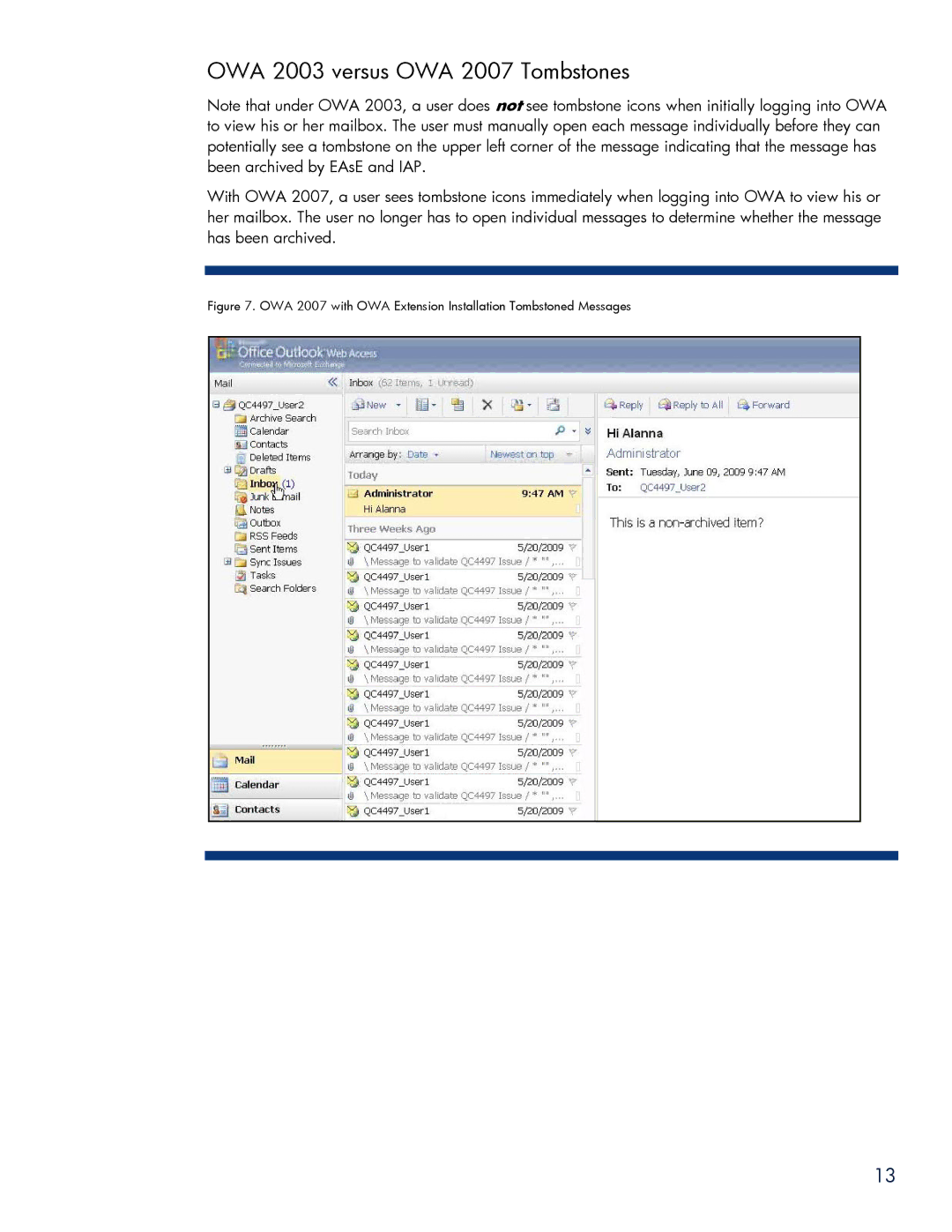OWA 2003 versus OWA 2007 Tombstones
Note that under OWA 2003, a user does not see tombstone icons when initially logging into OWA to view his or her mailbox. The user must manually open each message individually before they can potentially see a tombstone on the upper left corner of the message indicating that the message has been archived by EAsE and IAP.
With OWA 2007, a user sees tombstone icons immediately when logging into OWA to view his or her mailbox. The user no longer has to open individual messages to determine whether the message has been archived.
Figure 7. OWA 2007 with OWA Extension Installation Tombstoned Messages
13