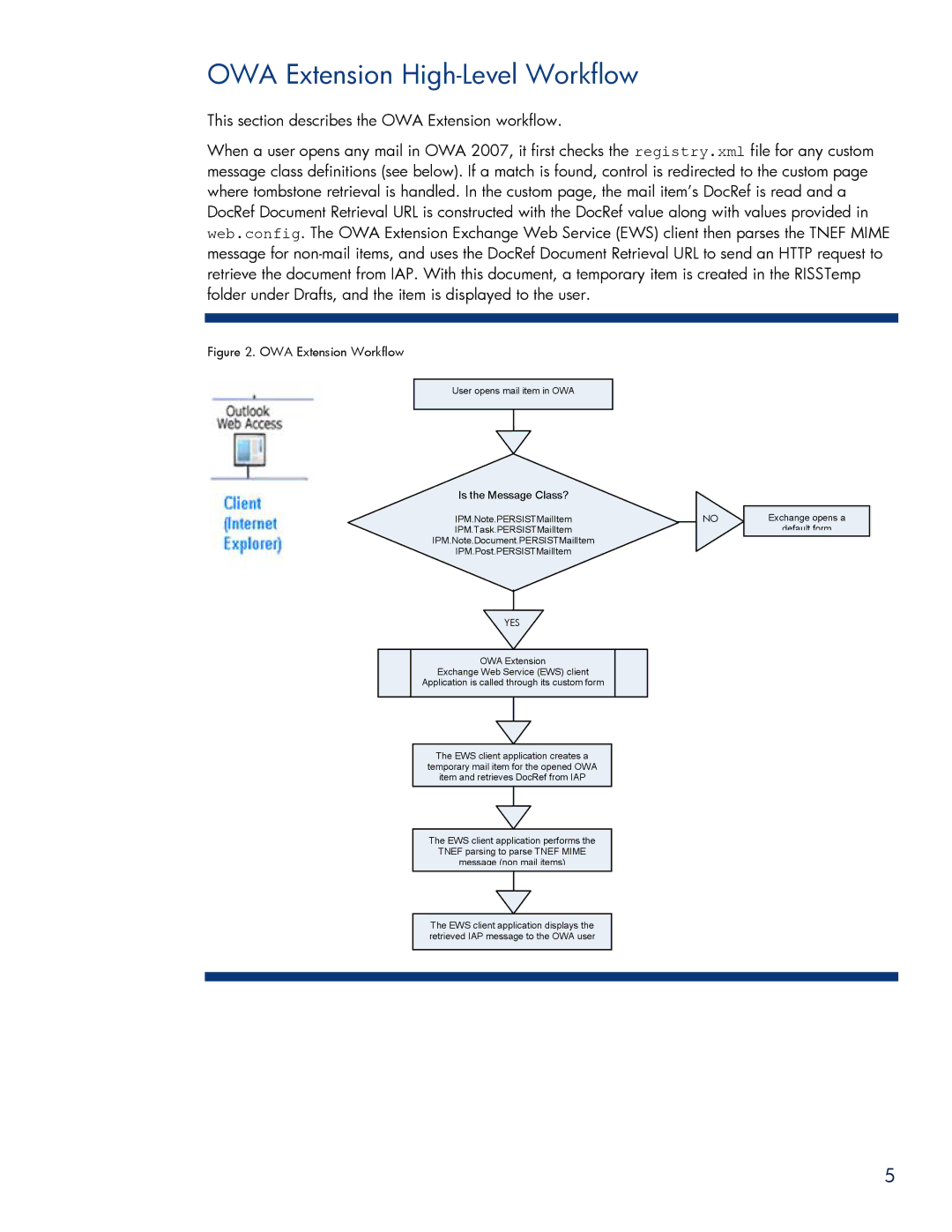OWA Extension High-Level Workflow
This section describes the OWA Extension workflow.
When a user opens any mail in OWA 2007, it first checks the registry.xml file for any custom message class definitions (see below). If a match is found, control is redirected to the custom page where tombstone retrieval is handled. In the custom page, the mail item’s DocRef is read and a DocRef Document Retrieval URL is constructed with the DocRef value along with values provided in web.config. The OWA Extension Exchange Web Service (EWS) client then parses the TNEF MIME message for
Figure 2. OWA Extension Workflow
User opens mail item in OWA
Is the Message Class?
IPM.Note.PERSISTMailItemNO
IPM.Task.PERSISTMailItem
IPM.Note.Document.PERSISTMailItem
IPM.Post.PERSISTMailItem
YES
OWA Extension
Exchange Web Service (EWS) client
Application is called through its custom form
The EWS client application creates a
temporary mail item for the opened OWA
item and retrieves DocRef from IAP
The EWS client application performs the
TNEF parsing to parse TNEF MIME
message (non mail items)
Exchange opens a
default form
The EWS client application displays the retrieved IAP message to the OWA user
5