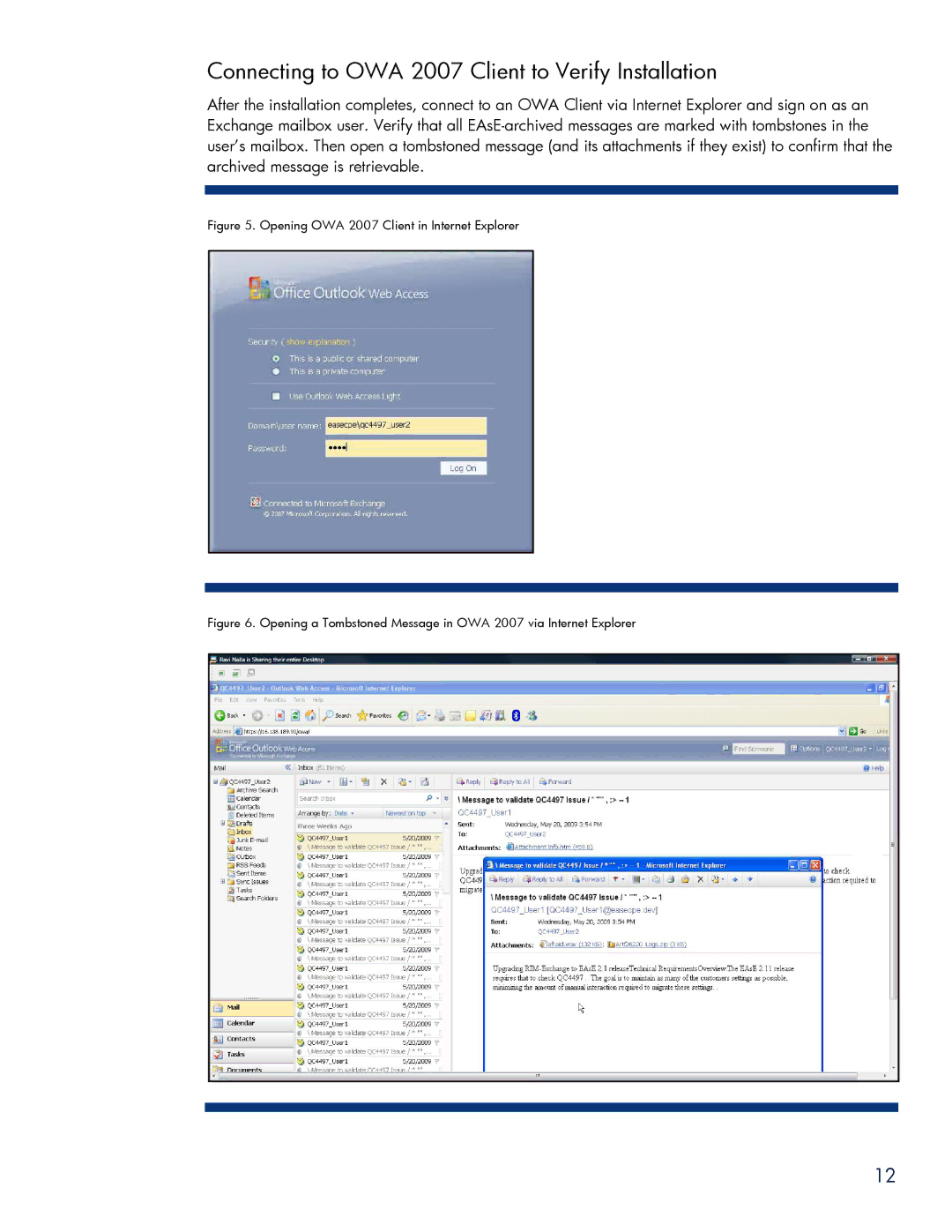Connecting to OWA 2007 Client to Verify Installation
After the installation completes, connect to an OWA Client via Internet Explorer and sign on as an Exchange mailbox user. Verify that all
Figure 5. Opening OWA 2007 Client in Internet Explorer
Figure 6. Opening a Tombstoned Message in OWA 2007 via Internet Explorer
12