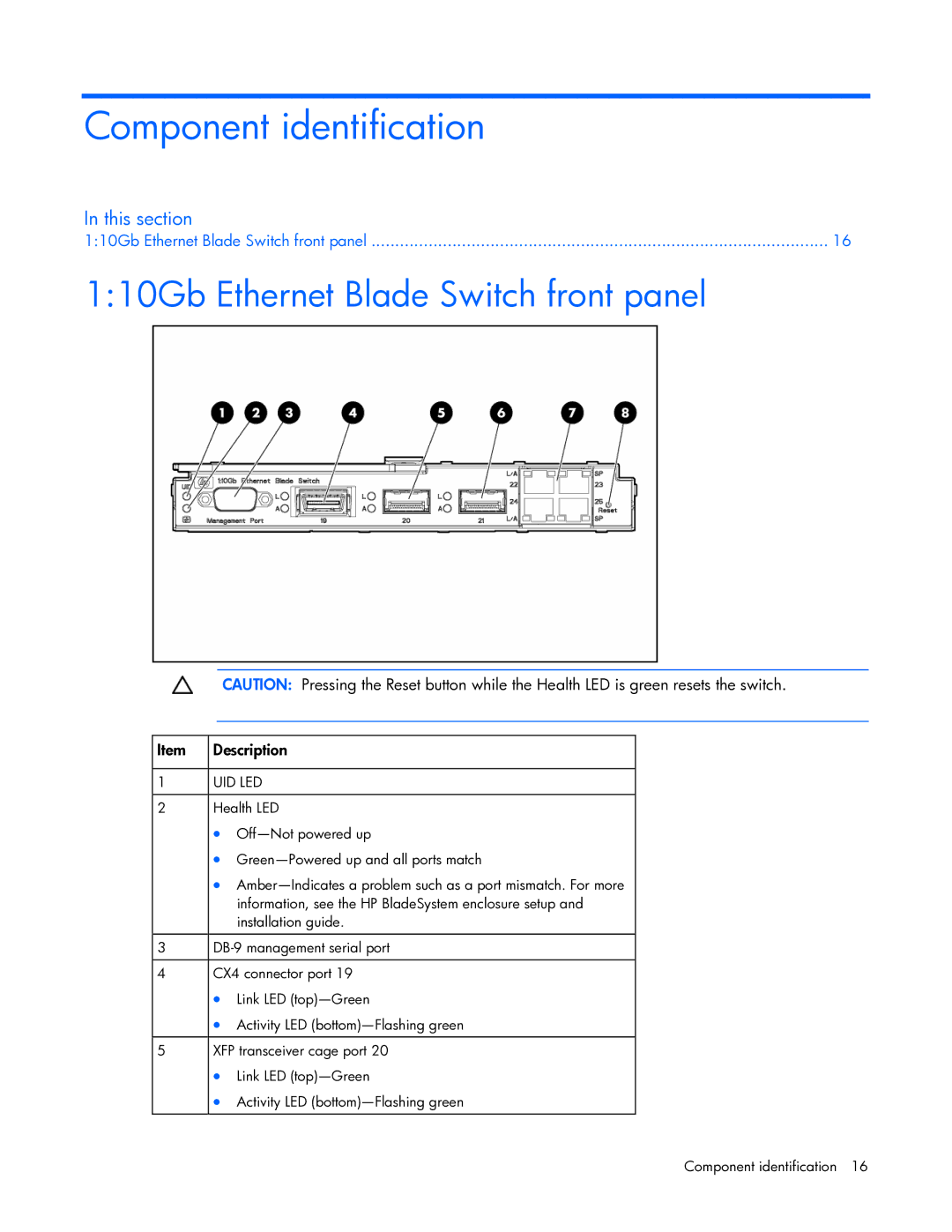Component identification
In this section |
|
1:10Gb Ethernet Blade Switch front panel | 16 |
1:10Gb Ethernet Blade Switch front panel
| CAUTION: Pressing the Reset button while the Health LED is green resets the switch. | |
|
|
|
Item | Description |
|
|
|
|
1 | UID LED |
|
|
|
|
2 | Health LED |
|
| • |
|
| • |
|
| • |
|
| information, see the HP BladeSystem enclosure setup and |
|
| installation guide. |
|
|
|
|
3 |
| |
|
|
|
4 | CX4 connector port 19 |
|
| • Link LED |
|
| • Activity LED |
|
|
|
|
5 | XFP transceiver cage port 20 |
|
| • Link LED |
|
| • Activity LED |
|
|
| Component identification 16 |
|
| |