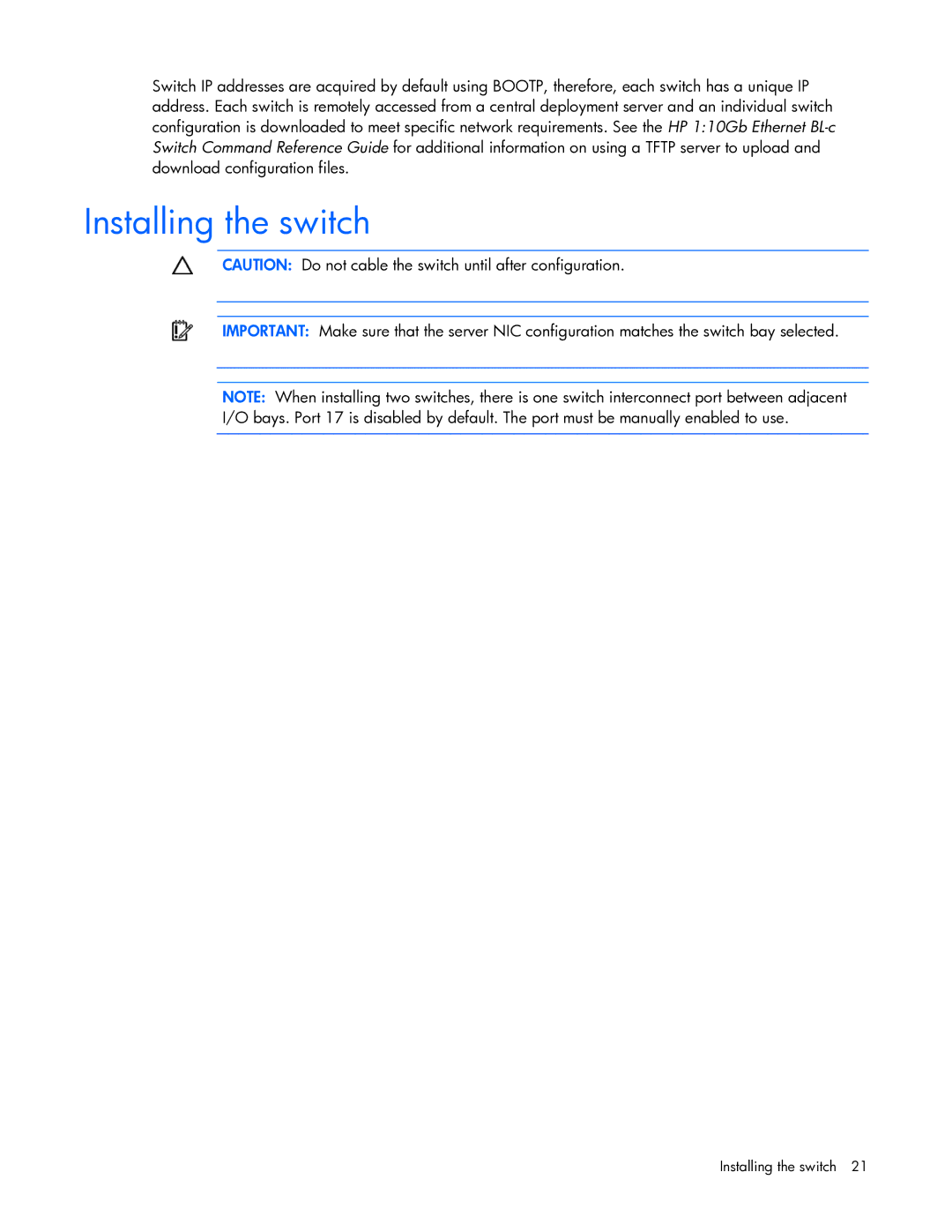Switch IP addresses are acquired by default using BOOTP, therefore, each switch has a unique IP address. Each switch is remotely accessed from a central deployment server and an individual switch configuration is downloaded to meet specific network requirements. See the HP 1:10Gb Ethernet
Installing the switch
CAUTION: Do not cable the switch until after configuration.
IMPORTANT: Make sure that the server NIC configuration matches the switch bay selected.
NOTE: When installing two switches, there is one switch interconnect port between adjacent I/O bays. Port 17 is disabled by default. The port must be manually enabled to use.
Installing the switch 21