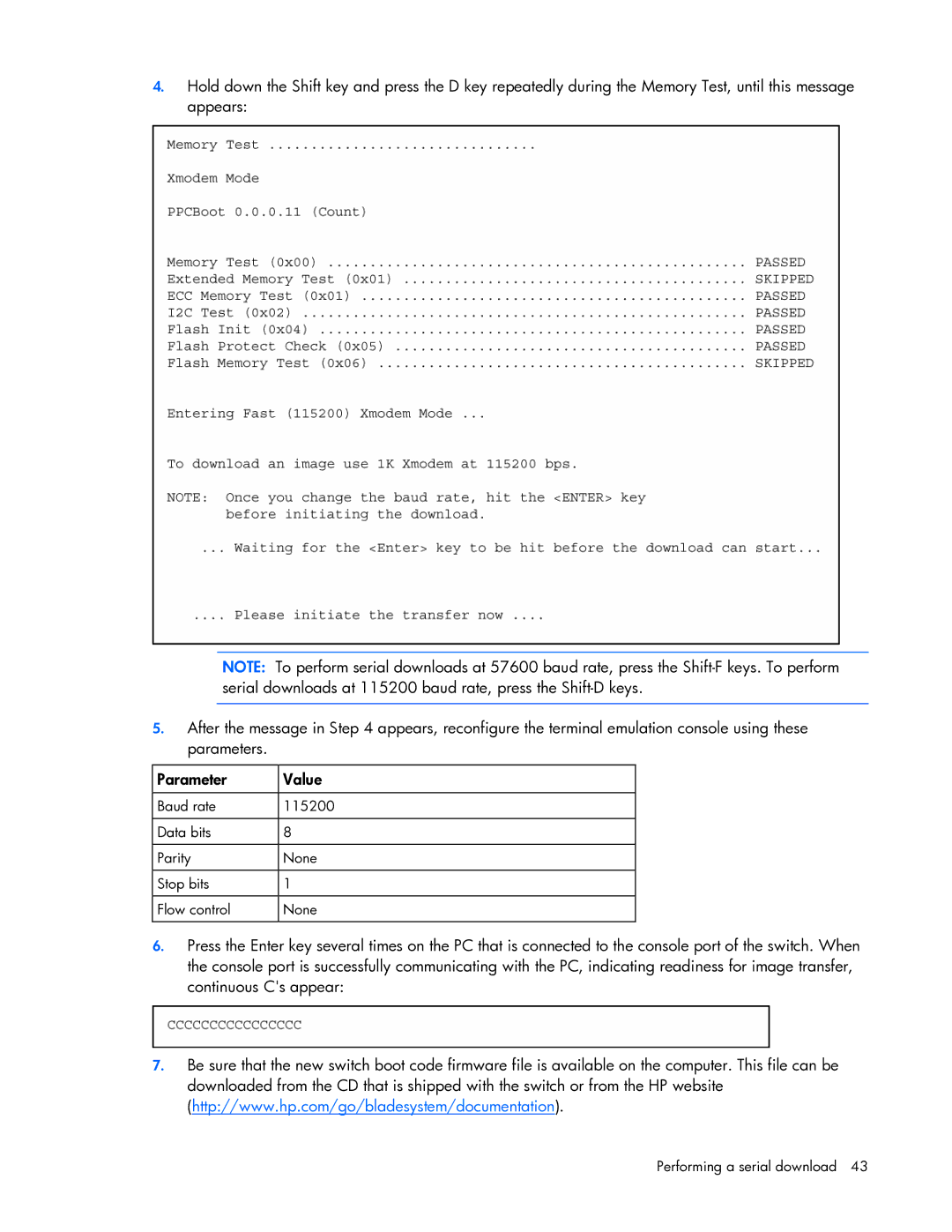4.Hold down the Shift key and press the D key repeatedly during the Memory Test, until this message appears:
NOTE: To perform serial downloads at 57600 baud rate, press the
5.After the message in Step 4 appears, reconfigure the terminal emulation console using these parameters.
Parameter | Value |
|
|
Baud rate | 115200 |
|
|
Data bits | 8 |
|
|
Parity | None |
|
|
Stop bits | 1 |
|
|
Flow control | None |
|
|
6.Press the Enter key several times on the PC that is connected to the console port of the switch. When the console port is successfully communicating with the PC, indicating readiness for image transfer, continuous C's appear:
7.Be sure that the new switch boot code firmware file is available on the computer. This file can be downloaded from the CD that is shipped with the switch or from the HP website (http://www.hp.com/go/bladesystem/documentation).