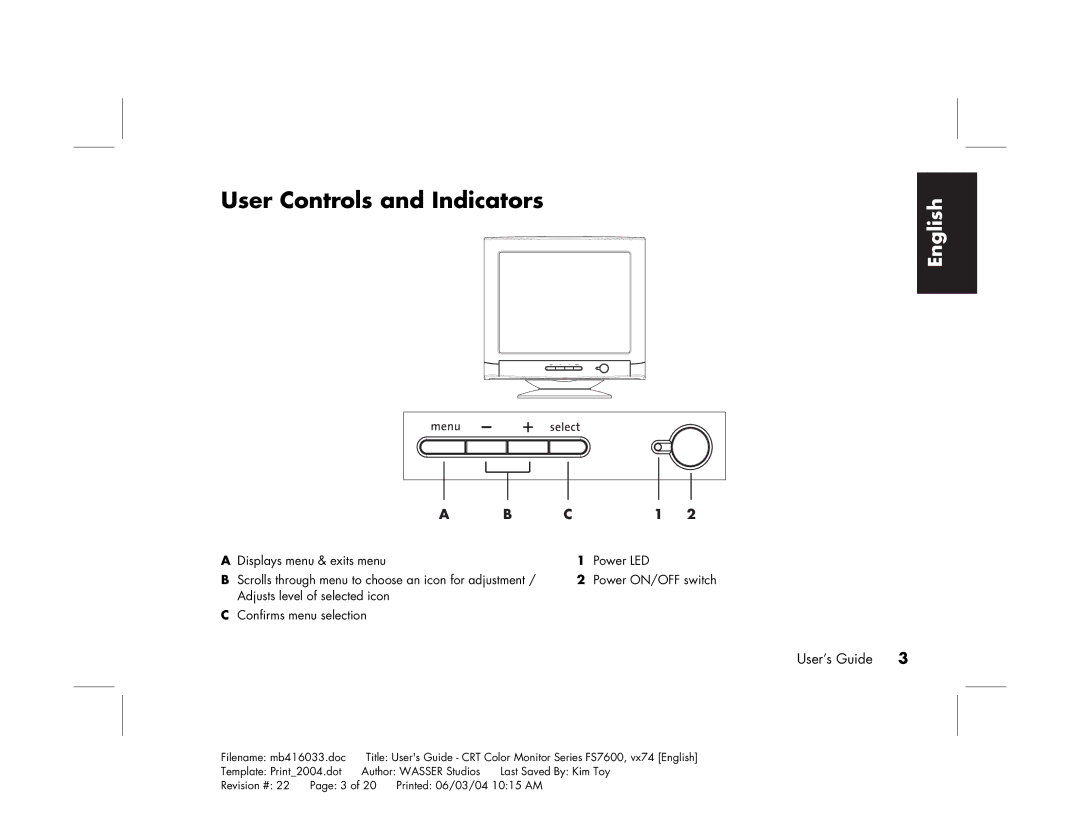User Controls and Indicators
English
A | B | C | 1 2 |
A Displays menu & exits menu |
| 1 | Power LED |
B Scrolls through menu to choose an icon for adjustment / | 2 | Power ON/OFF switch | |
Adjusts level of selected icon |
|
|
|
C Confirms menu selection |
|
|
|
User’s Guide | 3 |
Filename: mb416033.doc | Title: User's Guide - CRT Color Monitor Series FS7600, vx74 [English] | |||
Template: Print_2004.dot | Author: WASSER Studios | Last Saved By: Kim Toy | ||
Revision #: 22 | Page: 3 of 20 | Printed: 06/03/04 10:15 AM | ||