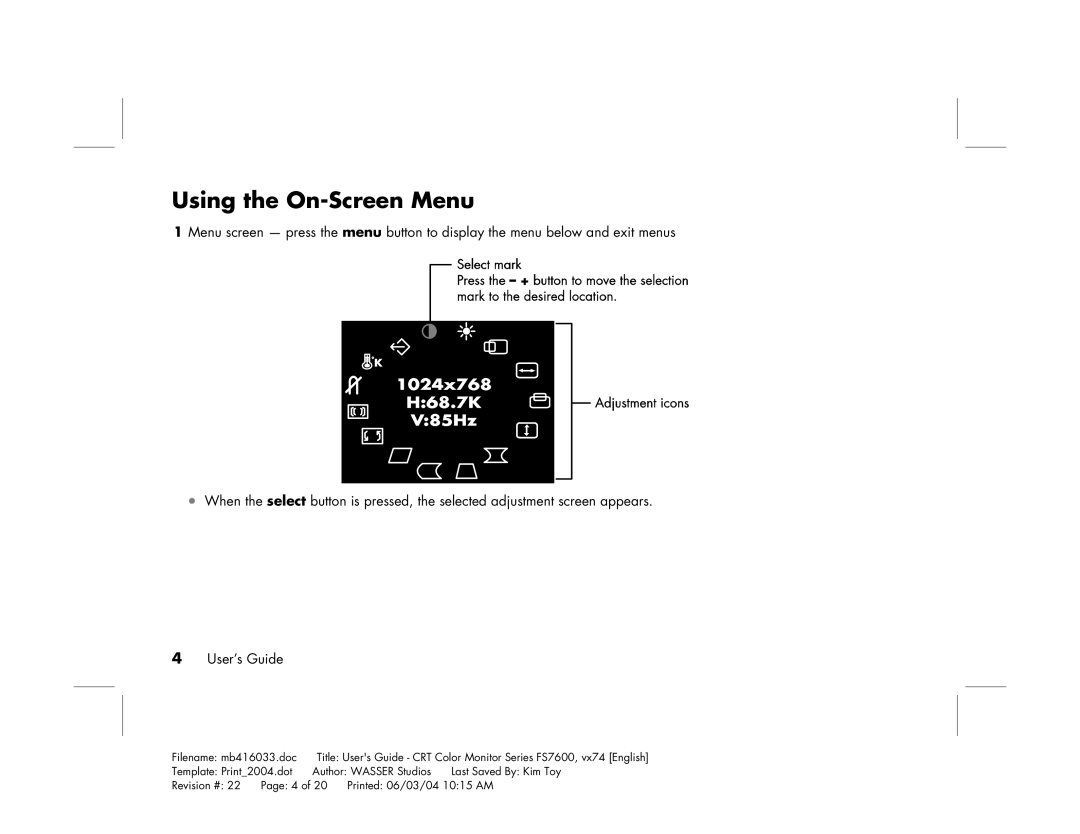Using the On-Screen Menu
1Menu screen — press the menu button to display the menu below and exit menus
•When the select button is pressed, the selected adjustment screen appears.
4User’s Guide
Filename: mb416033.doc | Title: User's Guide - CRT Color Monitor Series FS7600, vx74 [English] | |||
Template: Print_2004.dot | Author: WASSER Studios | Last Saved By: Kim Toy | ||
Revision #: 22 | Page: 4 of 20 | Printed: 06/03/04 10:15 AM | ||