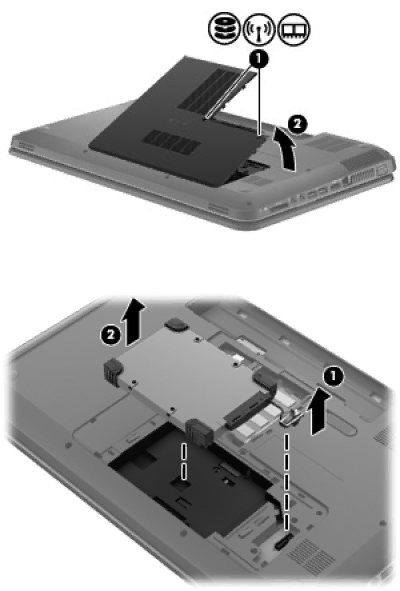
5.Remove the service door (2).
6.Disconnect the hard drive cable from the system board (1), and then lift the hard drive out of the hard drive bay (2).
24 Chapter 6 Maintenance
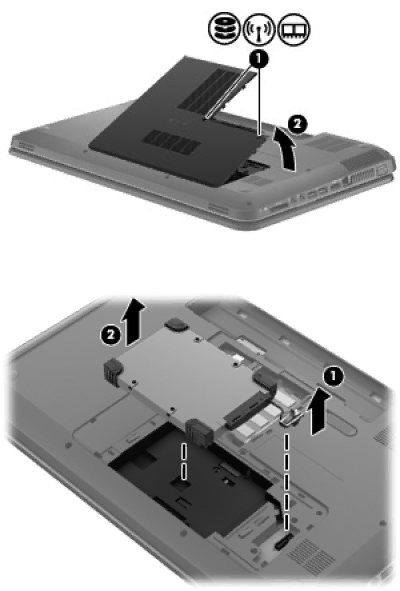
5.Remove the service door (2).
6.Disconnect the hard drive cable from the system board (1), and then lift the hard drive out of the hard drive bay (2).
24 Chapter 6 Maintenance