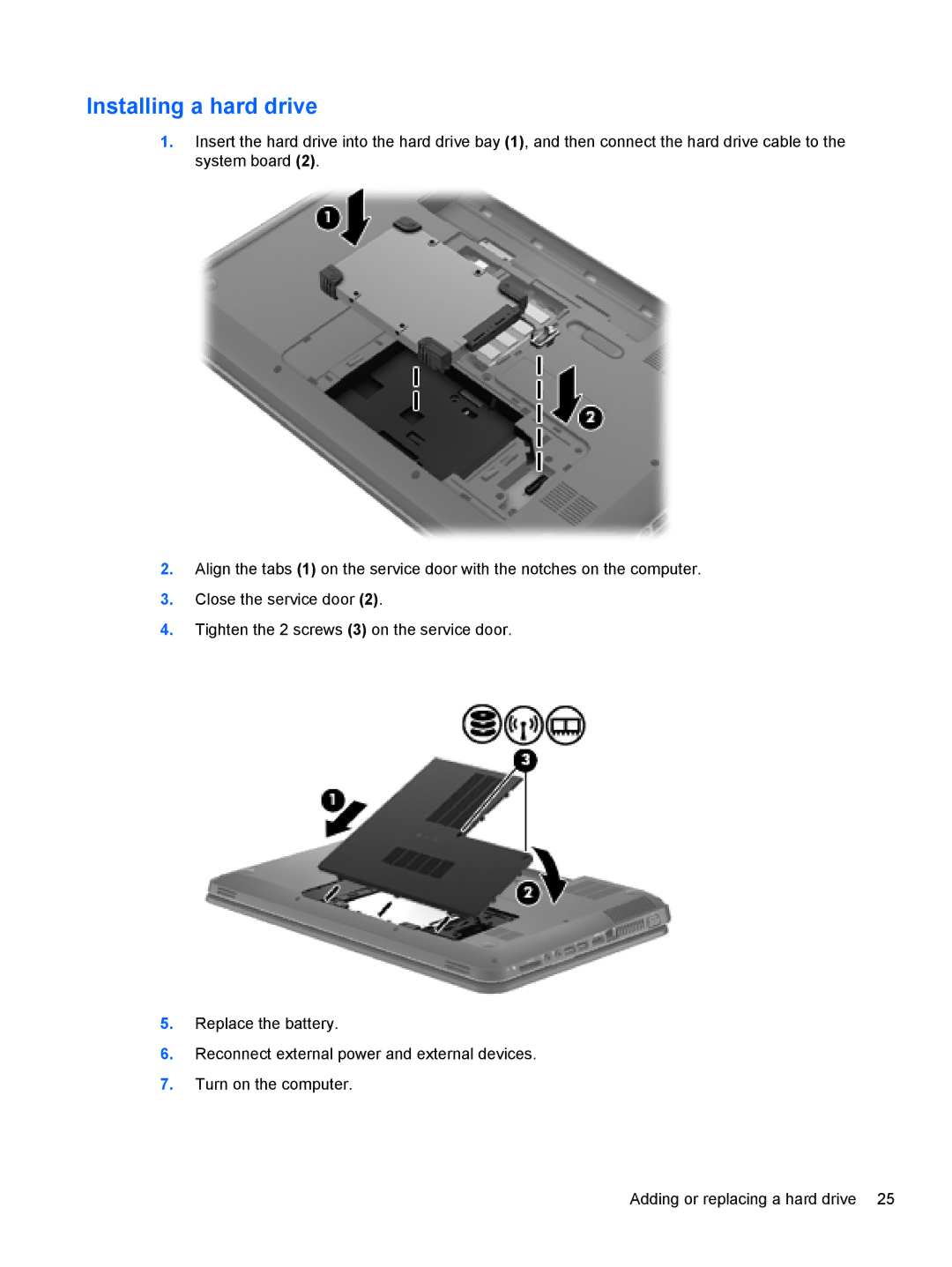Installing a hard drive
1.Insert the hard drive into the hard drive bay (1), and then connect the hard drive cable to the system board (2).
2.Align the tabs (1) on the service door with the notches on the computer.
3.Close the service door (2).
4.Tighten the 2 screws (3) on the service door.
5.Replace the battery.
6.Reconnect external power and external devices.
7.Turn on the computer.
Adding or replacing a hard drive 25