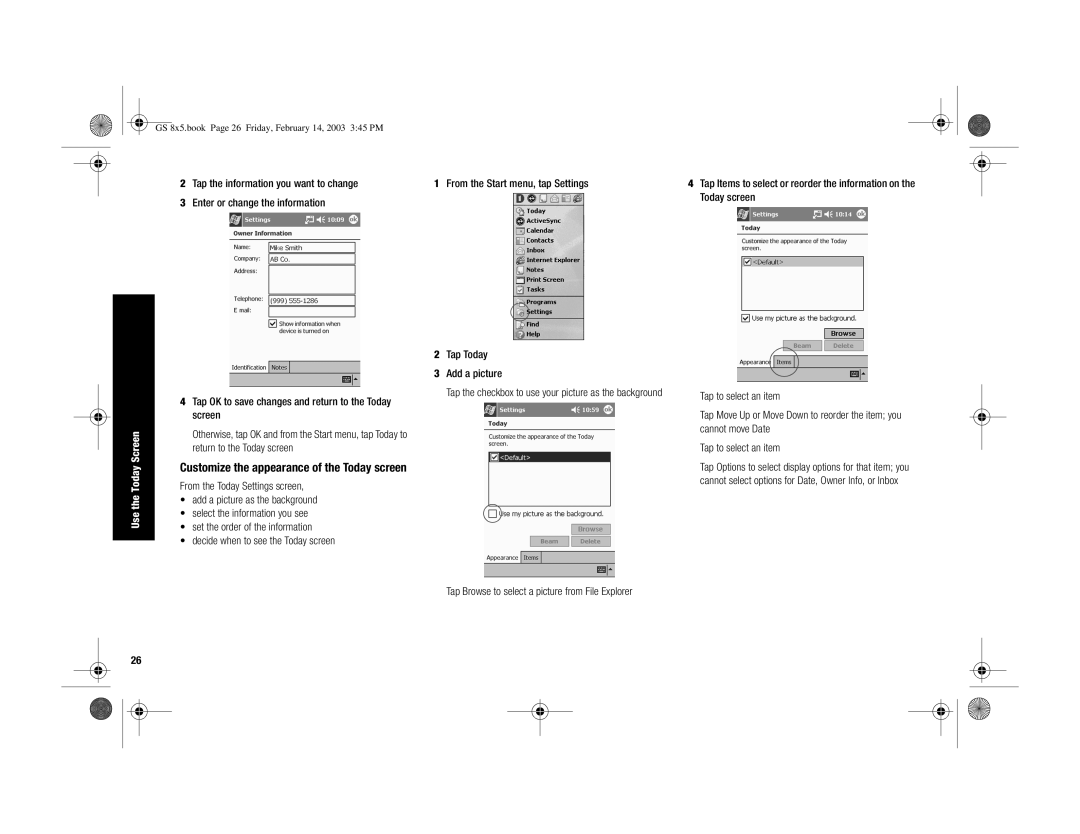Getting Started Guide Introduktion Aan de slag Komme i gang
GS 8x5.book Page 2 Friday, February 14, 2003 345 PM
Ipaq Pocket PC H3900 Series
Hewlett-Packard Development Company, L.P
Contents
GS 8x5.book Page 6 Friday, February 14, 2003 345 PM
Getting Acquainted
What Is in the Box?
What Is in the Box?
Add-on software and applications
Front Panel
Top Panel
Universal Cradle
Register
Bottom Panel
Register
Charge with the universal cradle
Set Up Your Compaq iPAQ Pocket PC
Charge with the AC adapter
Synchronize with your computer
Synchronize with your computer
Set Up Synchronization
Set Up Synchronization
Synchronize information
Synchronization
From the Start menu, tap Settings
Cannot keep my battery charged
Set
Realign the screen
Forgot my password
Navigate through the Interface
Backlight keeps turning off
Minimize applications
Open applications
Close applications
Tap Running Programs
Set the time for home
Set the time for a location you are visiting
Set the date
Enter Information
Enter Information
Customize the application buttons
Type with the on-screen Keyboard
Hint To see the symbols, tap the 123 or Shift key
Change word suggestion options
Words are suggested Needed for suggestion Any suggestions
Write with the stylus and the Transcriber
Write with the stylus and Block Recognizer
Draw and write on the screen
Convert writing to text
Tap the up arrow next to the Input Panel button
Cannot get the Letter Recognizer to type the correct letter
Application does not recognize my writing
Create a contact
Communicating
Work with Contacts
Work with Contacts
View and edit a contact
Change information from the Today screen
Scheduling
Use the Today Screen
Use the Today Screen
Customize the appearance of the Today screen
Tap the information you want to change
Schedule an appointment and set a reminder
Use the Calendar
Look at your Calendar
From the Start menu, tap Calendar
Create a task and set a reminder
Use Tasks
Delete an appointment
Use Tasks
Delete a task
Activate Microsoft Reader
Using Software
Use Microsoft Reader
Read an eBook
Canadian Notice
Regulatory Notices
Federal Communications Commission Notice
Avis Canadien
Battery Warning
Japanese Notice Battery Warning Airline Travel Notice
Power Cords
Feature Compaq iPAQ H3900 Series
Hardware Specifications
System Specifications
System Specifications
Metric
Physical Specifications
Operating Environment
Routine Care
Routine Care and Battery Guidelines
Battery Guidelines
Routine Care
Index
GS 8x5.book Page 37 Friday, February 14, 2003 345 PM
GS 8x5.book Page 38 Friday, February 14, 2003 345 PM
Ipaq Pocket PC H3900-SERIE
OM Denne Vejledning
Indhold
Planlægning
GS 8x5.book Page 42 Friday, February 14, 2003 345 PM
Add-on-programmer og applikationer
Kom i gang
Hvad er der i kassen?
Interaktiv flash-vejledning
Mikrofon
Frontpanel
Lyspen klik, tegn eller skriv
Toppanel
Standardholder
Registrering
Bundpanel
Registrering
Oplad med den universelle cradle
Opsætning af din Compaq iPAQ Pocket PC
Oplad med vekselstrømsadapteren
Opsætning af din Compaq iPAQ Pocket PC
Synkroniser informationer
Opsætning af synkronisering
Synkroniser med din computer
Find den universellecradle
Tning af synkronisering
Tænd for skærmen
Ændring af indstillinger for baggrundslys
Der vises ingenting på skærmen
Baggrundslyset slukker hele tiden
Naviger i brugergrænsefladen
Juster skærmen
Jeg har glemt min adgangskode
Lukning af programmer
Åbning af programmer
Minimering af programmer
Klik på programtitlen eller ikonen for at åbne det
Batteriet aflades helt
Indstil tiden til hjemme
Tiden igen hvis
Pocket PC
Indstil tiden til en placering du besøger
Indstil datoen
Tilpas programknapperne
Indtast informationer
Ændring af indstillinger for ordforslag
Skriv med lyspennen og Transcriber
Indtast med dit on-screen tastatur
Skriv med lyspennen og Letter Recognizer
Det, du skriver på skærmen konverteres til tekst
Konverter skrift til tekst
Skriv med lyspennen og Block Recognizer
Tegn og skriv på skærmen
GS 8x5.book Page 57 Friday, February 14, 2003 345 PM
Programmet genkender ikke min skrift
Opret en kontaktperson
Kommunikation
Arbejd med kontaktpersoner
Arbejd med kontaktpersoner
Få vist og rediger en kontaktperson
Klik på Edit for at se oplysningerne om kontaktpersonen
Rediger oplysninger i skærmbilledet Today
Planlægning
Anvend skærmbilledet Today
Opret nye oplysninger i skærmbilledet Today
Tilpas udseendet på skærmbilledet Today
Planlæg en aftale, og angiv en påmindelse
Anvend kalenderen
Se på kalenderen
Klik på Calender fra menuen Start
Opret en opgave, og angiv en påmindelse
Anvend opgaver
Slet en aftale
Anvend opgaver
Slet en opgave
Klik på OK for at angive påmindelsen og oprette opgaven
Aktiver Microsoft Reader
Brug af software
Anvend Microsoft Reader
Læs en eBog
Tilslutninger til denne enhed skal foretages med
Canadisk erklæring
EU-erklæring
Krav fra Federal Communications Commission
Erklæring om flytransport
Japansk erklæring
Batteriadvarsel
Strømkabler
Hjemmeunderholdningsenheder
Systemspecifikationer
Hardware Compaq iPAQ H3900-serie
Batteri Lithium-ion-polymer
SpecifikationerFysiske
Fysiske specifikationer
Driftsmiljø
Metrisk
Forebyggende vedligeholdelse
Forebyggende vedligeholdelse
Batterivejledning
Dato
Aftaler Planlægge 63 slette
AvantGo Baggrundslys 48 batteri Block Recognizer
Med din computer EBog Læse Frontpanel, illustration
GS 8x5.book Page 73 Friday, February 14, 2003 345 PM
GS 8x5.book Page 74 Friday, February 14, 2003 345 PM
AAN DE Slag
Kennisgeving
Inhoud
GS 8x5.book Page 78 Friday, February 14, 2003 345 PM
Extra software en applicaties
Introductie
Wat zit er in de doos?
Wat zit er in de doos?
Bovenkant
Voorkant
Microfoon
Universele houder
Registreren
Onderkant
Registreren
Compaq iPAQ Pocket PC instellen
Compaq iPAQ Pocket PC instellen
Pocket PC opladen in de universele houder
Pocket PC synchroniseren met de computer
Synchronisatieprocedure instellen
Synchronisatieprocedure instellen
Gegevens synchroniseren
ActiveSync
Scherm inschakelen
Schermverlichting instellen
Klik op Sync
Ik zie niets op het scherm
Navigeren in het scherm
Scherm bijstellen
De accu loopt telkens leeg
Applicaties openen
Tik op OK
Applicaties sluiten
Applicaties minimaliseren
Eigen tijd instellen
Instelling te selecteren die u wilt aanpassen
Tijd instellen voor een locatie die u bezoekt
Tik op de pijl-omlaag naast de tijdzone om uw
Tik op de pijl-omhoog of op de pijl-omlaag om de
Datum instellen
Applicatieknoppen aanpassen
Gegevens invoeren
Opties voor suggesties wijzigen
Gegevens invoeren
Typen met het schermtoetsenbord
Schrijven met de aanwijspen en de Letter Recognizer
Teken en schrijf op het scherm
Schrijven met de aanwijspen en de Block Recognizer
Tekenen en schrijven op het scherm
Schrift converteren naar tekst
Mijn handschrift wordt niet herkend
Contactpersoon maken
Communiceren
Werken met contactpersonen
Schuif naar beneden om meer velden te zien
Contactpersoon bekijken en bewerken
Nieuwe gegevensitems maken via het scherm Today
Agenda
Scherm Today
Gegevensitems wijzigen via het scherm Today
Uiterlijk van het scherm Today aanpassen
Tik op het gegevensitem dat u wilt wijzigen
Afspraak invoeren en herinnering instellen
Calendar
Agenda bekijken
Tik in het menu Start op Calendar
Taak maken en herinnering instellen
Tasks
Afspraak verwijderen
Tasks
Tik op Yes om de taak permanent te verwijderen
Taak verwijderen
Tik op Delete Task
101
Microsoft Reader activeren
Software
Microsoft Reader
EBook lezen
Federal Communications Commission Notice 103
Kennisgeving voor de Europese Unie
EN55022 Cispr 22 Storing van radiofrequentie
Tot de accu
Kennisgeving voor Japan
Waarschuwing met betrekking
Luchtvaartbeperkingen
Voorziening Compaq iPAQ H3900 Series
Hardwarespecificaties
Systeemspecificaties
Systeemspecificaties
Afmetingen en gewicht 106
Afmetingen en gewicht
Omgeving
Metrisch
107
Onderhoud
Accu
108
Suggesties Pocket PC opladen Registratie
GS 8x5.book Page 109 Friday, February 14, 2003 345 PM
110
Ipaq Pocket PC H3900
Merknad
112
Innhold
113
114
Hva finner du i esken?
Bli kjent med maskinen
Hva finner du i esken?
115
116
Fremsiden
Oversiden
Universalholder
Registrere maskinen
Undersiden
Registrere maskinen
Lade med holderen
Sette opp Compaq iPAQ Pocket PC
Lade med vekselstrømadapteren
Sette opp Compaq iPAQ Pocket PC 118
Synkronisere informasjon
Sette opp synkronisering
Synkronisere med PC
Sette opp synkronisering
Jeg ser ikke noe på skjermen
Skru på skjermen
120
Jeg klarer ikke å holde batteriet ladet
Bakgrunnsbelysningen slår seg stadig av
Bruke grensesnittet
Justere skjermen
Compaq iPAQ Pocket PC reagerer ikke eller et program henger
Lukke programmer
Åpne programmer
Minimere programmer
122
123
124
Stille klokken for et sted du besøker
Stille datoen
Tilpasse programknappene
125
Legge inn opplysninger 126
Legge inn opplysninger
Endre innstillinger for ordforslag
Tegne og skrive med pennen
Skrive med pennen og Block Recognizer blokkgjenkjenner
Skrive med Keyboard tastatur
Skrive med pennen og Letter Recognizer bokstavgjenkjenner
Tapp på Letter Recognizer for å vise et skriveområde
Legge inn opplysninger 128
Tegne og skrive på skjermen
Konvertere skriving til tekst
Jeg får ikke Letter Recognizer til å skrive riktig bokstav
Tapp på Tools for å vise en hurtigmeny
Tapp på opp-pilen ved siden av Input Panel- knappen
Legge inn opplysninger 129
Legge inn opplysninger 130
Programmet gjenkjenner ikke skrivingen min
Uthev ordene du har skrevet Skriv over ordet eller ordene
Arbeide med Contacts kontakter
Arbeide med Contacts kontakter
Opprette en kontakt
131
Vise og redigere en kontakt
132
Endre opplysninger fra Today-vinduet
Tidsplanlegging
Bruke Today-vinduet
Opprette nye opplysninger fra Today-vinduet
Tapp for å velge et element
Tilpasse utseendet av Today-vinduet
134
Opprette en avtale og en påminnelse
Bruke kalenderen
Vise kalenderen
På Start-menyen tapper du på Calendar
Opprette en oppgave og en påminnelse
Bruke Tasks oppgaver
Slette en avtale
Bruke Tasks oppgaver
Slette en oppgave
137
Aktivere Microsoft Reader
Bruke programvare
Bruke Microsoft Reader
Lese en eBook
EU-informasjon
Federal Communications Commission Notice USA
Canada
Endringer
Strømledninger
Japan
Om flyreiser
140
Enhet Compaq iPAQ H3900
Maskinvarespesifikasjoner
Systemspesifikasjoner
Systemspesifikasjoner
Amerikansk Metrisk
Ytre mål
Ytre mål 142
Ved bruk 15.000 fot 572 m Havet Ikke i bruk
Battergjenvinning
Vedlikehold og batterigjenvinning
Vedlikehold
Vedlikehold
Register
Skjerm, justere 121 skrive Med online tastatur
Penn
Tilpasse knapper
Slette
146
Ipaq H3900 -SARJAN Pocket PC Aloitusopas
Ilmoitus
148
Sisällysluettelo
149
150
Maissa -oppaassa
Laitteen esittely
Tuotepakkauksen sisältö
Tuotepakkauksen sisältö
Kynä valitsemista, piirtämistä ja kirjoittamista varten
Etupaneeli
Yläpaneeli
152
Yleisteline
Rekisteröiminen
Pohjapaneeli
Rekisteröiminen
Compaq iPAQ Pocket PCn käyttöönotto 154
Lataaminen verkkovirtalaitteella
Lataaminen yleistelineessä
Ei kaikissa maissa
Tietojen synkronointi
Synkronointiyhteyden muodostaminen
Synkronointi tietokoneen kanssa
Synkronointiyhteyden muodostaminen
156
Näytön käynnistäminen
Taustavaloasetusten muuttaminen
Näyttö on tyhjä
Taustavalo sammuu jatkuvasti
Käyttöliittymän käyttö
Näytön kohdistaminen
Salasana on unohtunut
Sovellusten sulkeminen
Sovelluksen avaaminen
Sovelluksen pienentäminen kuvakkeeksi
Öliittymän käyttö
Valitse Running Programs
Asuinpaikkasi kellonajan asettaminen
Kohdepaikan kellonajan asettaminen
159
Päivämäärän asettaminen
160
Tietojen syöttäminen 161
Tietojen syöttäminen
Sovelluspainikkeiden mukauttaminen
Tietojen syöttäminen 162
Sanaehdotusten asetusten muuttaminen
Näppäimistösovelluksen käyttö Keyboard
Kirjoittaminen kynällä ja Block Recognizer -toiminnolla
Kirjoittaminen kynällä ja Letter Recognizer -toiminnolla
Kirjoittaminen kynällä ja Transcriber-toiminnolla
Tietojen syöttäminen 163
Tietojen syöttäminen 164
Piirtäminen ja kirjoittaminen näyttöön
Kirjoituksen muuntaminen tekstiksi
Letter Recognizer ei näytä oikeaa kirjainta
Tietojen syöttäminen 165
Yhteystietojen tallentaminen
Yhteydet
Yhteystietojen käyttö Contacts
Yhteystietojen käyttö Contacts
167
Uusien tietojen lisääminen Today-ikkunassa
Ajanhallinta
Today-ikkunan käyttö
Tietojen muuttaminen Today-ikkunassa
Valitse kohde napauttamalla sitä
Today-ikkunan ulkoasun mukauttaminen
Napauta tietoa, jonka haluat muuttaa
Ja saapuneet viestit Inbox
Tapaamisen lisääminen ja muistutuksen määrittäminen
Kalenterin käyttö Calendar
Kalenterin tarkasteleminen
Kalenterin käyttö Calendar 170
Tehtävän lisääminen ja muistutuksen määrittäminen
Tehtävien käyttö Tasks
Tapaamisen poistaminen
Vien käyttö Tasks
172
Tehtävän poistaminen
Tehtävien käyttö Tasks
Microsoft Reader -ohjelman ottaminen käyttöön
Ohjelmiston käyttö
Microsoft Reader -ohjelman käyttö
EBook-tiedoston lukeminen
Euroopan unioni
FCCn ilmoitus
Kanada
Muutokset
Akkua koskeva varoitus
Japanese Notice Akkua koskeva varoitus Lentomatkustus
Virtajohdot
175
Järjestelmän tiedot
Tekniset tiedot
Järjestelmän tiedot
176
Mitat 177
Mitat
Käyttöympäristö
Akkua koskevat ohjeet
Hoito ja akkua koskevat ohjeet
Hoito
Hoito
Letter Recognizer 163 liittäminen
Hakemisto
Kohdepaikka 159 kirjoittaminen
Tietojen lisääminen Today-ikkunassa 168 lukeminen EBook
Taustavalon kirkkauden muuttaminen 156 tehtävä
Lisääminen 171 tehtävät 171 tietojen kopioiminen
Ipaq Pocket PC H3900-SERIEN
OBS
182
Innehåll
183
184
Programvara och applikationer som tillägg
Grundläggande
Paketets innehåll
Paketets innehåll
186
Framsidan
Ovansidan
Universalhållare
Anmälan
Undersidan
Anmälan
Ladda med universalhållaren
Ställa in Compaq iPAQ Pocket PC
Ladda med nätadaptern
Ställa in Compaq iPAQ Pocket PC 188
Synkronisera information
Ställa in synkronisering
Synkronisera med datorn
Slå på skärmen
Laddningen behålls inte i batteriet
190
Det visas inget på skärmen
Bakgrundslampan släcks hela tiden
Navigera i gränssnittet
Justera skärmen
Jag har glömt lösenordet
Stänga applikationer
Öppna applikationer
Minimera applikationer
192
Ställ in tiden för hemma
193
194
Ställa in tiden för en plats som du besöker
Ställa in datum
Ange information 195
Ange information
Anpassa applikationsknapparna
196
Ändra alternativ för ordförslag
Ange information
Skriva med pekdonet och Transcriber
Knappa in med tangentbordet på skärmen
Skriva med pekdonet och Letter Recognizer
Skriva med pekdonet och Block Recognizer
InformationAnge 198
Rita och skriva på skärmen
Konvertera skrift till text
Ange information 199
Jag vill adressera ett e-brev men hittar inte symbolen @
Det går inte att skriva rätt bokstav med Letter Recognizer
Det jag skriver känns inte igen av applikationen
InformationAnge 200
Skapa en kontakt
Kommunicera
Arbeta med Contacts
Arbeta med Contacts
Visa och redigera en kontakt
202
Skapa ny information i fönstret Today
Göra bokningar
Använda fönstret Today
Ändra information i fönstret Today
Peka för att välja ett alternativ
Anpassa utseendet för fönstret Today
204
Boka ett möte och ställa in en påminnelse
Använda Calendar
Visa kalendern
Peka på Start-menyn och välj Calendar
Använda Tasks
Använda Tasks
Radera ett möte
206
Radera en uppgift
207
Aktivera Microsoft Reader
Använda programvara
Använda Microsoft Reader
Läsa en eBook
Kablar
FCC-regler
Ändringar
FCC-regler 209
Nätsladdar
Batterivarning
Flygsäkerhet
Batterivarning
211
Maskinvarukrav
Funktion Compaq iPAQ H3900 -serien
SpecifikationerFysiska 212
Fysiska specifikationer
Driftmiljö
Metriskt
Batterianvisningar
Anvisningar om skötsel och batteri
Skötsel
Skötsel
Anpassa knappar 195 Öppna Stänga Ändra
Sakregister
Anslut Nätadapter 188 Ansluta
Fönstret Today
Datum
Stänga applikationer 192 Ström