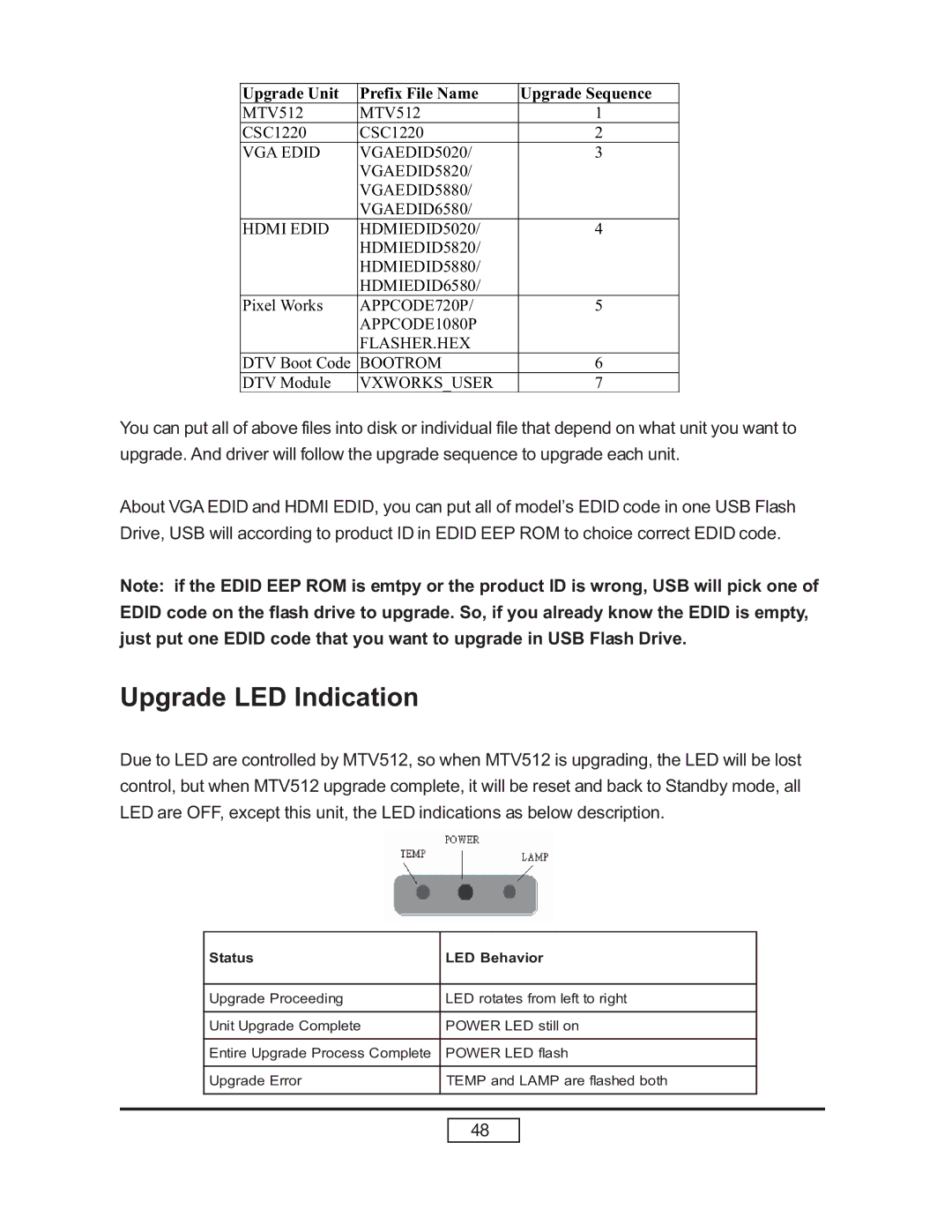Upgrade Unit | Prefix File Name | Upgrade Sequence |
MTV512 | MTV512 | 1 |
CSC1220 | CSC1220 | 2 |
VGA EDID | VGAEDID5020/ | 3 |
| VGAEDID5820/ |
|
| VGAEDID5880/ |
|
| VGAEDID6580/ |
|
HDMI EDID | HDMIEDID5020/ | 4 |
| HDMIEDID5820/ |
|
| HDMIEDID5880/ |
|
| HDMIEDID6580/ |
|
Pixel Works | APPCODE720P/ | 5 |
| APPCODE1080P |
|
| FLASHER.HEX |
|
DTV Boot Code | BOOTROM | 6 |
DTV Module | VXWORKS_USER | 7 |
You can put all of above files into disk or individual file that depend on what unit you want to upgrade. And driver will follow the upgrade sequence to upgrade each unit.
About VGA EDID and HDMI EDID, you can put all of model’s EDID code in one USB Flash Drive, USB will according to product ID in EDID EEP ROM to choice correct EDID code.
Note: if the EDID EEP ROM is emtpy or the product ID is wrong, USB will pick one of EDID code on the flash drive to upgrade. So, if you already know the EDID is empty, just put one EDID code that you want to upgrade in USB Flash Drive.
Upgrade LED Indication
Due to LED are controlled by MTV512, so when MTV512 is upgrading, the LED will be lost control, but when MTV512 upgrade complete, it will be reset and back to Standby mode, all LED are OFF, except this unit, the LED indications as below description.
| Status | LED Behavior |
|
|
|
|
|
| Upgrade Proceeding | LED rotates from left to right |
|
|
|
|
|
| Unit Upgrade Complete | POWER LED still on |
|
|
|
|
|
| Entire Upgrade Process Complete | POWER LED flash |
|
|
|
|
|
| Upgrade Error | TEMP and LAMP are flashed both |
|
|
|
|
|
|
|
|
|
48