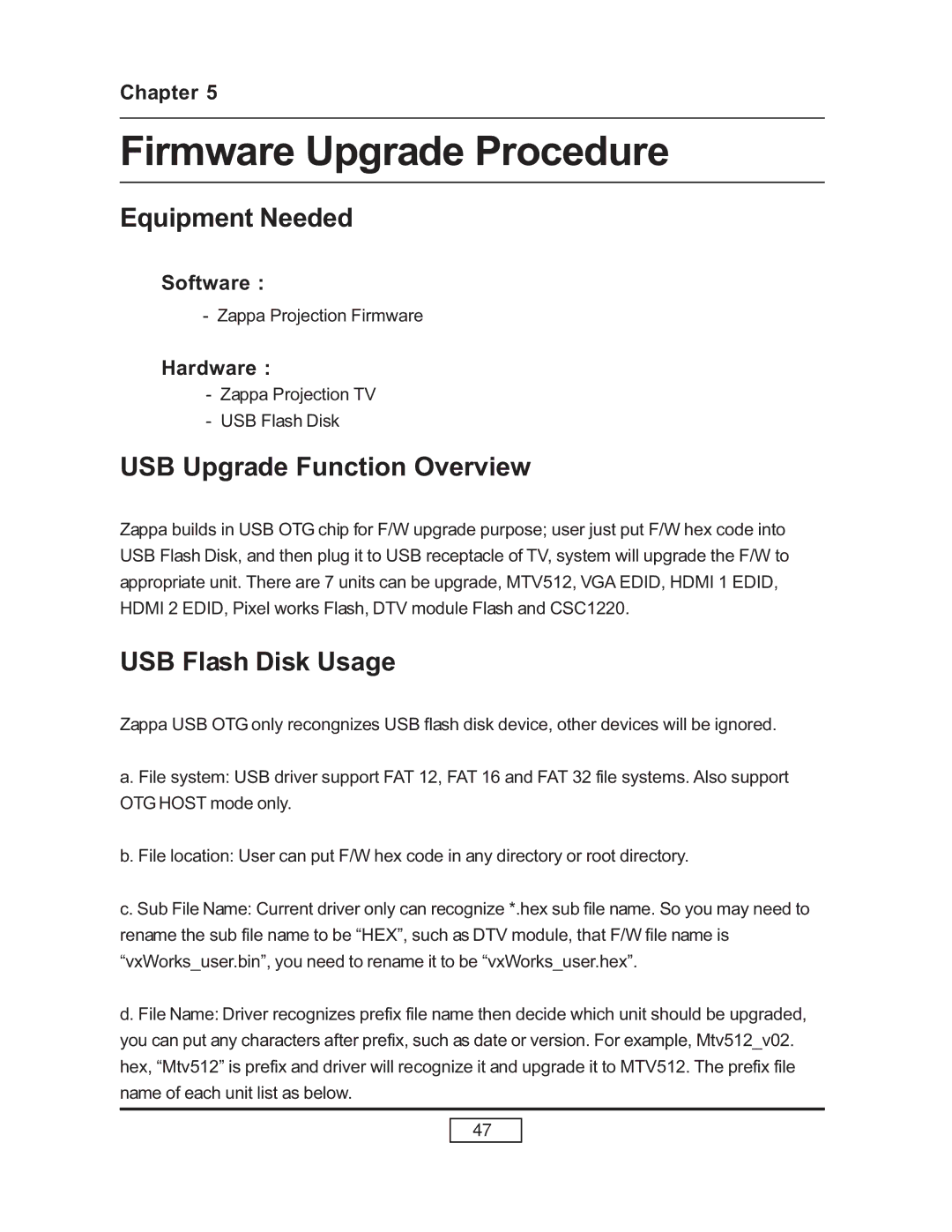Chapter 5
Firmware Upgrade Procedure
Equipment Needed
Software :
- Zappa Projection Firmware
Hardware :
-Zappa Projection TV
-USB Flash Disk
USB Upgrade Function Overview
Zappa builds in USB OTG chip for F/W upgrade purpose; user just put F/W hex code into USB Flash Disk, and then plug it to USB receptacle of TV, system will upgrade the F/W to appropriate unit. There are 7 units can be upgrade, MTV512, VGA EDID, HDMI 1 EDID, HDMI 2 EDID, Pixel works Flash, DTV module Flash and CSC1220.
USB Flash Disk Usage
Zappa USB OTG only recongnizes USB flash disk device, other devices will be ignored.
a. File system: USB driver support FAT 12, FAT 16 and FAT 32 file systems. Also support OTG HOST mode only.
b. File location: User can put F/W hex code in any directory or root directory.
c. Sub File Name: Current driver only can recognize *.hex sub file name. So you may need to rename the sub file name to be “HEX”, such as DTV module, that F/W file name is “vxWorks_user.bin”, you need to rename it to be “vxWorks_user.hex”.
d. File Name: Driver recognizes prefix file name then decide which unit should be upgraded, you can put any characters after prefix, such as date or version. For example, Mtv512_v02. hex, “Mtv512” is prefix and driver will recognize it and upgrade it to MTV512. The prefix file name of each unit list as below.
47