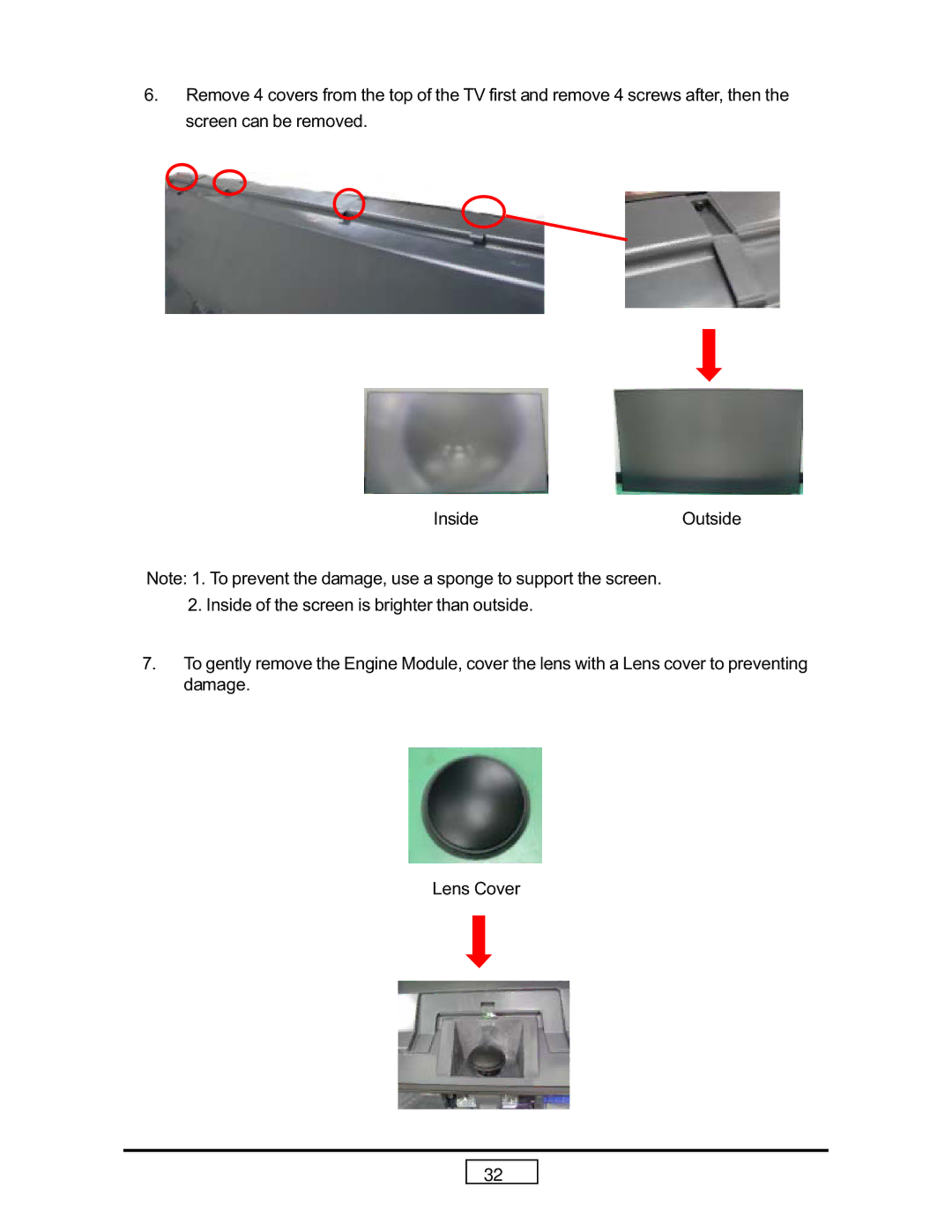6.Remove 4 covers from the top of the TV first and remove 4 screws after, then the screen can be removed.
InsideOutside
Note: 1. To prevent the damage, use a sponge to support the screen.
2.Inside of the screen is brighter than outside.
7.To gently remove the Engine Module, cover the lens with a Lens cover to preventing damage.
Lens Cover
32