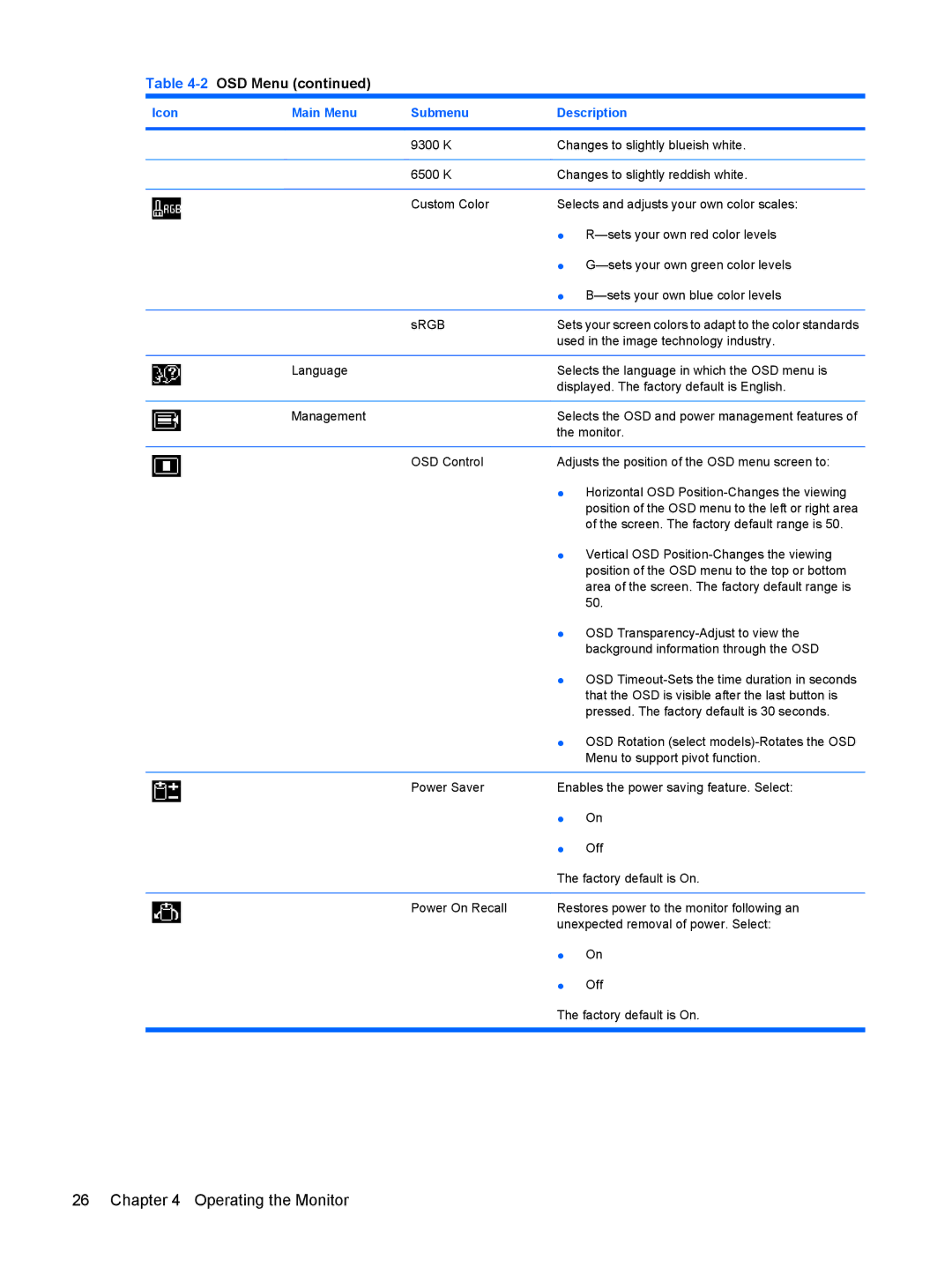Table 4-2 OSD Menu (continued)
Icon | Main Menu | Submenu | Description | |
|
|
|
| |
|
| 9300 K | Changes to slightly blueish white. | |
|
|
|
| |
|
| 6500 K | Changes to slightly reddish white. | |
|
|
|
| |
|
| Custom Color | Selects and adjusts your own color scales: | |
|
|
| ● | |
|
|
| ● | |
|
|
| ● | |
|
|
|
| |
|
| sRGB | Sets your screen colors to adapt to the color standards | |
|
|
| used in the image technology industry. | |
|
|
|
| |
| Language |
| Selects the language in which the OSD menu is | |
|
|
| displayed. The factory default is English. | |
|
|
|
| |
| Management |
| Selects the OSD and power management features of | |
|
|
| the monitor. | |
|
|
|
| |
|
| OSD Control | Adjusts the position of the OSD menu screen to: | |
|
|
| ● Horizontal OSD | |
|
|
|
| position of the OSD menu to the left or right area |
|
|
|
| of the screen. The factory default range is 50. |
|
|
| ● Vertical OSD | |
|
|
|
| position of the OSD menu to the top or bottom |
|
|
|
| area of the screen. The factory default range is |
|
|
|
| 50. |
|
|
| ● OSD | |
|
|
|
| background information through the OSD |
|
|
| ● OSD | |
|
|
|
| that the OSD is visible after the last button is |
|
|
|
| pressed. The factory default is 30 seconds. |
|
|
| ● OSD Rotation (select | |
|
|
|
| Menu to support pivot function. |
|
|
|
| |
|
| Power Saver | Enables the power saving feature. Select: | |
|
|
| ● | On |
|
|
| ● | Off |
|
|
| The factory default is On. | |
|
|
|
| |
|
| Power On Recall | Restores power to the monitor following an | |
|
|
| unexpected removal of power. Select: | |
|
|
| ● | On |
|
|
| ● | Off |
The factory default is On.
26 Chapter 4 Operating the Monitor