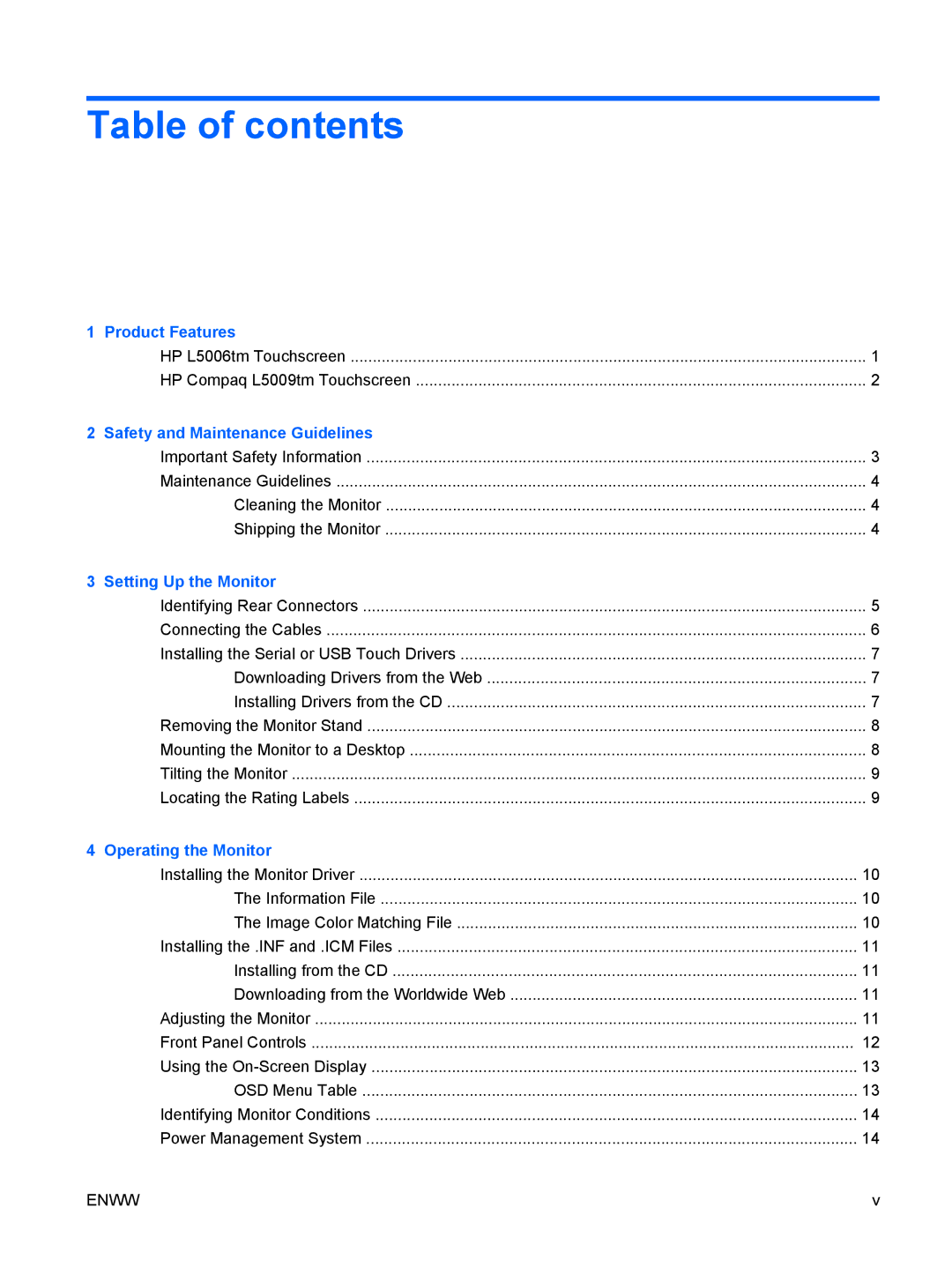Table of contents
1 Product Features |
|
HP L5006tm Touchscreen | 1 |
HP Compaq L5009tm Touchscreen | 2 |
2 Safety and Maintenance Guidelines |
|
Important Safety Information | 3 |
Maintenance Guidelines | 4 |
Cleaning the Monitor | 4 |
Shipping the Monitor | 4 |
3 Setting Up the Monitor |
|
Identifying Rear Connectors | 5 |
Connecting the Cables | 6 |
Installing the Serial or USB Touch Drivers | 7 |
Downloading Drivers from the Web | 7 |
Installing Drivers from the CD | 7 |
Removing the Monitor Stand | 8 |
Mounting the Monitor to a Desktop | 8 |
Tilting the Monitor | 9 |
Locating the Rating Labels | 9 |
4 Operating the Monitor |
|
Installing the Monitor Driver | 10 |
The Information File | 10 |
The Image Color Matching File | 10 |
Installing the .INF and .ICM Files | 11 |
Installing from the CD | 11 |
Downloading from the Worldwide Web | 11 |
Adjusting the Monitor | 11 |
Front Panel Controls | 12 |
Using the | 13 |
OSD Menu Table | 13 |
Identifying Monitor Conditions | 14 |
Power Management System | 14 |
ENWW | v |