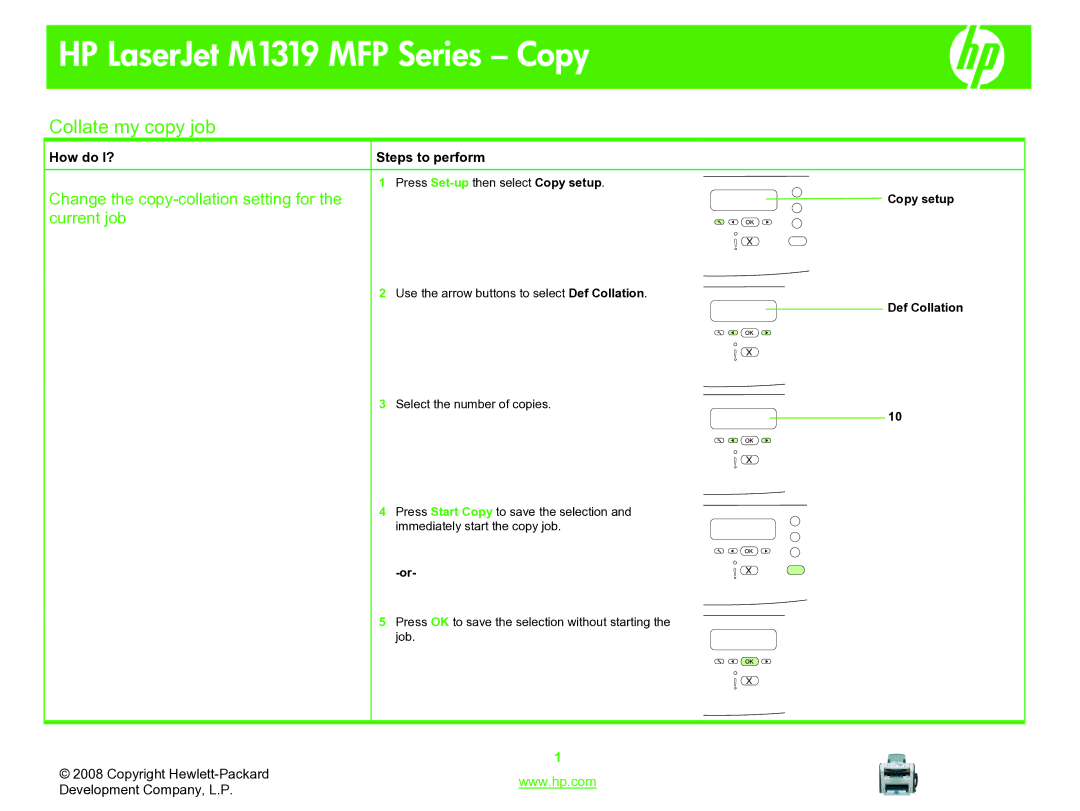HP LaserJet M1319 MFP Series – Copy
Collate my copy job
How do I? | Steps to perform |
1Press
Change the | Copy setup |
current job |
|
2Use the arrow buttons to select Def Collation.
Def Collation
3Select the number of copies.
10
4Press Start Copy to save the selection and
immediately start the copy job.
5Press OK to save the selection without starting the
job.
© 2008 Copyright | 1 | |
www.hp.com | ||
Development Company, L.P. | ||
|