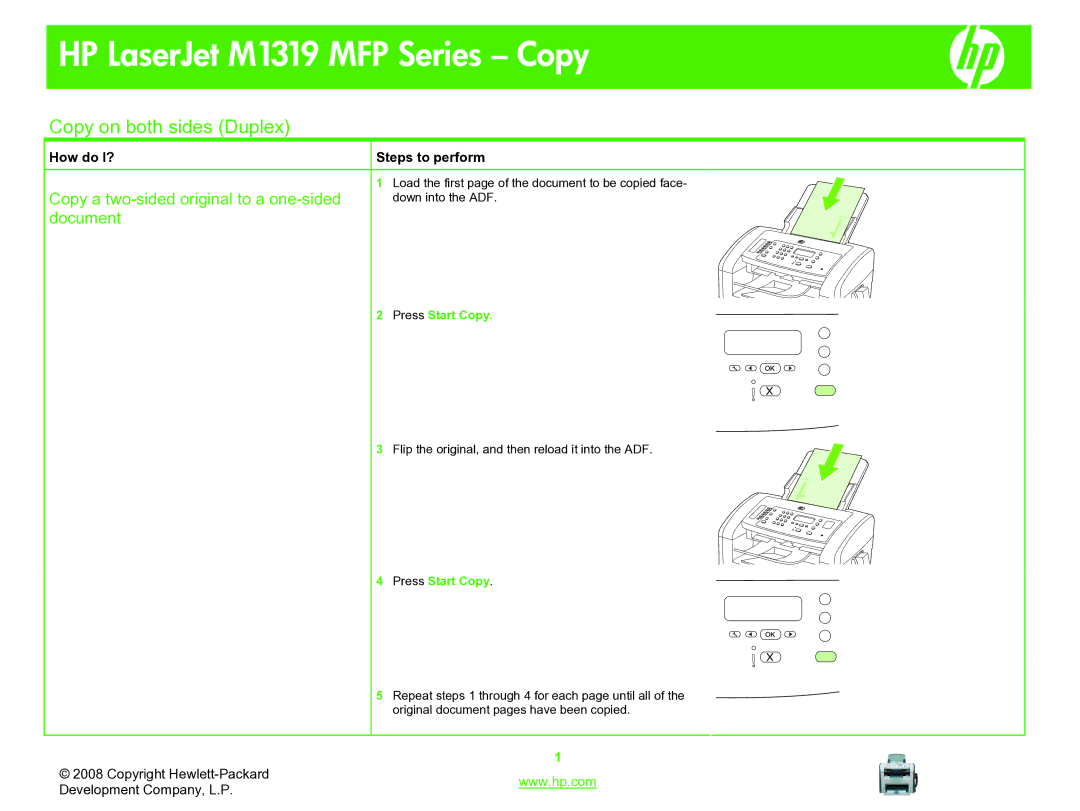HP LaserJet M1319 MFP Series – Copy
Copy on both sides (Duplex)
How do I? | Steps to perform |
Copy a | 1 Load the first page of the document to be copied face- |
down into the ADF. | |
document |
|
2 Press Start Copy.
3 Flip the original, and then reload it into the ADF.
4 Press Start Copy.
5 Repeat steps 1 through 4 for each page until all of the original document pages have been copied.
© 2008 Copyright | 1 | |
www.hp.com | ||
Development Company, L.P. | ||
|