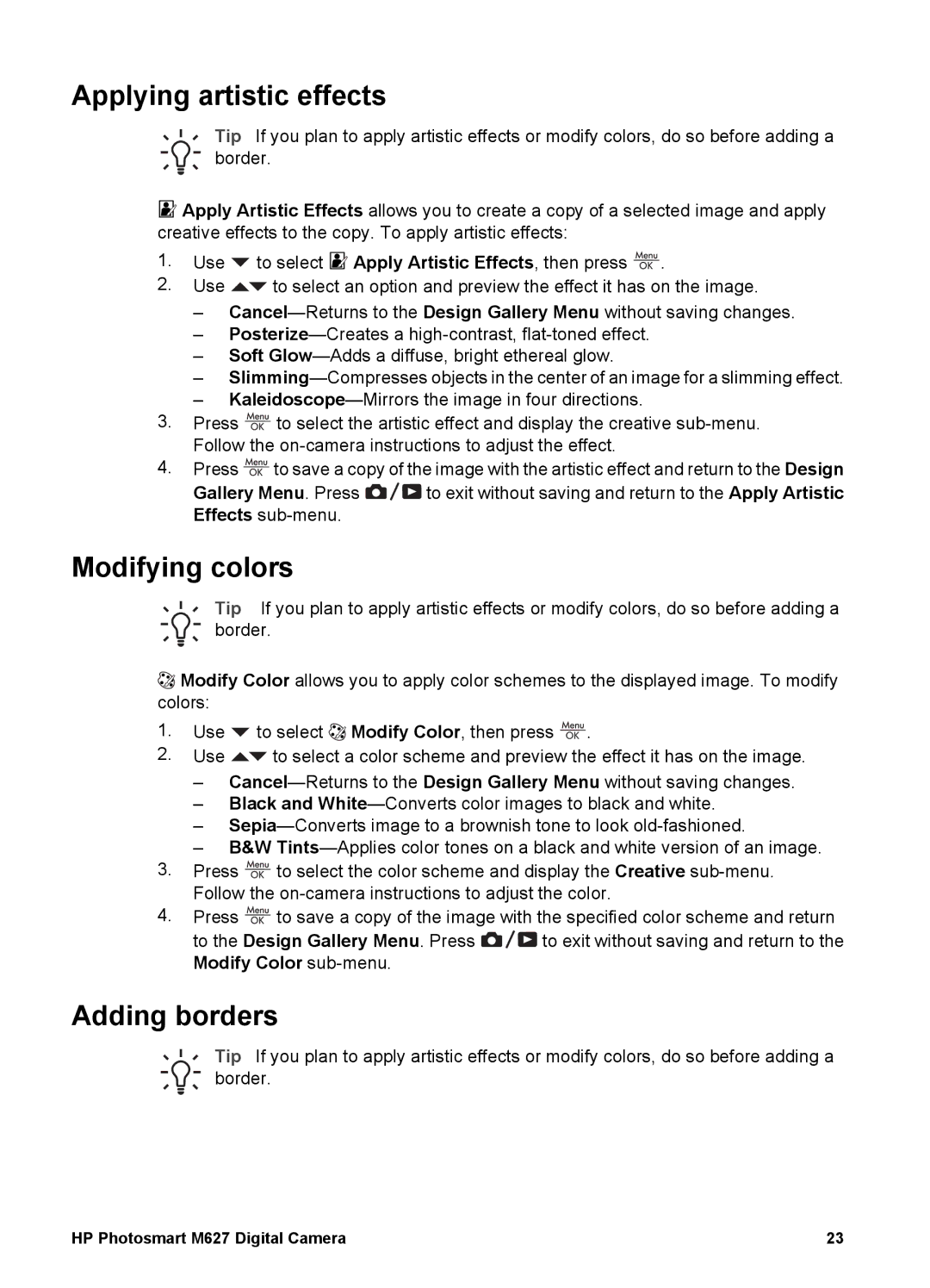Applying artistic effects
Tip If you plan to apply artistic effects or modify colors, do so before adding a border.
![]() Apply Artistic Effects allows you to create a copy of a selected image and apply creative effects to the copy. To apply artistic effects:
Apply Artistic Effects allows you to create a copy of a selected image and apply creative effects to the copy. To apply artistic effects:
1.Use ![]() to select
to select ![]() Apply Artistic Effects, then press
Apply Artistic Effects, then press ![]() .
.
2.Use ![]() to select an option and preview the effect it has on the image.
to select an option and preview the effect it has on the image.
–
–
–Soft
–
–
3.Press ![]() to select the artistic effect and display the creative
to select the artistic effect and display the creative
4.Press ![]() to save a copy of the image with the artistic effect and return to the Design
to save a copy of the image with the artistic effect and return to the Design
Gallery Menu. Press ![]()
![]() to exit without saving and return to the Apply Artistic Effects
to exit without saving and return to the Apply Artistic Effects
Modifying colors
Tip If you plan to apply artistic effects or modify colors, do so before adding a border.
![]() Modify Color allows you to apply color schemes to the displayed image. To modify colors:
Modify Color allows you to apply color schemes to the displayed image. To modify colors:
1.Use ![]() to select
to select ![]() Modify Color, then press
Modify Color, then press ![]() .
.
2.Use ![]() to select a color scheme and preview the effect it has on the image.
to select a color scheme and preview the effect it has on the image.
–
–Black and
–
–B&W
3.Press ![]() to select the color scheme and display the Creative
to select the color scheme and display the Creative
4.Press ![]() to save a copy of the image with the specified color scheme and return
to save a copy of the image with the specified color scheme and return
to the Design Gallery Menu. Press ![]()
![]() to exit without saving and return to the Modify Color
to exit without saving and return to the Modify Color
Adding borders
Tip If you plan to apply artistic effects or modify colors, do so before adding a border.
HP Photosmart M627 Digital Camera | 23 |