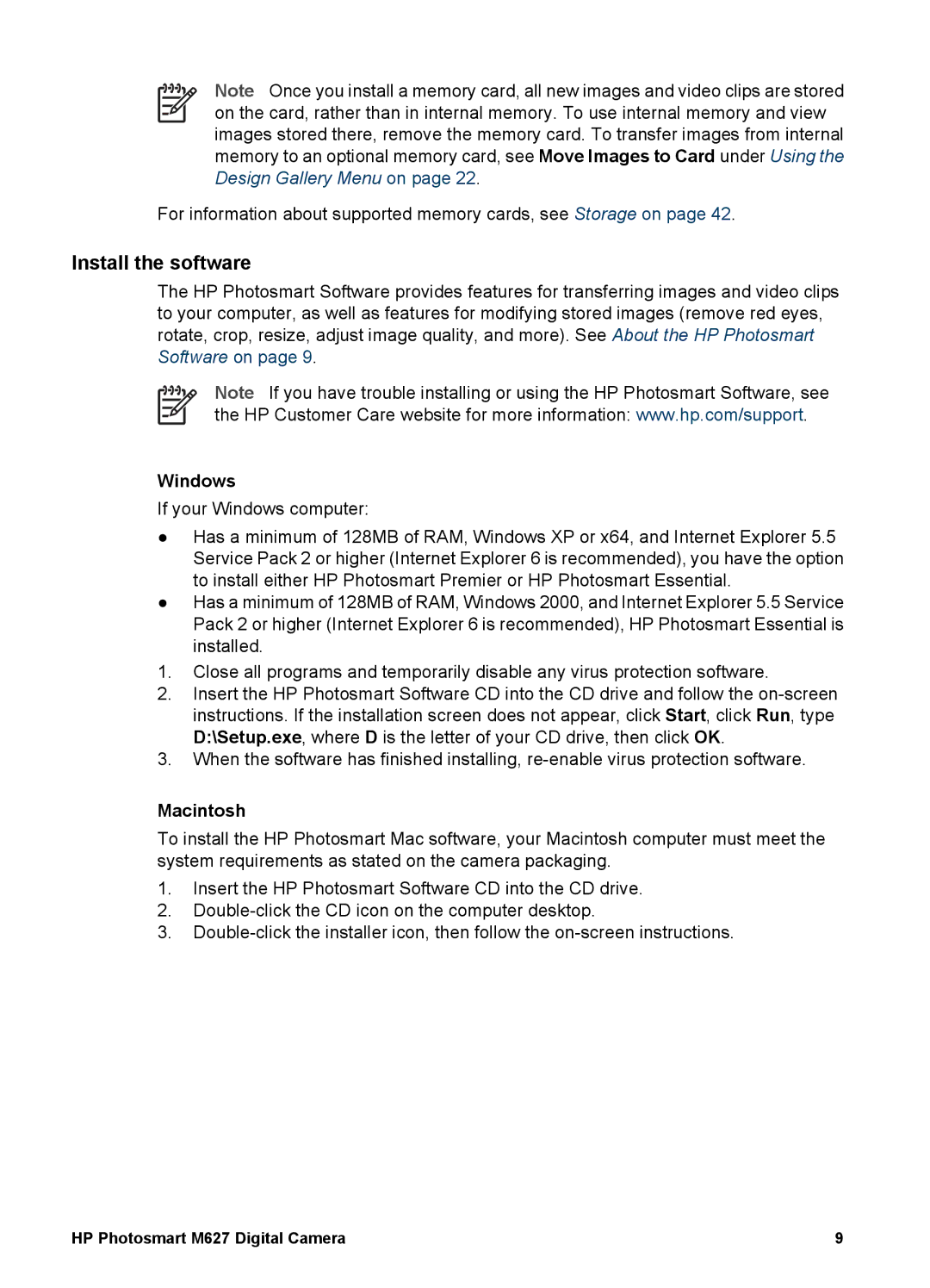Note Once you install a memory card, all new images and video clips are stored on the card, rather than in internal memory. To use internal memory and view images stored there, remove the memory card. To transfer images from internal memory to an optional memory card, see Move Images to Card under Using the Design Gallery Menu on page 22.
For information about supported memory cards, see Storage on page 42.
Install the software
The HP Photosmart Software provides features for transferring images and video clips to your computer, as well as features for modifying stored images (remove red eyes, rotate, crop, resize, adjust image quality, and more). See About the HP Photosmart Software on page 9.
Note If you have trouble installing or using the HP Photosmart Software, see the HP Customer Care website for more information: www.hp.com/support.
Windows
If your Windows computer:
●Has a minimum of 128MB of RAM, Windows XP or x64, and Internet Explorer 5.5 Service Pack 2 or higher (Internet Explorer 6 is recommended), you have the option to install either HP Photosmart Premier or HP Photosmart Essential.
●Has a minimum of 128MB of RAM, Windows 2000, and Internet Explorer 5.5 Service Pack 2 or higher (Internet Explorer 6 is recommended), HP Photosmart Essential is installed.
1.Close all programs and temporarily disable any virus protection software.
2.Insert the HP Photosmart Software CD into the CD drive and follow the
3.When the software has finished installing,
Macintosh
To install the HP Photosmart Mac software, your Macintosh computer must meet the system requirements as stated on the camera packaging.
1.Insert the HP Photosmart Software CD into the CD drive.
2.
3.
HP Photosmart M627 Digital Camera | 9 |