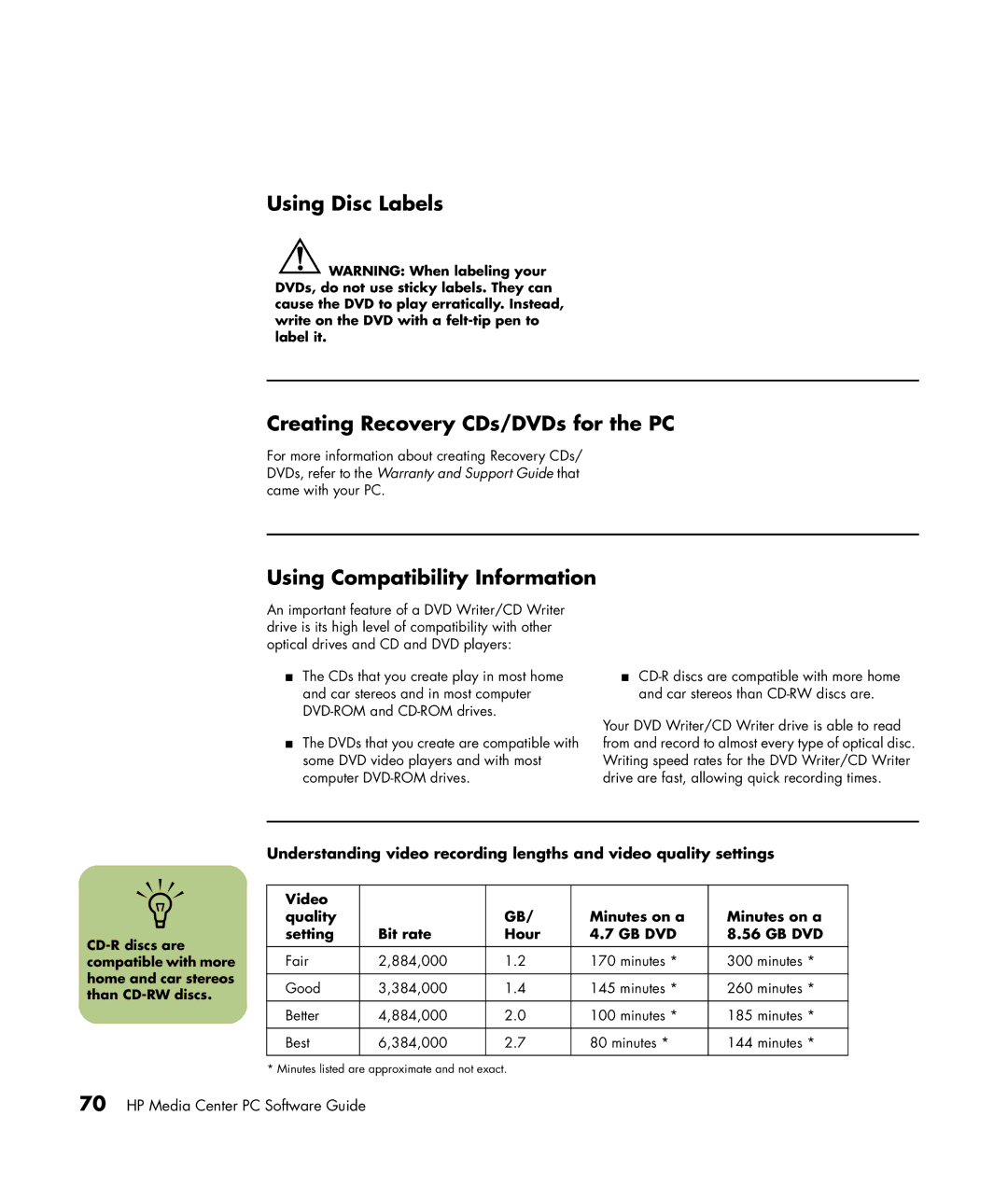Microsoft Windows XP Media Center Edition Software Guide
USA
Table of Contents
Index 101
Welcome
Experience the Fun of Media Center
Using Media Center Features
Completing the setup wizard steps
Using Media Center
Setting Up Media Center
Some of the features listed are for select models only
Media Center Start Menu
Navigating Media Center
Other menus not shown
Using Instant Messaging in Media Center
Media Center menu bars and PC control menu
Select More Programs, and then select the Messenger icon
Changing Media Center Settings
Logging in to your messenger account
Media Center settings categories
Finding Additional Media Center Information
Remote control cannot
Using the Remote Control
Remote control can
Remote Control Buttons Overview
Using the Remote Control
HP Media Center PC Software Guide
Watching and Recording TV Programs
Navigating My TV
Watching TV
Watching Live TV
Controlling TV playback
Live TV
Using the remote control in My TV
Button Action
Guide
Using the Television Program Guide
Important information about the Television Program Guide
Settings for your Guide
Viewing the Television Program Guide
Setting up how Media Center downloads the Guide
Manually downloading the Guide
Searching for TV Programs
Searching for TV programs using categories
Recording icons
Recording TV Programs
Recording TV from the Guide
Recording manually
Recording TV without the Television Program Guide
Select Recorded TV
Recording quality and hard disk drive storage space
Copying recorded TV programs to DVD or CD
Select View DVD or View CD Select Create DVD or Create CD
Playing Recorded TV Programs
HP Media Center PC Software Guide
My Music
Playing Music Files
HP Tunes
Adding music files from a CD in iTunes
Using HP Tunes with Media Center
Adding Music to the iTunes music Library
Adding music files from the Internet
Adding music files from your hard disk drive
Using supported music file types
Changing song name, genre, artist, or album in iTunes
Select Playlists or Albums
Playing CDs with HP Tunes
Creating a Playlist with iTunes
Creating and Editing a Queue List with HP Tunes
Creating Music CDs with iTunes
Using My Music with Media Center
My Music menu in Media Center
Adding Music to My Music Library
Select Add folders on this computer, and then select Next
My Music
Adding music files from a CD
Deleting music files from the My Music library
Playing Music Files in My Music
MP3
Playing an album in My Music
Playing a song in My Music
Creating a Queue List in My Music
Finding and Playing an Album in My Music
Creating a Playlist in My Music
Copying Music Files to CD in My Music
Select Create CD
My Pictures
Working with Pictures
HP Image Zone Plus
Working with Digital Images
Keyboard, and some tasks you can do from within
Using HP Image Zone Plus in Media Center
Media Center with your remote control. For
Example, you must add your pictures to the HP
Creating your picture catalog in HP Image Zone Plus
Assigning a keyword to your pictures
Creating albums
Modifying a date assigned to your pictures
Assigning a place to your pictures
Searching for pictures in HP Image Zone Plus
Viewing a slide show in HP Image Zone PLus
Viewing Pictures in HP Image Zone Plus
Editing Pictures in HP Image Zone Plus
Viewing a slide show with music in HP Image Zone Plus
Using supported picture file types with HP Image Zone Plus
Printing Pictures in HP Image Zone Plus
Using My Pictures in Media Center
Adding Pictures to My Pictures
Adding picture files from your hard disk drive
Select My Pictures
Viewing Pictures in My Pictures
Viewing pictures as a slide show
Using supported picture file types in My Pictures
Viewing a slide show with music in My Pictures
Cropping pictures in My Pictures
Editing Pictures in My Pictures
Fixing red eye or contrast
Printing Pictures in My Pictures
Rotating pictures
Select More Programs
Copying Pictures to CDs and DVDs
Media Center, all pictures are copied to CDs as .jpg files
Playing Videos
Select My Videos
Using Supported Video File Types
Playing Digital Videos in Media Center
Recording an analog video file
Transferring and Recording Video Files
Creating a CD/DVD from Video Files
Recording a digital video file
HP Media Center PC Software Guide
Playing DVDs
Playing DVD movies in Media Center
Changing DVD Audio Settings
Changing the DVD Movie Language
Listening to FM Radio
Playing FM Radio Stations
Using the FM Radio and the TV Signal at the Same Time
Organizing Pre-set Radio Stations
HP Media Center PC Software Guide
Creating music CDs with RecordNow
Creating Burning CDs and DVDs
Creating Burning CDs and DVDs with RecordNow
Disc, thus the term
Projects tab Select Jukebox CD
Creating CDs to play in your car or home CD players
Creating CDs to play on your PC
Storing Files on a DVD or CD
Creating a music CD
Storing data files on disc
Recording Video Files
Copying a DVD or CD
Archiving Files on a CD or DVD
Select Exact Copy
Video Quality Minutes on a Setting Bit rate Hour GB DVD
Using Disc Labels Creating Recovery CDs/DVDs for the PC
Using Compatibility Information
Disc File type Onto Stereo Player
Identifying Disc Feature and Compatibility
Plays Can be Home Recorded Or car
Double
Using the Optical Drive Quick Reference Table
Using the Software Quick Reference Table
HP Media Center PC Software Guide
Software With this program you can
HP Media Center PC Software Guide
Importing, Editing, and Burning Videos
Using InterVideo WinDVD Creator
Using muvee autoProducer unPlugged
Video files to disc
Using the Storyboard in WinDVD Creator
Using the Preview window in WinDVD Creator
Using the Media Library in WinDVD Creator
Getting started with WinDVD Creator
Click the Record button
Capturing Analog Video with WinDVD Creator
Click the Capture video into hard disk button
New project or the Open existing Project button
Editing Video Files with WinDVD Creator
InterVideo WinDVD Creator again
Drop
Adding images with WinDVD Creator
Adding audio effects with WinDVD Creator
Adding title effects with WinDVD Creator
Authoring Your DVD with WinDVD Creator
Adding transition effects with WinDVD Creator
Adding video filters with WinDVD Creator
Making a movie with WinDVD Creator
Recording VHS Files Direct to DVD with WinDVD Creator
Getting Started with muvee autoProducer
Adding Videos to Your Movie with muvee autoProducer
Adding Pictures to Your Movie with muvee autoProducer
Setting the Style in muvee autoProducer
Adding Music to Your Movie with muvee autoProducer
Changing the Settings in muvee autoProducer
Making the Movie with muvee autoProducer
Select Create CD/DVD with existing video file
HP Media Center PC Software Guide
Using an HP Personal Media Drive
HP Personal Media Drive is sold separately
Locating the Drive After Installation
Click My Computer
Playing Media Files
Assigning a Drive Letter to the HP Personal Media Drive
Viewing and Storing Files
Playing music files with Windows Media Player
You can access your music files with Media Center
Playing Music Files
Viewing Picture Files
Playing Video Files
About Recording TV to the HP Personal Media Drive
Click Settings, TV, Recorder, Recorder storage
Watching TV Programs Stored on the HP Personal Media Drive
Recording TV programs to the HP Personal Media Drive
Changing the TV recording path to the local hard disk drive
Disconnecting the HP Personal Media Drive Safely
Changing Disk Allocation
HP Media Center PC Software Guide
Index
Page
Using the remote control 15 watching TV programs
Searching for programs 20 settings