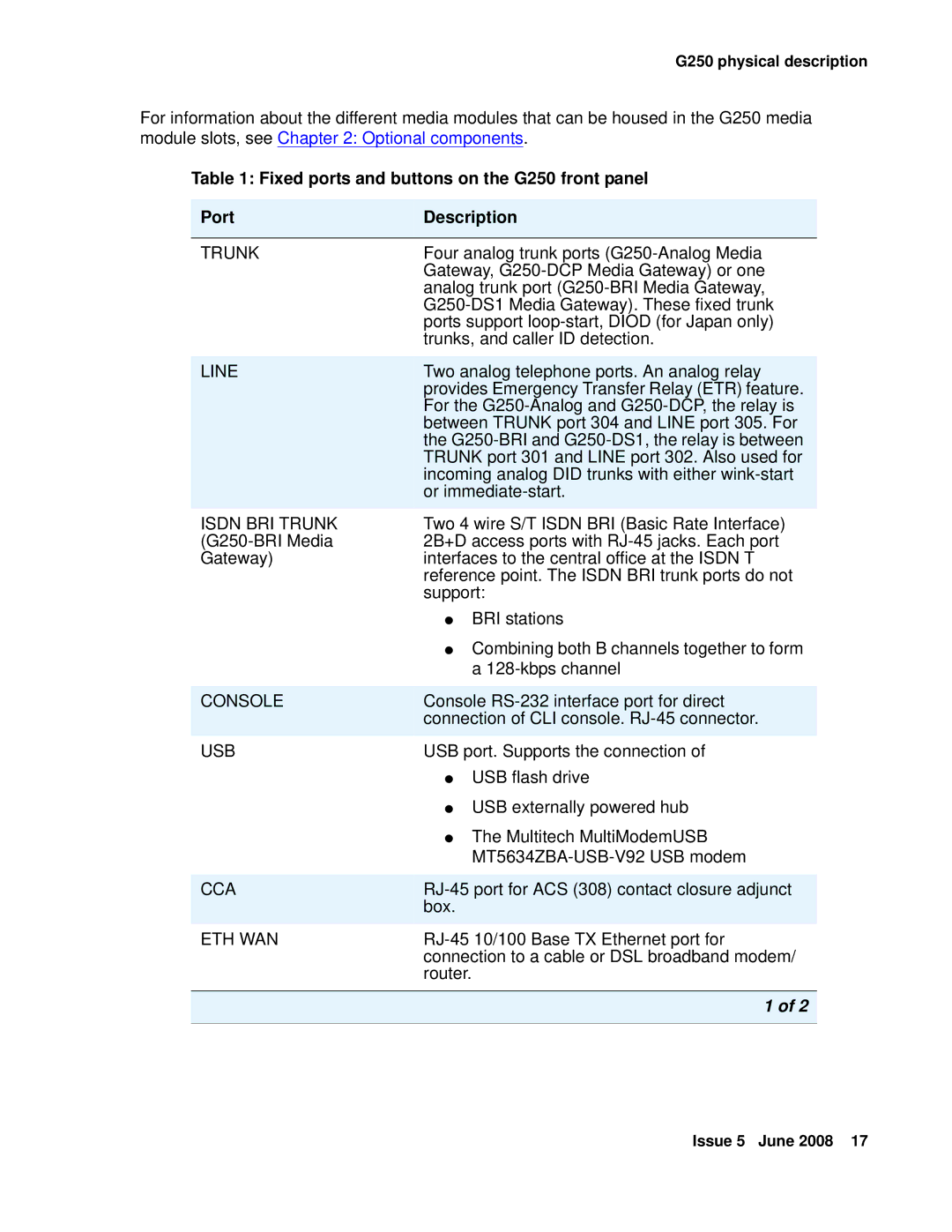G250 physical description
For information about the different media modules that can be housed in the G250 media
module slots, see Chapter 2: Optional components.
Table 1: Fixed ports and buttons on the G250 front panel
Port | Description | |
|
| |
TRUNK | Four analog trunk ports | |
| Gateway, | |
| analog trunk port | |
| ||
| ports support | |
| trunks, and caller ID detection. | |
|
| |
LINE | Two analog telephone ports. An analog relay | |
| provides Emergency Transfer Relay (ETR) feature. | |
| For the | |
| between TRUNK port 304 and LINE port 305. For | |
| the | |
| TRUNK port 301 and LINE port 302. Also used for | |
| incoming analog DID trunks with either | |
| or | |
ISDN BRI TRUNK | Two 4 wire S/T ISDN BRI (Basic Rate Interface) | |
2B+D access ports with | ||
Gateway) | interfaces to the central office at the ISDN T | |
| reference point. The ISDN BRI trunk ports do not | |
| support: | |
| ● | BRI stations |
| ● Combining both B channels together to form | |
|
| a |
|
| |
CONSOLE | Console | |
| connection of CLI console. | |
USB | USB port. Supports the connection of | |
| ● | USB flash drive |
| ● USB externally powered hub | |
| ● | The Multitech MultiModemUSB |
|
| |
|
| |
CCA | ||
| box. |
|
ETH WAN | ||
| connection to a cable or DSL broadband modem/ | |
| router. |
|
|
|
|
|
| 1 of 2 |
|
|
|
Issue 5 June 2008 17