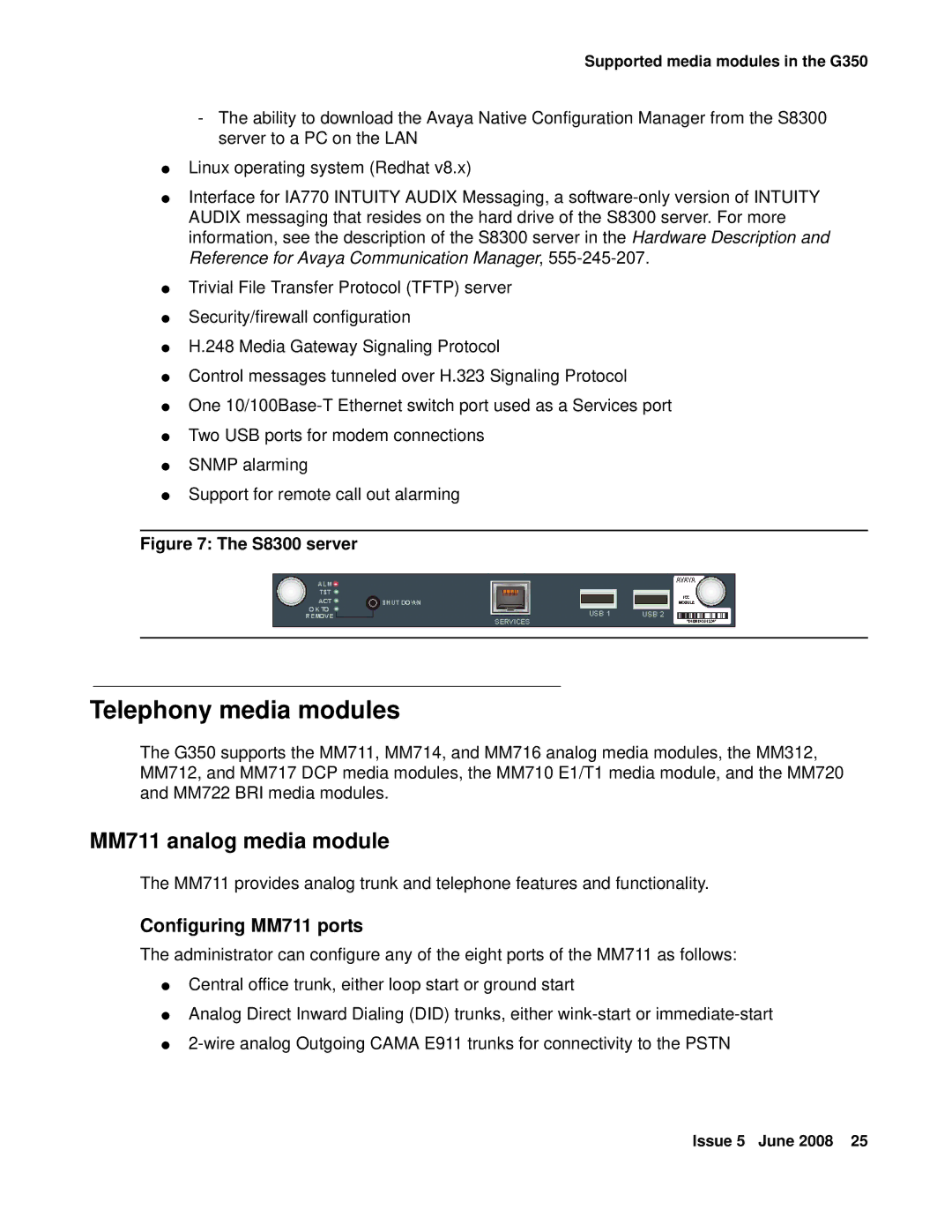Supported media modules in the G350
-The ability to download the Avaya Native Configuration Manager from the S8300 server to a PC on the LAN
●Linux operating system (Redhat v8.x)
●Interface for IA770 INTUITY AUDIX Messaging, a
●Trivial File Transfer Protocol (TFTP) server
●Security/firewall configuration
●H.248 Media Gateway Signaling Protocol
●Control messages tunneled over H.323 Signaling Protocol
●One
●Two USB ports for modem connections
●SNMP alarming
●Support for remote call out alarming
Figure 7: The S8300 server
Telephony media modules
The G350 supports the MM711, MM714, and MM716 analog media modules, the MM312, MM712, and MM717 DCP media modules, the MM710 E1/T1 media module, and the MM720 and MM722 BRI media modules.
MM711 analog media module
The MM711 provides analog trunk and telephone features and functionality.
Configuring MM711 ports
The administrator can configure any of the eight ports of the MM711 as follows:
●Central office trunk, either loop start or ground start
●Analog Direct Inward Dialing (DID) trunks, either
●
Issue 5 June 2008 25