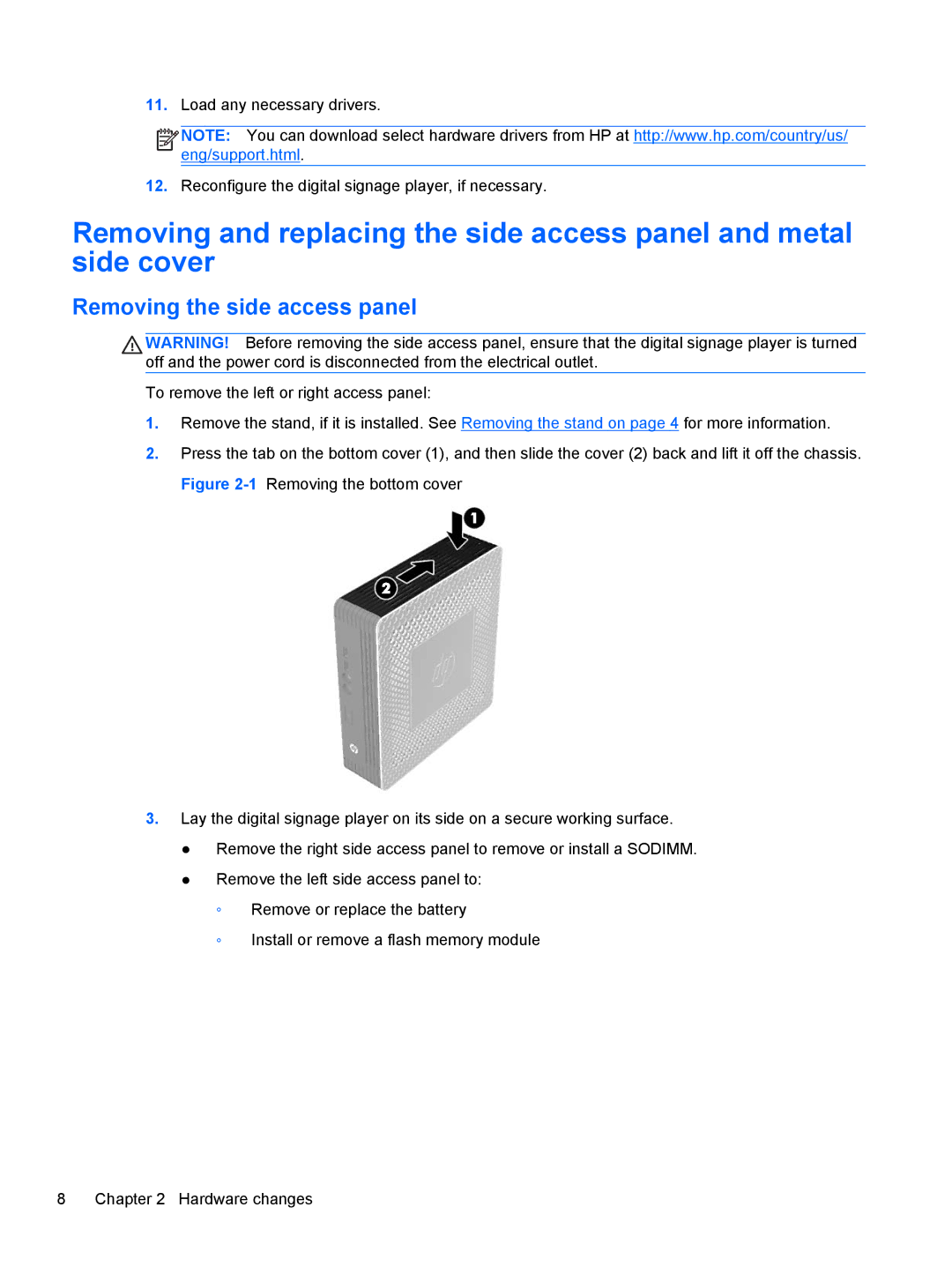11.Load any necessary drivers.
![]()
![]()
![]()
![]() NOTE: You can download select hardware drivers from HP at http://www.hp.com/country/us/ eng/support.html.
NOTE: You can download select hardware drivers from HP at http://www.hp.com/country/us/ eng/support.html.
12.Reconfigure the digital signage player, if necessary.
Removing and replacing the side access panel and metal side cover
Removing the side access panel
WARNING! Before removing the side access panel, ensure that the digital signage player is turned off and the power cord is disconnected from the electrical outlet.
To remove the left or right access panel:
1.Remove the stand, if it is installed. See Removing the stand on page 4 for more information.
2.Press the tab on the bottom cover (1), and then slide the cover (2) back and lift it off the chassis. Figure
3.Lay the digital signage player on its side on a secure working surface.
●Remove the right side access panel to remove or install a SODIMM.
●Remove the left side access panel to:
◦Remove or replace the battery
◦Install or remove a flash memory module
8 Chapter 2 Hardware changes