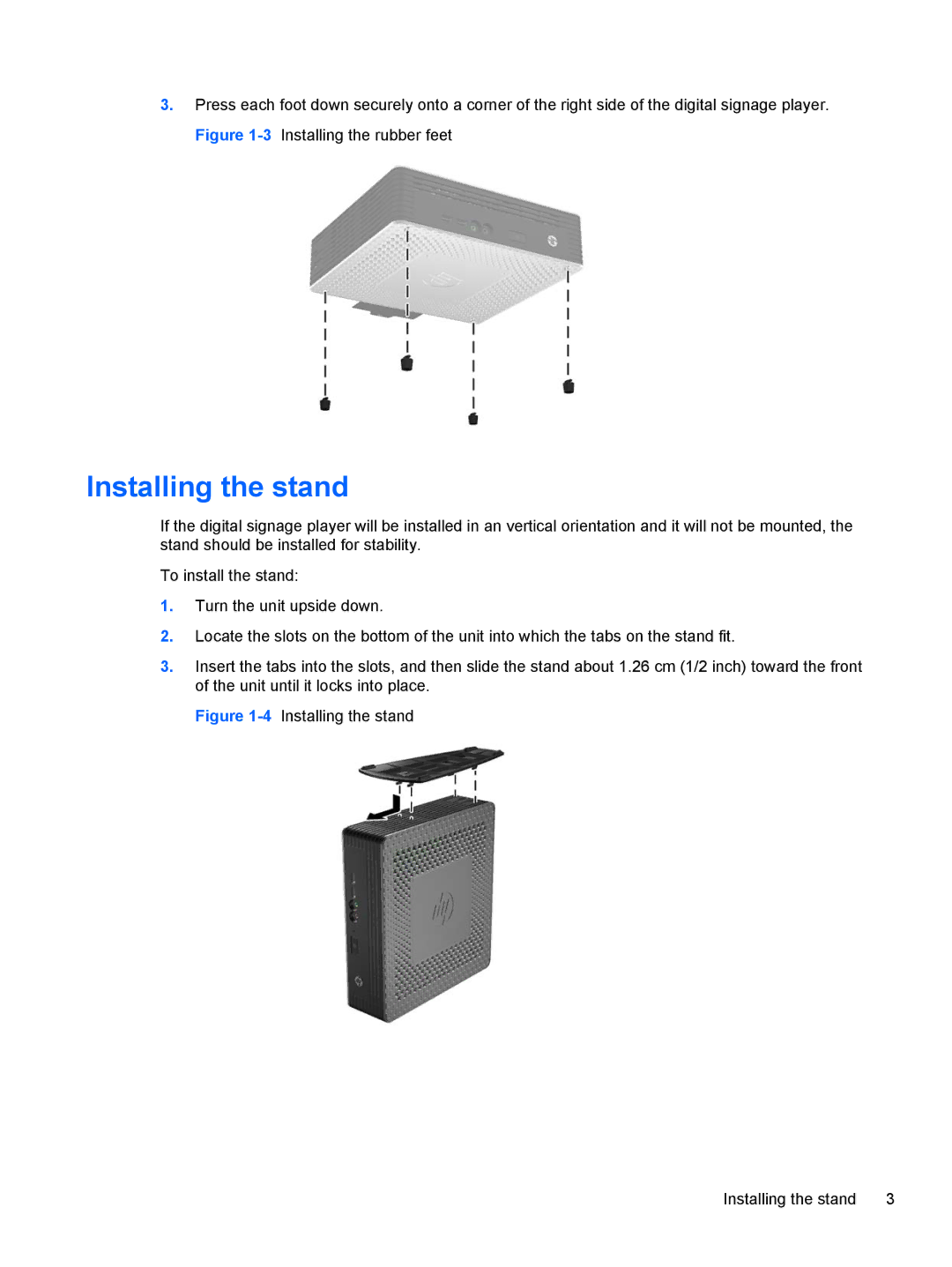3.Press each foot down securely onto a corner of the right side of the digital signage player. Figure
Installing the stand
If the digital signage player will be installed in an vertical orientation and it will not be mounted, the stand should be installed for stability.
To install the stand:
1.Turn the unit upside down.
2.Locate the slots on the bottom of the unit into which the tabs on the stand fit.
3.Insert the tabs into the slots, and then slide the stand about 1.26 cm (1/2 inch) toward the front of the unit until it locks into place.
Figure 1-4 Installing the stand
Installing the stand | 3 |