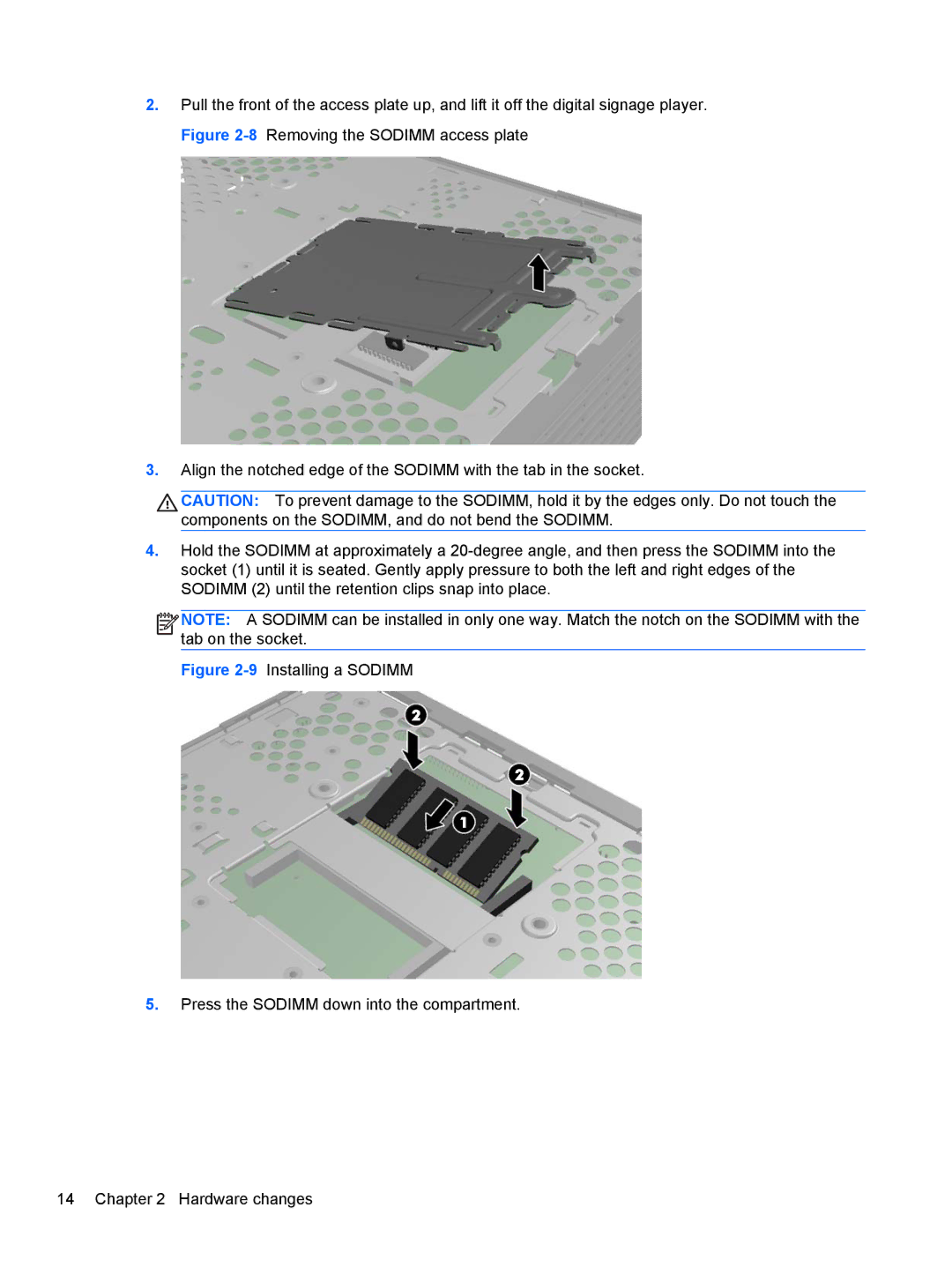2.Pull the front of the access plate up, and lift it off the digital signage player. Figure
3.Align the notched edge of the SODIMM with the tab in the socket.
CAUTION: To prevent damage to the SODIMM, hold it by the edges only. Do not touch the components on the SODIMM, and do not bend the SODIMM.
4.Hold the SODIMM at approximately a
![]()
![]()
![]()
![]() NOTE: A SODIMM can be installed in only one way. Match the notch on the SODIMM with the tab on the socket.
NOTE: A SODIMM can be installed in only one way. Match the notch on the SODIMM with the tab on the socket.