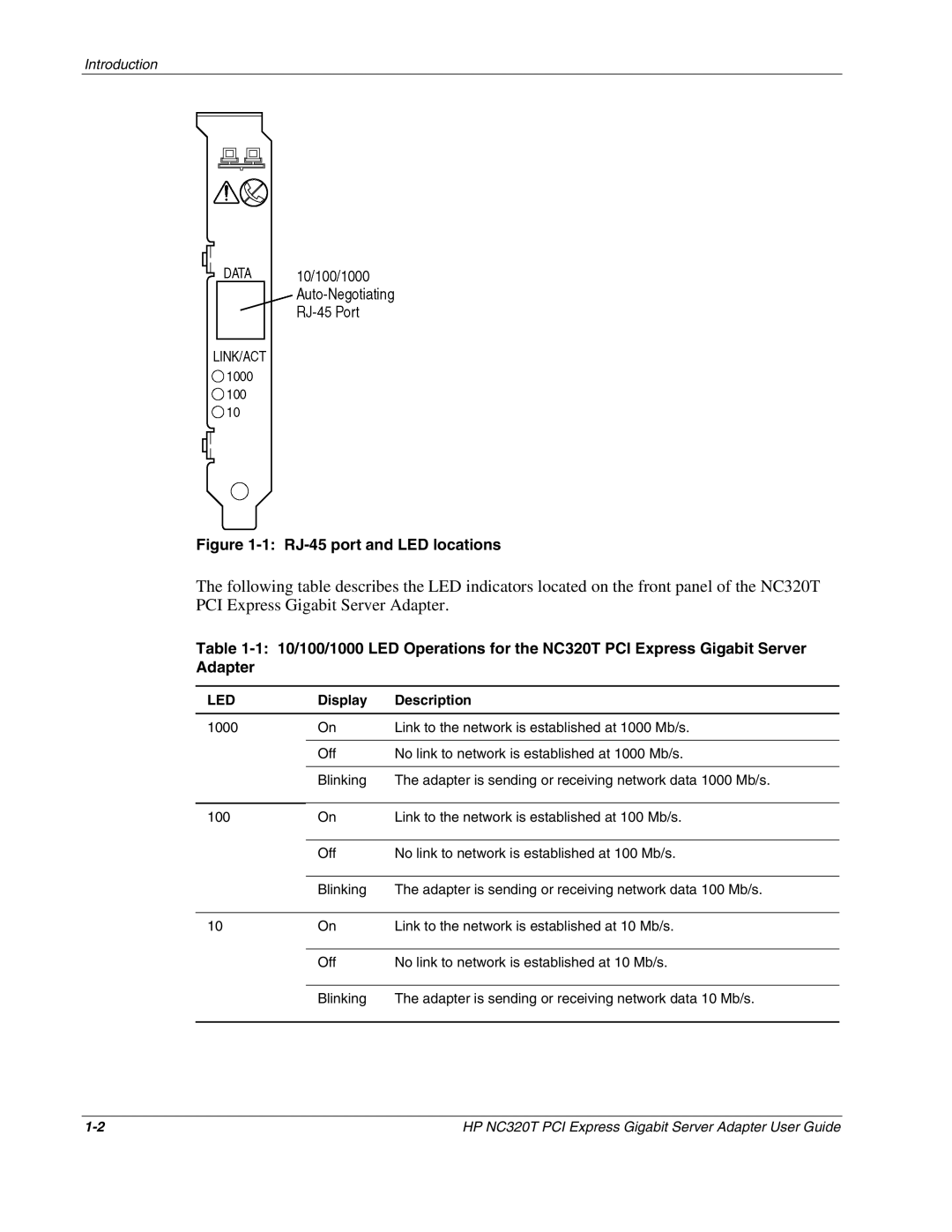Introduction
Figure 1-1: RJ-45 port and LED locations
The following table describes the LED indicators located on the front panel of the NC320T PCI Express Gigabit Server Adapter.
Table
LED | Display | Description |
1000 | On | Link to the network is established at 1000 Mb/s. |
|
|
|
| Off | No link to network is established at 1000 Mb/s. |
|
|
|
| Blinking | The adapter is sending or receiving network data 1000 Mb/s. |
|
|
|
100 | On | Link to the network is established at 100 Mb/s. |
|
|
|
| Off | No link to network is established at 100 Mb/s. |
|
|
|
| Blinking | The adapter is sending or receiving network data 100 Mb/s. |
|
|
|
10 | On | Link to the network is established at 10 Mb/s. |
|
|
|
| Off | No link to network is established at 10 Mb/s. |
|
|
|
| Blinking | The adapter is sending or receiving network data 10 Mb/s. |
|
|
|
HP NC320T PCI Express Gigabit Server Adapter User Guide |