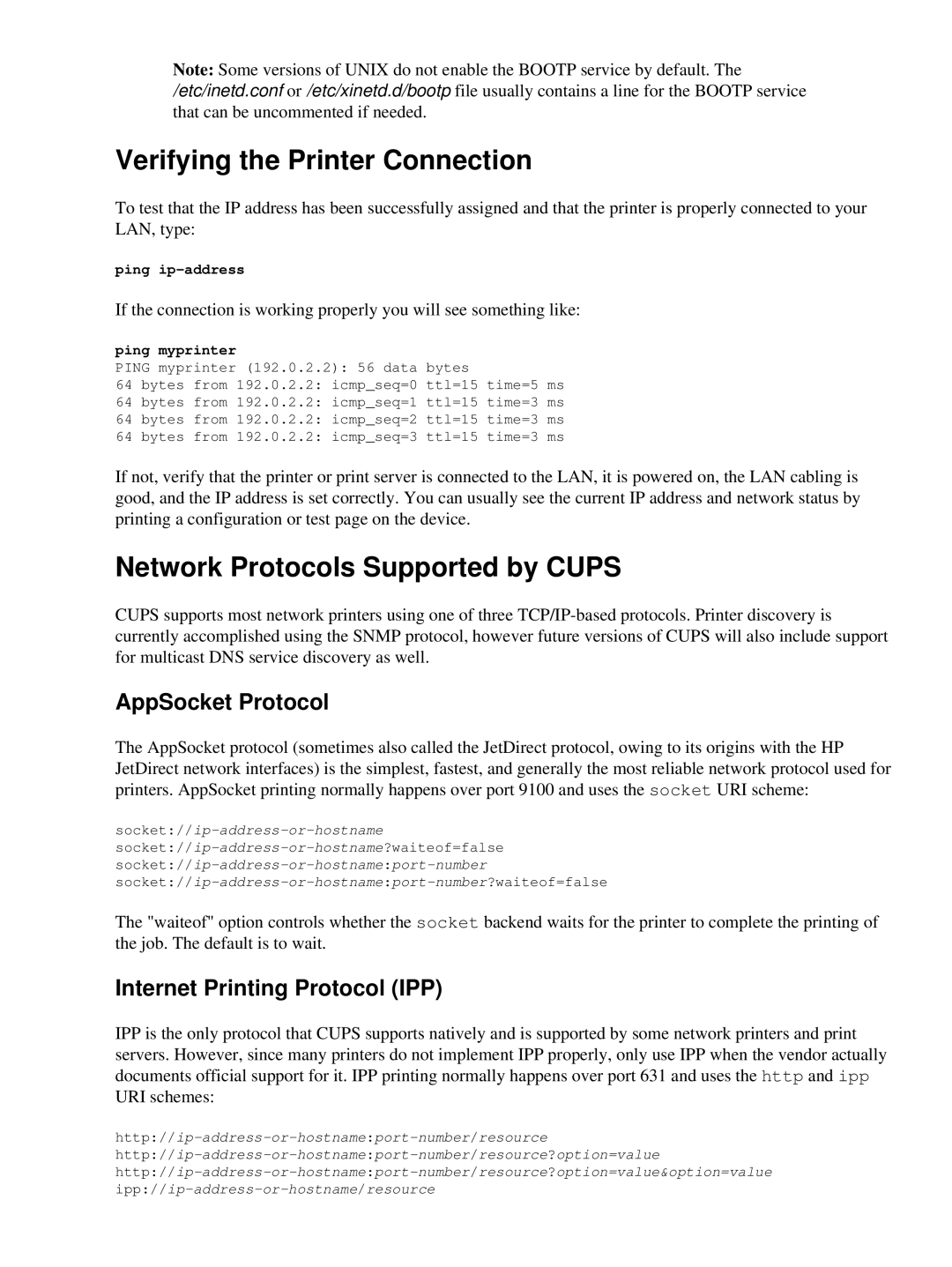Note: Some versions of UNIX do not enable the BOOTP service by default. The /etc/inetd.conf or /etc/xinetd.d/bootp file usually contains a line for the BOOTP service that can be uncommented if needed.
Verifying the Printer Connection
To test that the IP address has been successfully assigned and that the printer is properly connected to your LAN, type:
ping
If the connection is working properly you will see something like:
ping myprinter
PING myprinter (192.0.2.2): 56 data bytes
64 bytes from 192.0.2.2: icmp_seq=0 ttl=15 time=5 ms
64 bytes from 192.0.2.2: icmp_seq=1 ttl=15 time=3 ms
64 bytes from 192.0.2.2: icmp_seq=2 ttl=15 time=3 ms
64 bytes from 192.0.2.2: icmp_seq=3 ttl=15 time=3 ms
If not, verify that the printer or print server is connected to the LAN, it is powered on, the LAN cabling is good, and the IP address is set correctly. You can usually see the current IP address and network status by printing a configuration or test page on the device.
Network Protocols Supported by CUPS
CUPS supports most network printers using one of three
AppSocket Protocol
The AppSocket protocol (sometimes also called the JetDirect protocol, owing to its origins with the HP JetDirect network interfaces) is the simplest, fastest, and generally the most reliable network protocol used for printers. AppSocket printing normally happens over port 9100 and uses the socket URI scheme:
The "waiteof" option controls whether the socket backend waits for the printer to complete the printing of the job. The default is to wait.
Internet Printing Protocol (IPP)
IPP is the only protocol that CUPS supports natively and is supported by some network printers and print servers. However, since many printers do not implement IPP properly, only use IPP when the vendor actually documents official support for it. IPP printing normally happens over port 631 and uses the http and ipp URI schemes: