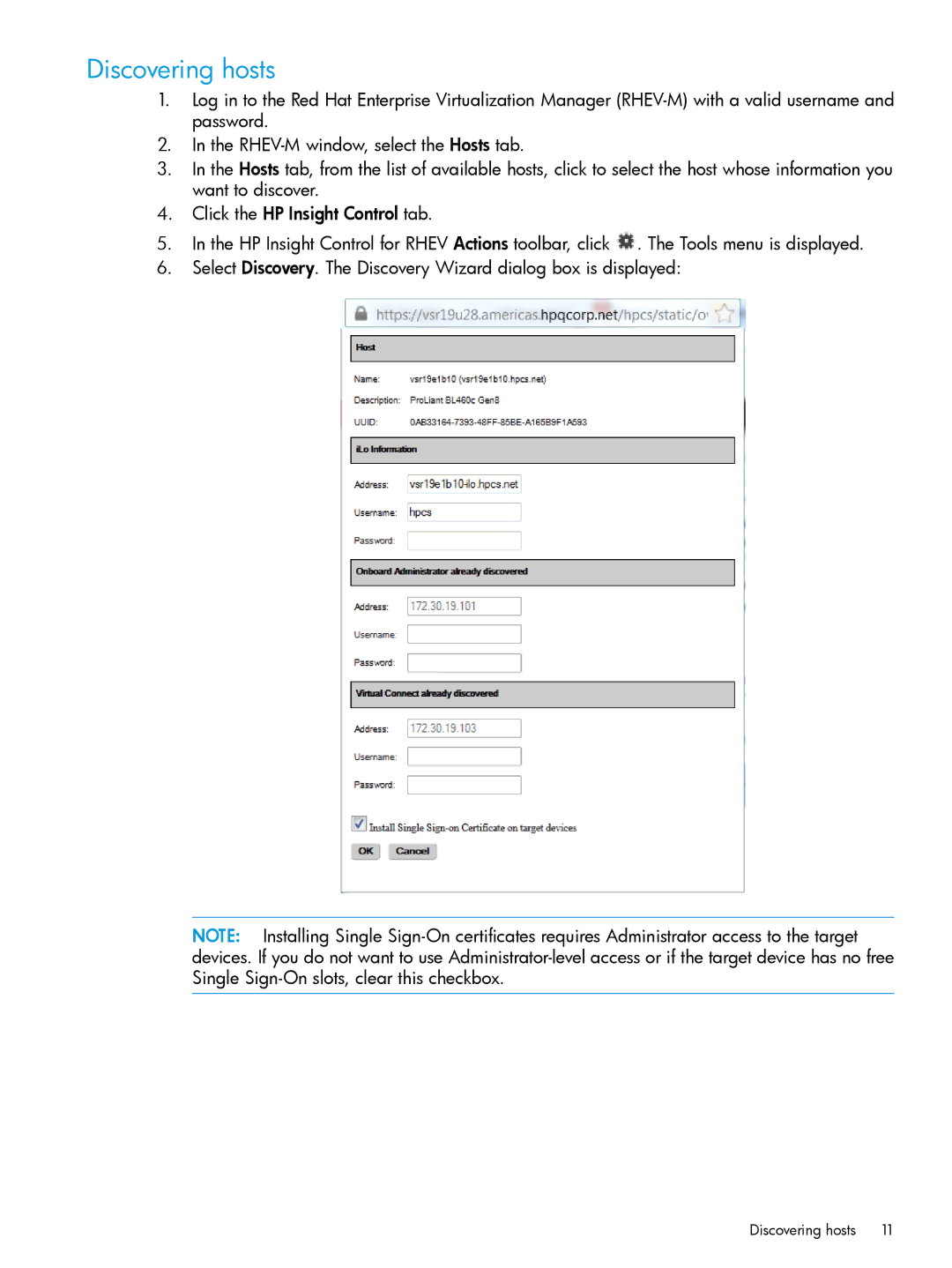Discovering hosts
1.Log in to the Red Hat Enterprise Virtualization Manager
2.In the
3.In the Hosts tab, from the list of available hosts, click to select the host whose information you want to discover.
4.Click the HP Insight Control tab.
5.In the HP Insight Control for RHEV Actions toolbar, click ![]() . The Tools menu is displayed.
. The Tools menu is displayed.
6.Select Discovery. The Discovery Wizard dialog box is displayed:
NOTE: Installing Single
Discovering hosts | 11 |