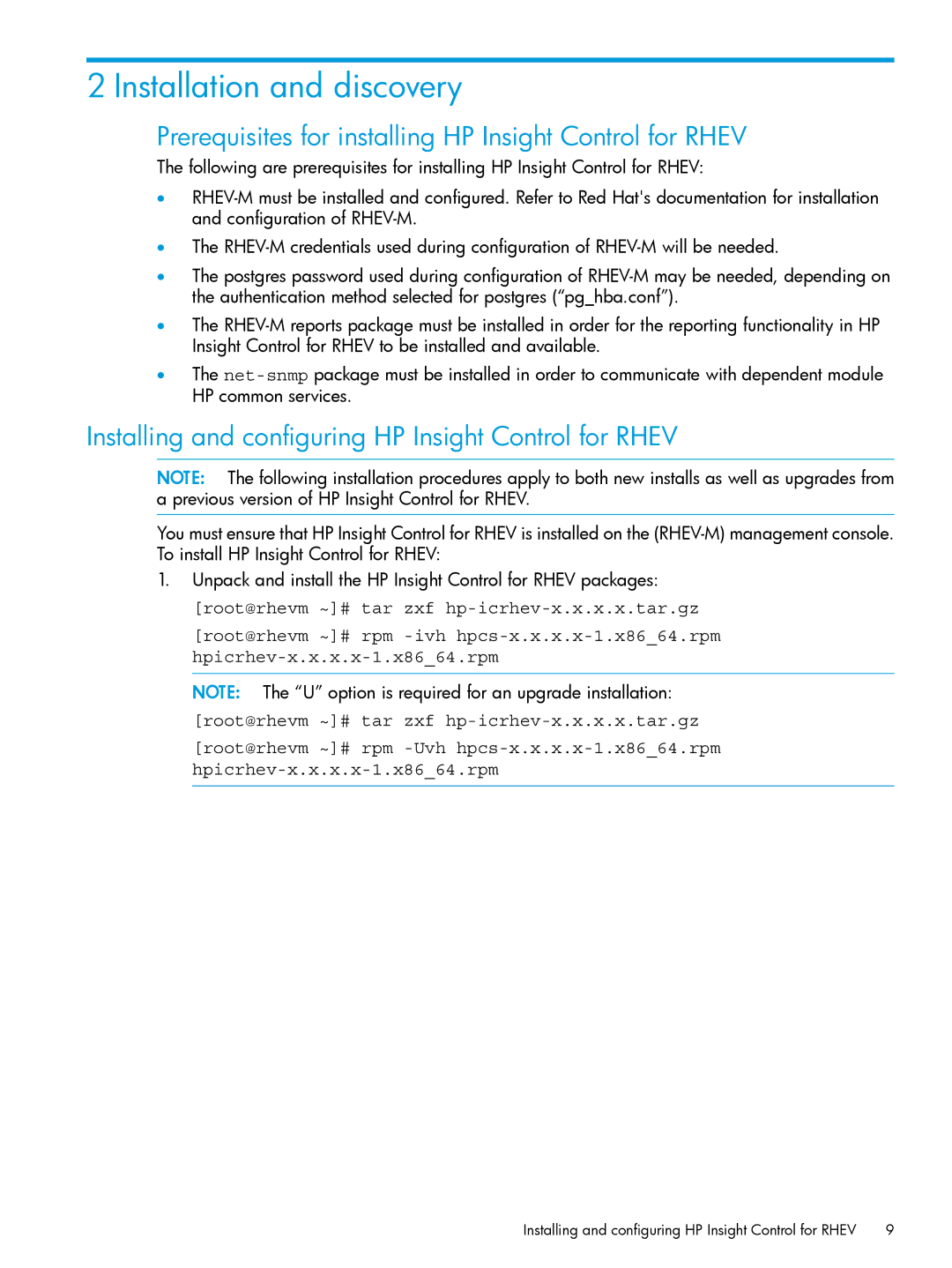2 Installation and discovery
Prerequisites for installing HP Insight Control for RHEV
The following are prerequisites for installing HP Insight Control for RHEV:
•
•The
•The postgres password used during configuration of
•The
•The
Installing and configuring HP Insight Control for RHEV
NOTE: The following installation procedures apply to both new installs as well as upgrades from a previous version of HP Insight Control for RHEV.
You must ensure that HP Insight Control for RHEV is installed on the
1.Unpack and install the HP Insight Control for RHEV packages:
[root@rhevm ~]# tar zxf
[root@rhevm ~]# rpm
NOTE: The “U” option is required for an upgrade installation:
[root@rhevm ~]# tar zxf
[root@rhevm ~]# rpm
Installing and configuring HP Insight Control for RHEV | 9 |