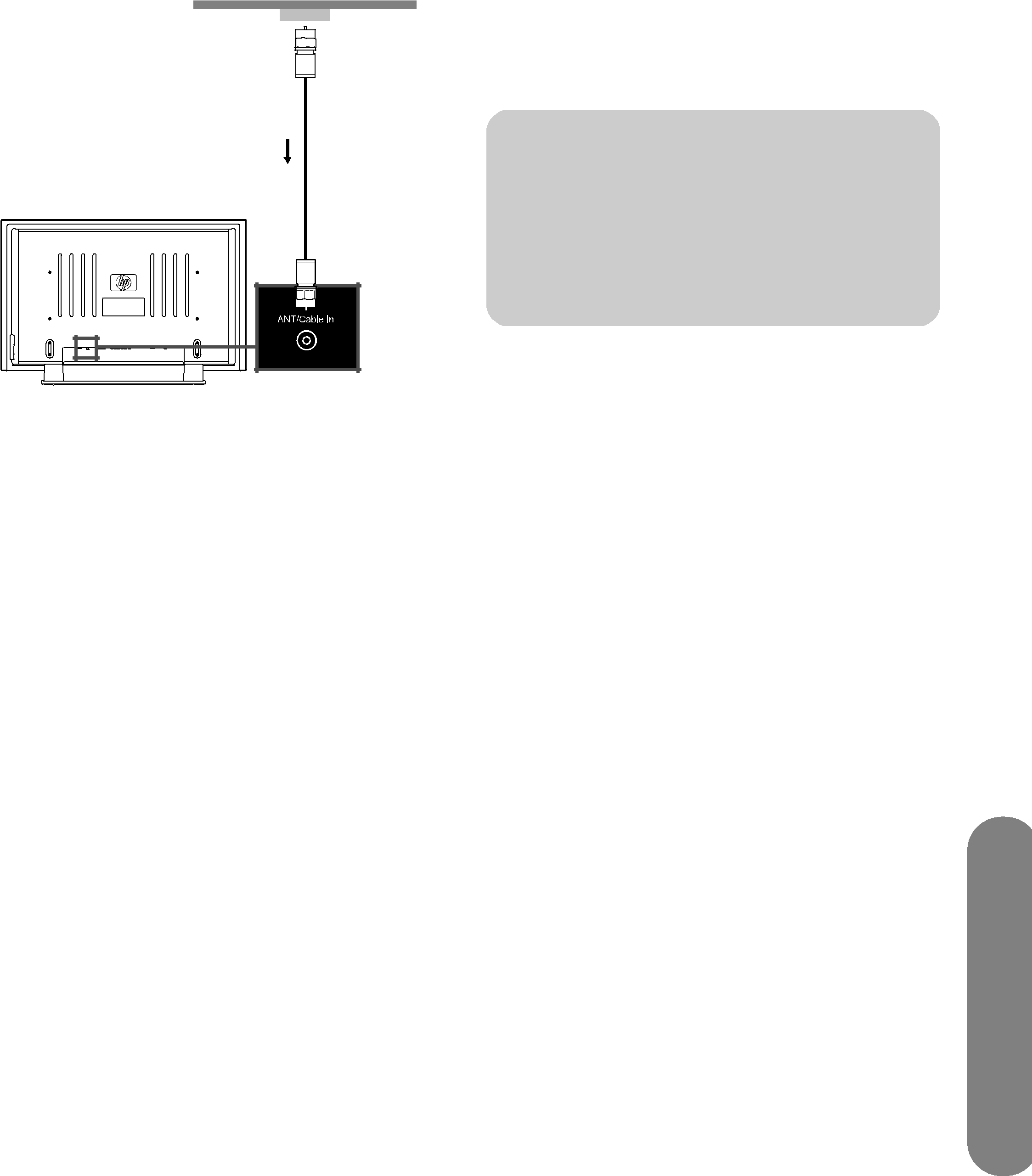
3Connect power to the TV; see “Connecting power to the TV” on page 18.
4Turn on the TV; see “Turning the TV On and Off” on page 19.
5Select the input source to view, as well as the Picture mode, Aspect, and other options; see “Operating the TV” on page 21.
Connecting cable or satellite with aConnecting your TV directly to the audio and video output of your
Optional equipment and all cables are sold separately.
You can connect a digital TV
■Digital
Or
Connect a
HDMI supports 480i, 480p, 720p, 1080i, and 1080p input formats. The TV automatically determines what has been connected. Some set- top boxes must be set for a specific resolution out.
n
HP Plasma TVs support 1080p input over HDMI; however, due to the lower native resolution of the
The HDMI connectors are:
■HDMI 1 with HDMI Audio In L and R
■HDMI 2
■HDMI 3 (select models only)
■
Component supports 480i, 480p, 720p, and 1080i input formats. The TV automatically determines what has been connected. Some set- top boxes must be set for a specific output resolution.
The Component connectors are:
■1: Component In Y, Pb, and Pr, and Audio In L and R
■2: Component In Y, Pb, and Pr, and Audio In L and R
■Standard Definition Input: Connect an
The AV connectors are:
■AV1:
■AV2:
Setting Up the TV
Setting Up the TV 11