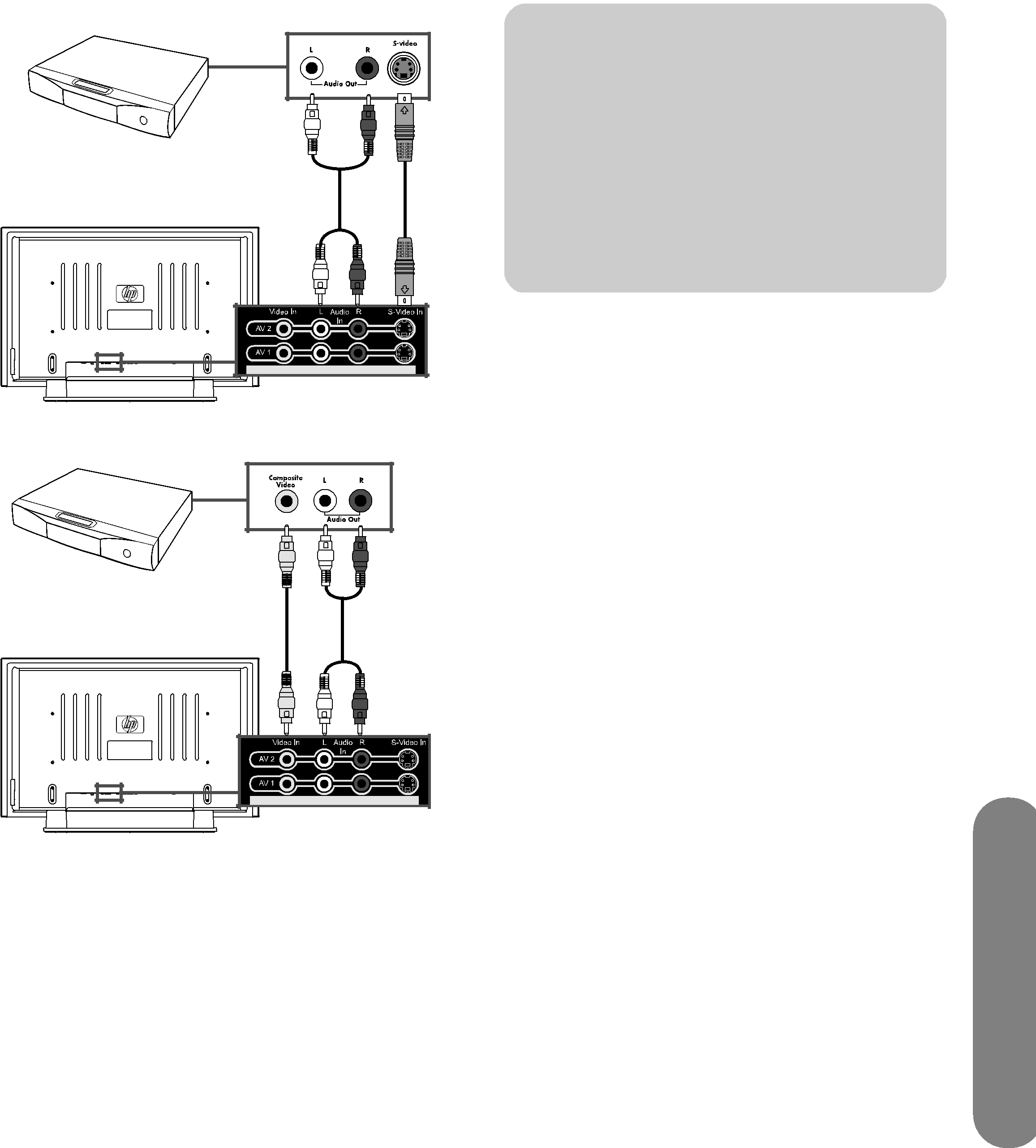
!
Both the
Do not connect video cables to both the
2Connect the cables to the
3Turn on the
4Connect power to the TV; see “Connecting power to the TV” on page 18.
5Turn on the TV; see “Turning the TV On and Off” on page 19.
6Select the input source to view, as well as the Picture mode, Aspect, and other options; see “Operating the TV” on page 21.
Connecting a DVD player, VCR, DVR, game console, or camcorderYou can connect optional equipment (sold separately), such as a DVD player, VCR, DVR, and so on, to the TV.
Optional equipment, including an external sound system, and all cables are sold separately.
To connect a VCR for playback, you can use either an
Setting Up the TV
Setting Up the TV 13