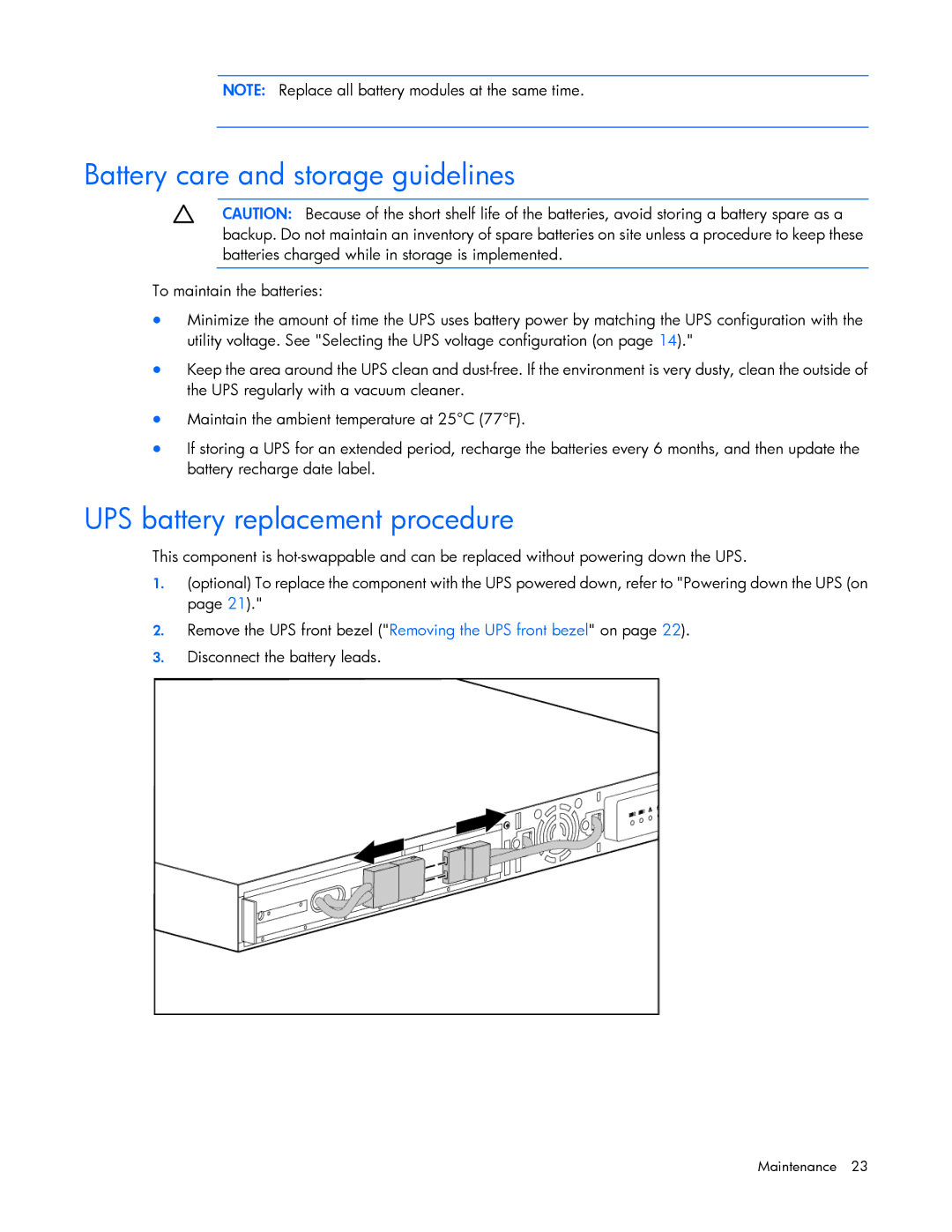NOTE: Replace all battery modules at the same time.
Battery care and storage guidelines
CAUTION: Because of the short shelf life of the batteries, avoid storing a battery spare as a backup. Do not maintain an inventory of spare batteries on site unless a procedure to keep these batteries charged while in storage is implemented.
To maintain the batteries:
•Minimize the amount of time the UPS uses battery power by matching the UPS configuration with the utility voltage. See "Selecting the UPS voltage configuration (on page 14)."
•Keep the area around the UPS clean and
•Maintain the ambient temperature at 25°C (77°F).
•If storing a UPS for an extended period, recharge the batteries every 6 months, and then update the battery recharge date label.
UPS battery replacement procedure
This component is
1.(optional) To replace the component with the UPS powered down, refer to "Powering down the UPS (on page 21)."
2.Remove the UPS front bezel ("Removing the UPS front bezel" on page 22).
3.Disconnect the battery leads.
Maintenance 23