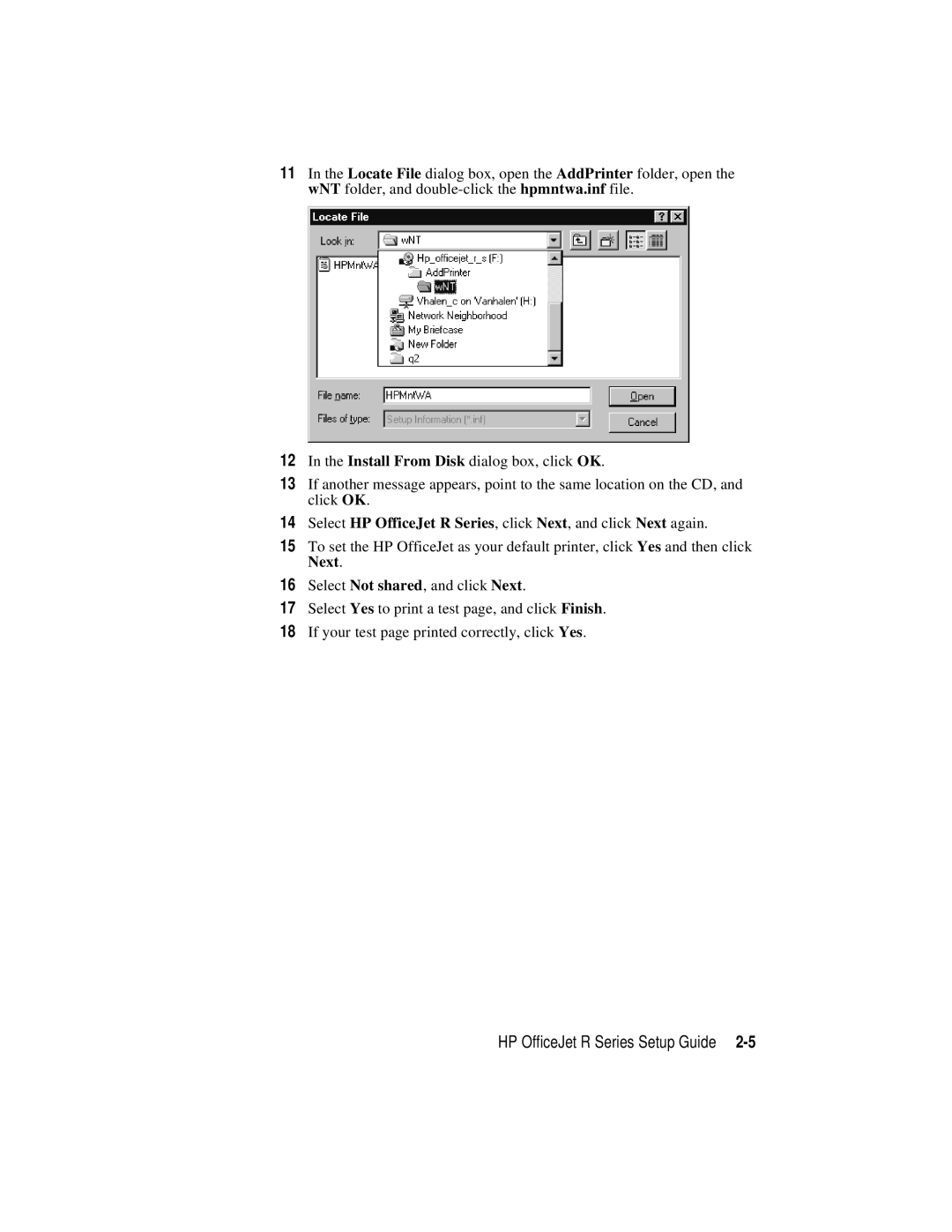11In the Locate File dialog box, open the AddPrinter folder, open the wNT folder, and
12In the Install From Disk dialog box, click OK.
13If another message appears, point to the same location on the CD, and click OK.
14Select HP OfficeJet R Series, click Next, and click Next again.
15To set the HP OfficeJet as your default printer, click Yes and then click Next.
16Select Not shared, and click Next.
17Select Yes to print a test page, and click Finish.
18If your test page printed correctly, click Yes.