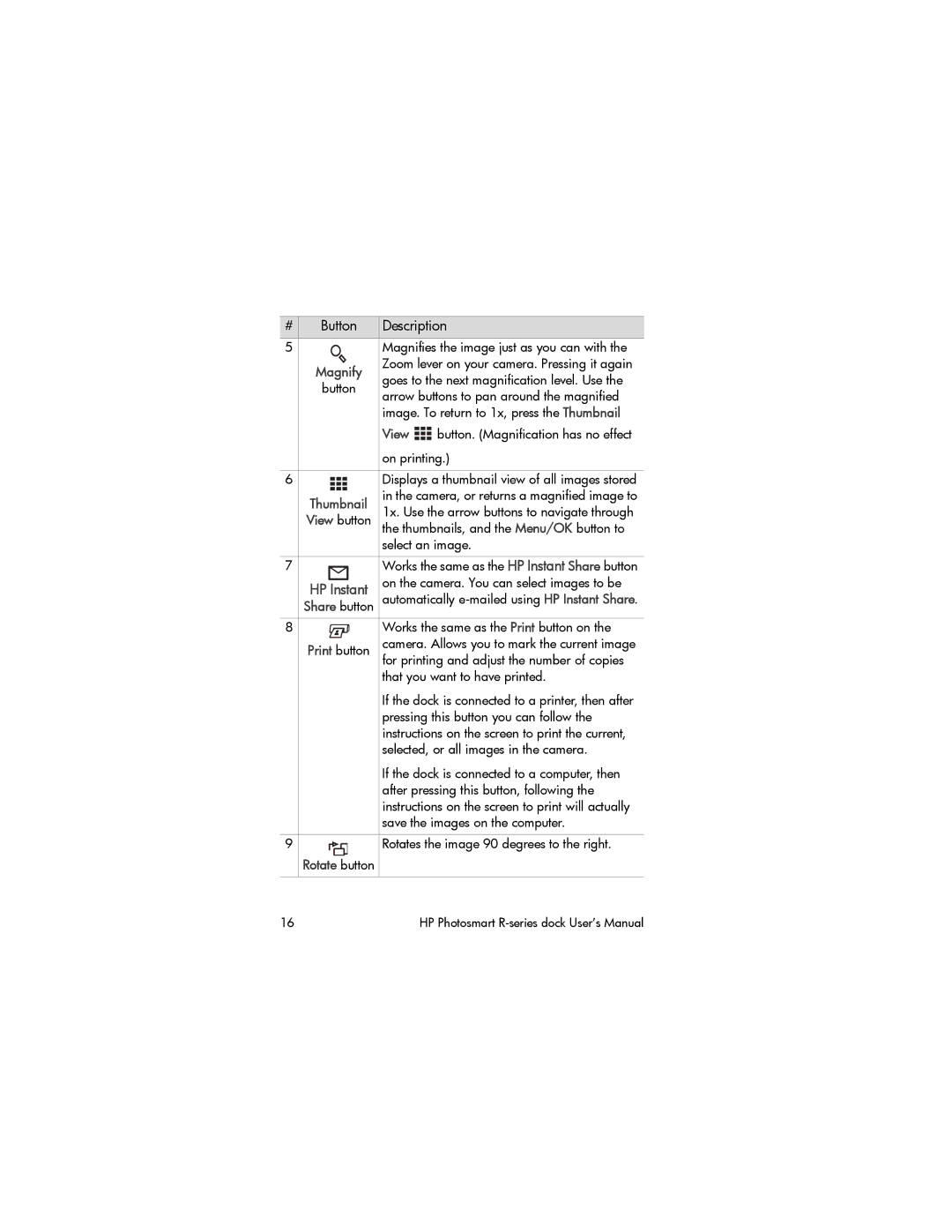R607, R507 specifications
The HP R507 and R607 are versatile and powerful portable projectors designed to meet the needs of users seeking high-quality presentations on the go. Both models combine advanced technology and user-friendly features, making them ideal for business professionals, educators, and those in creative fields.One prominent feature of the HP R507 is its compact design, which allows for easy portability. Weighing just a few pounds and featuring a slim profile, it can easily fit into a laptop bag, making it perfect for travel and on-site presentations. The R607 maintains this portability while offering a slightly larger projection size, catering to a wider audience.
In terms of image quality, both projectors utilize DLP (Digital Light Processing) technology, which provides exceptional brightness and contrast. The R507 boasts a native resolution of 1280 x 800 pixels, ensuring that text and images are sharp and clear. On the other hand, the R607 steps up with a native resolution of 1920 x 1080, delivering full HD visuals that enhance the viewing experience, especially for video presentations.
Both models support a variety of input sources, including HDMI, USB, and VGA, allowing users to connect a range of devices such as laptops, tablets, and even smartphones. The ability to wirelessly connect devices is particularly advantageous, as it eliminates the need for cumbersome cables and enhances mobility during presentations.
The built-in speakers provide adequate sound quality for small to medium-sized rooms, making it easier for audiences to hear the presentation without requiring additional audio equipment. Furthermore, both projectors feature eco-friendly technologies that promote energy efficiency, reducing power consumption and prolonging lamp life.
Another important characteristic is the user-friendly interface, which simplifies the setup process. Quick start-up times ensure that users can begin their presentations almost immediately. With intuitive controls and remote access options, navigating through slides becomes seamless, allowing presenters to focus on delivering their message.
In summary, the HP R507 and R607 projectors stand out due to their portability, high-resolution imaging, multiple input options, and user-friendly features. These projectors cater to the demands of modern users, delivering reliable performance for stunning presentations, whether in a boardroom, classroom, or any other setting.