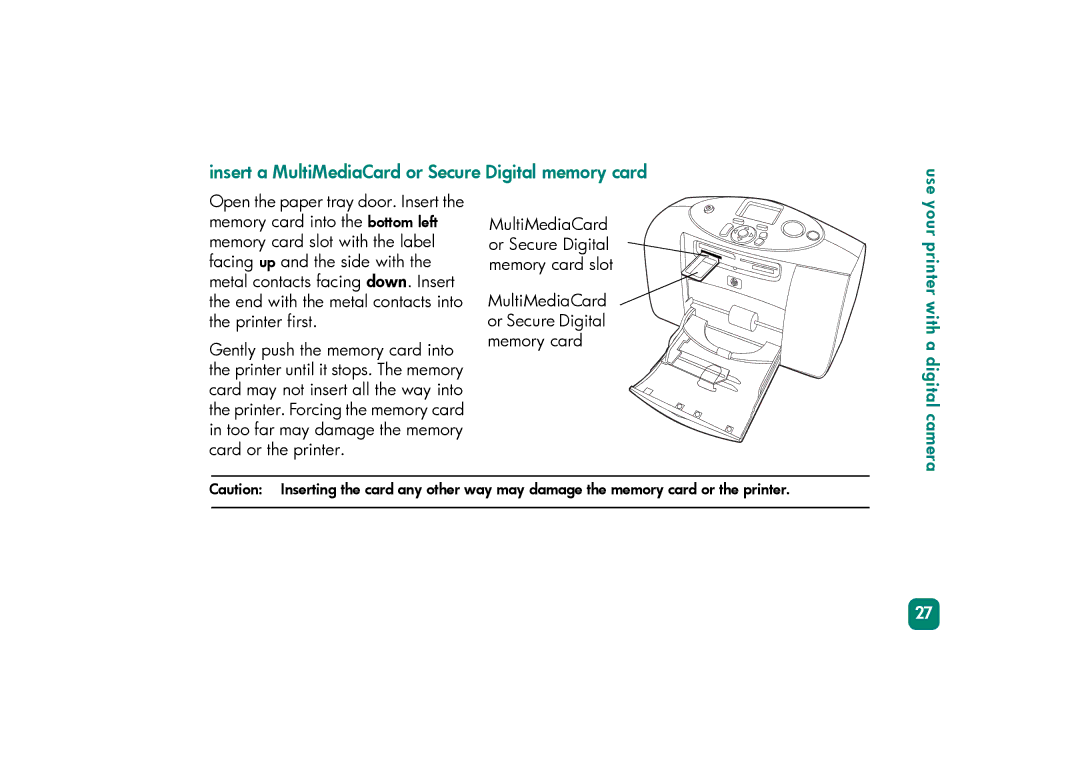insert a MultiMediaCard or Secure Digital memory card
use
Open the paper tray door. Insert the memory card into the bottom left memory card slot with the label facing up and the side with the metal contacts facing down. Insert the end with the metal contacts into the printer first.
Gently push the memory card into the printer until it stops. The memory card may not insert all the way into the printer. Forcing the memory card in too far may damage the memory card or the printer.
MultiMediaCard or Secure Digital memory card slot
MultiMediaCard or Secure Digital memory card
your printer with a digital camera
Caution: Inserting the card any other way may damage the memory card or the printer.
27